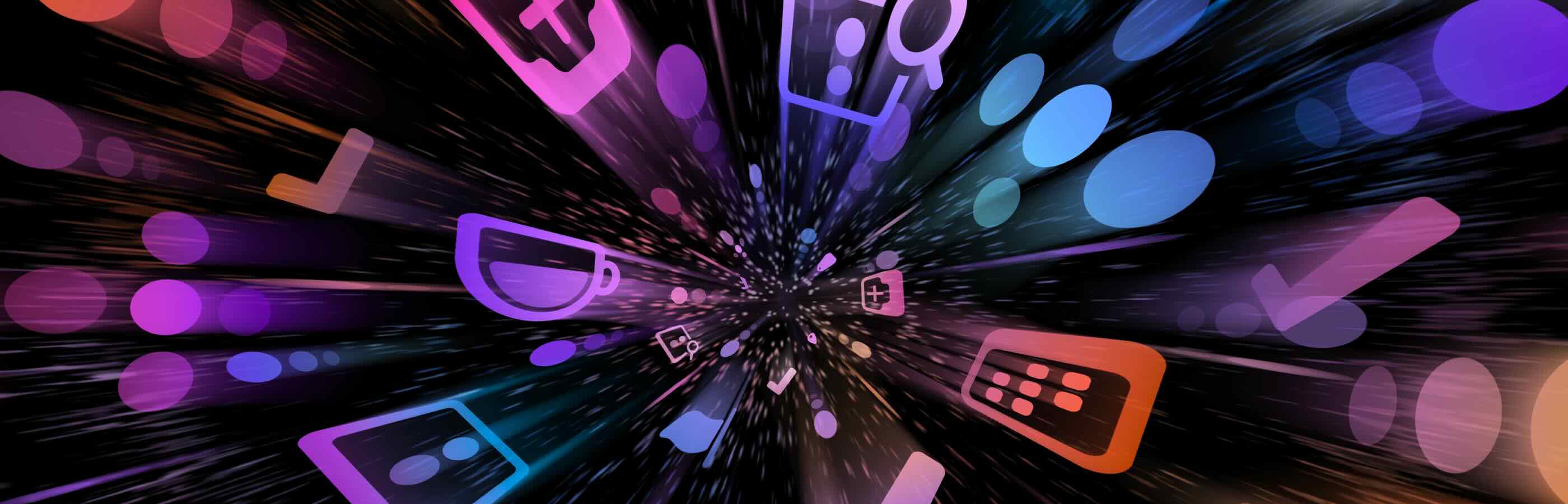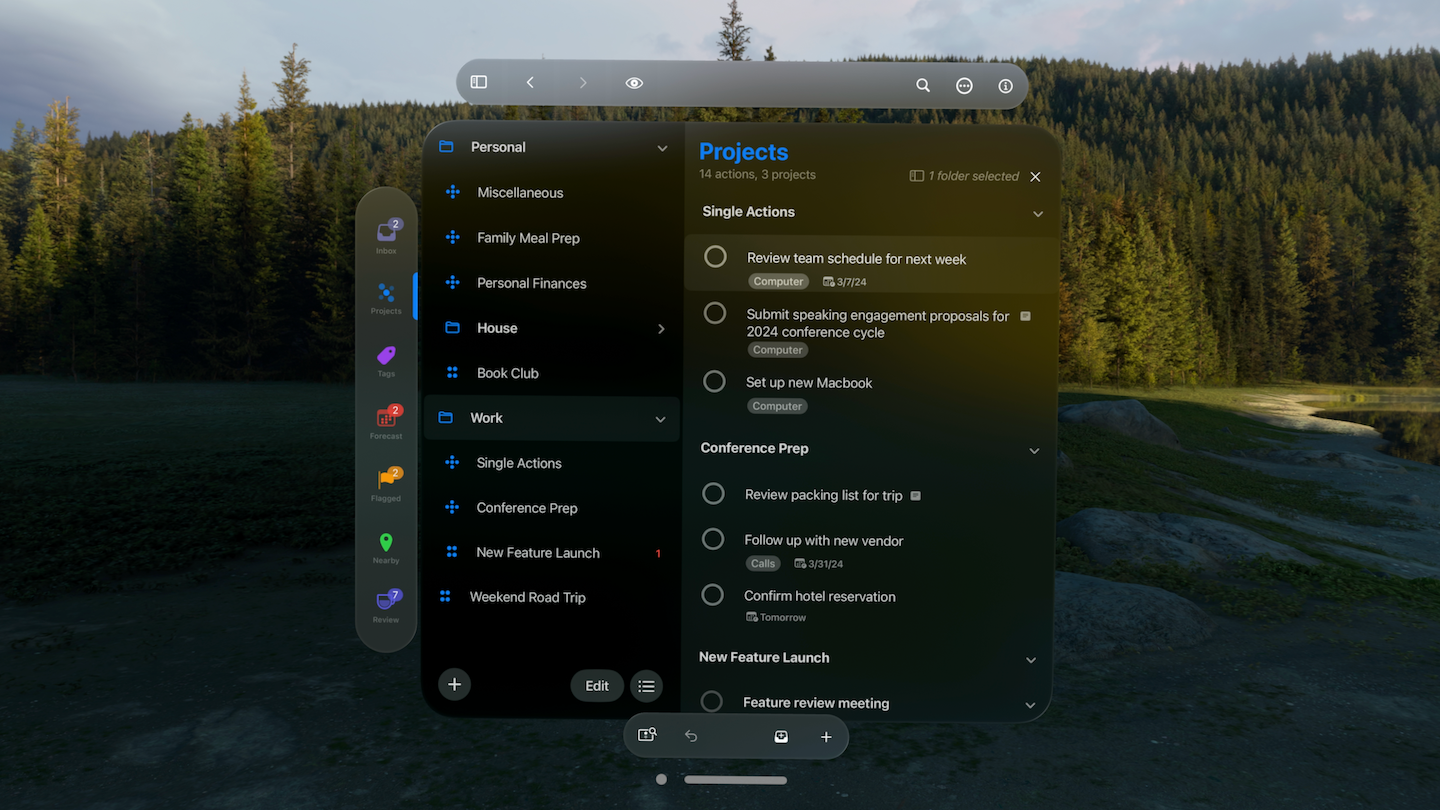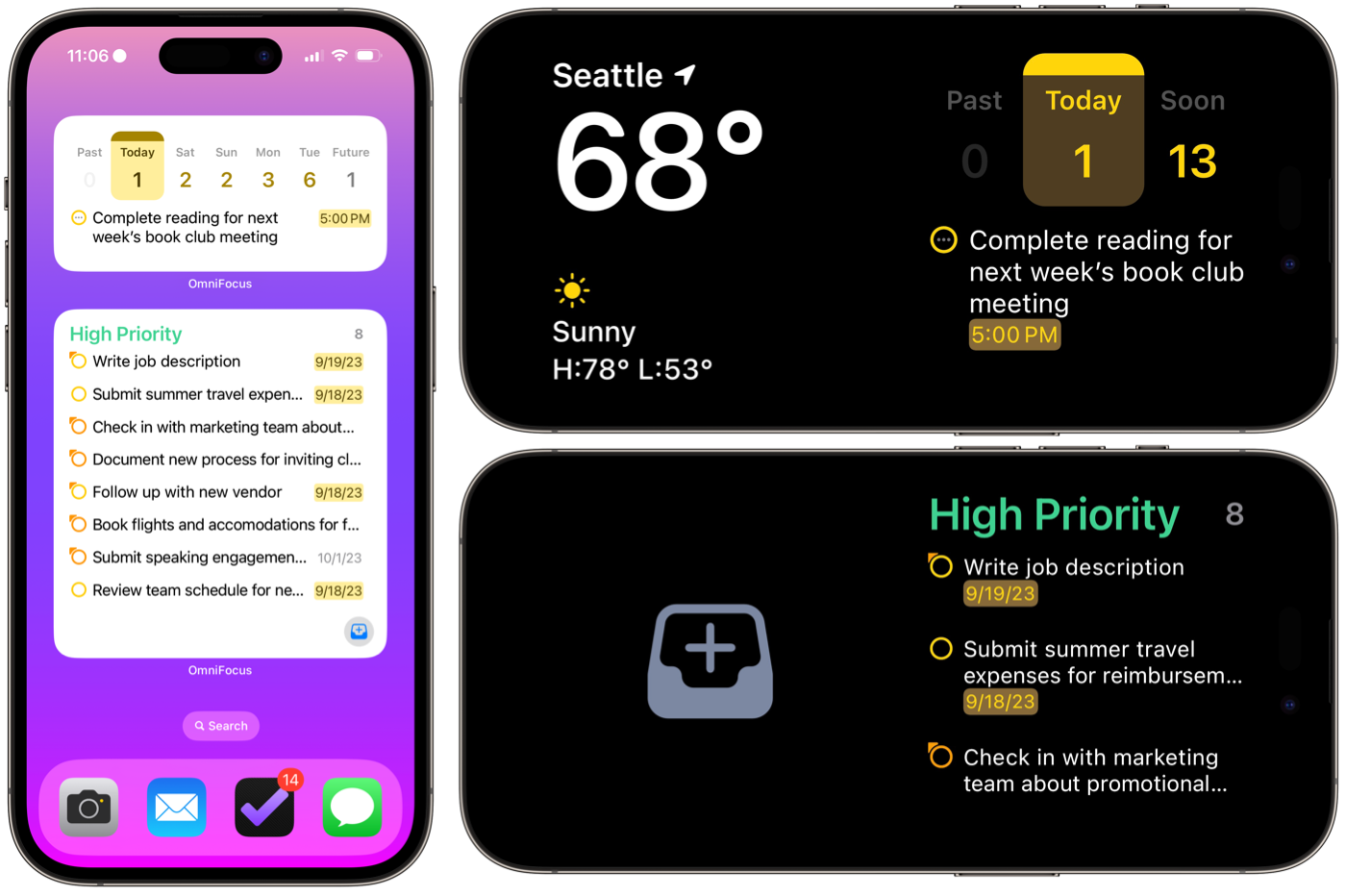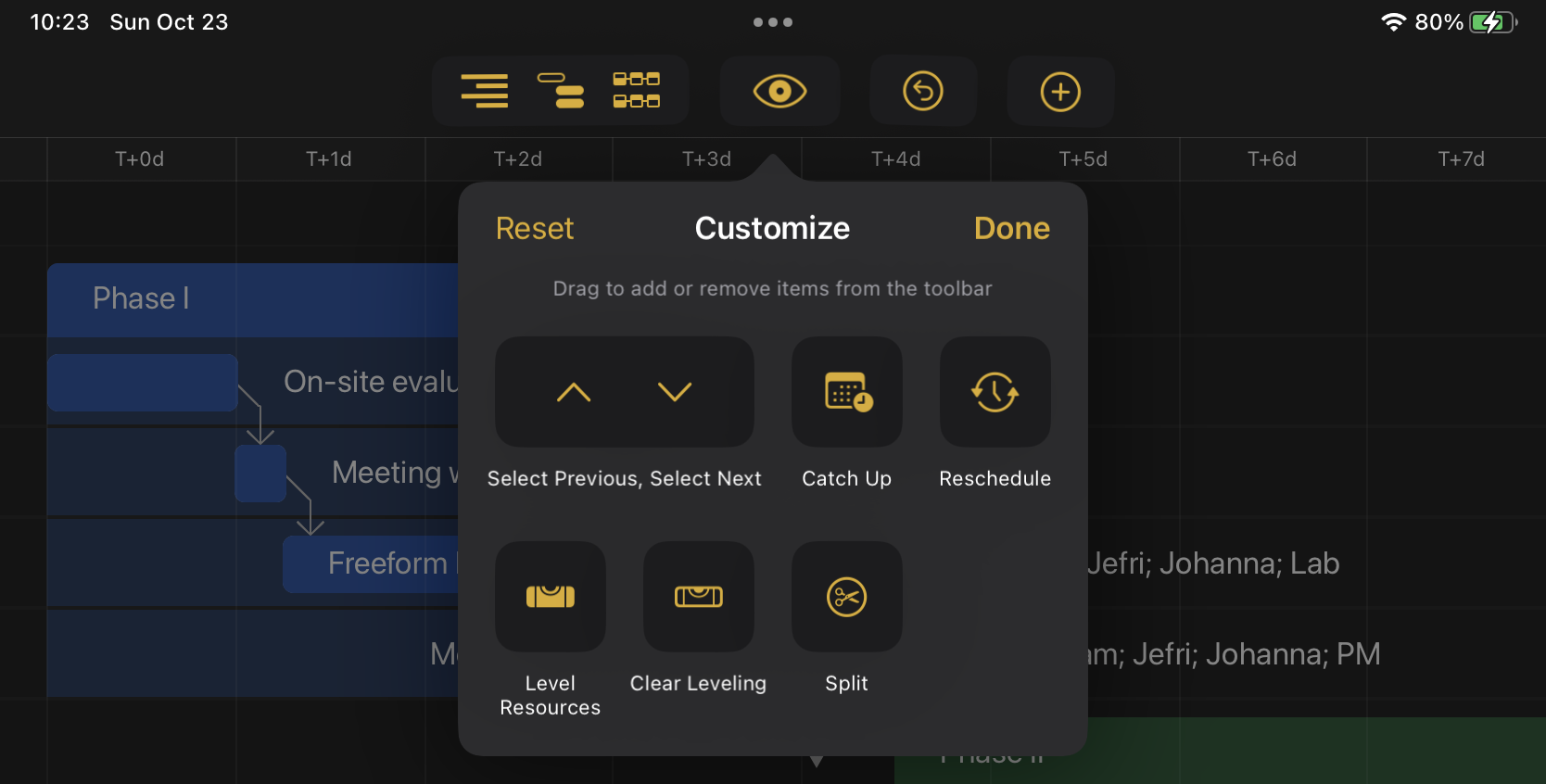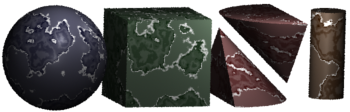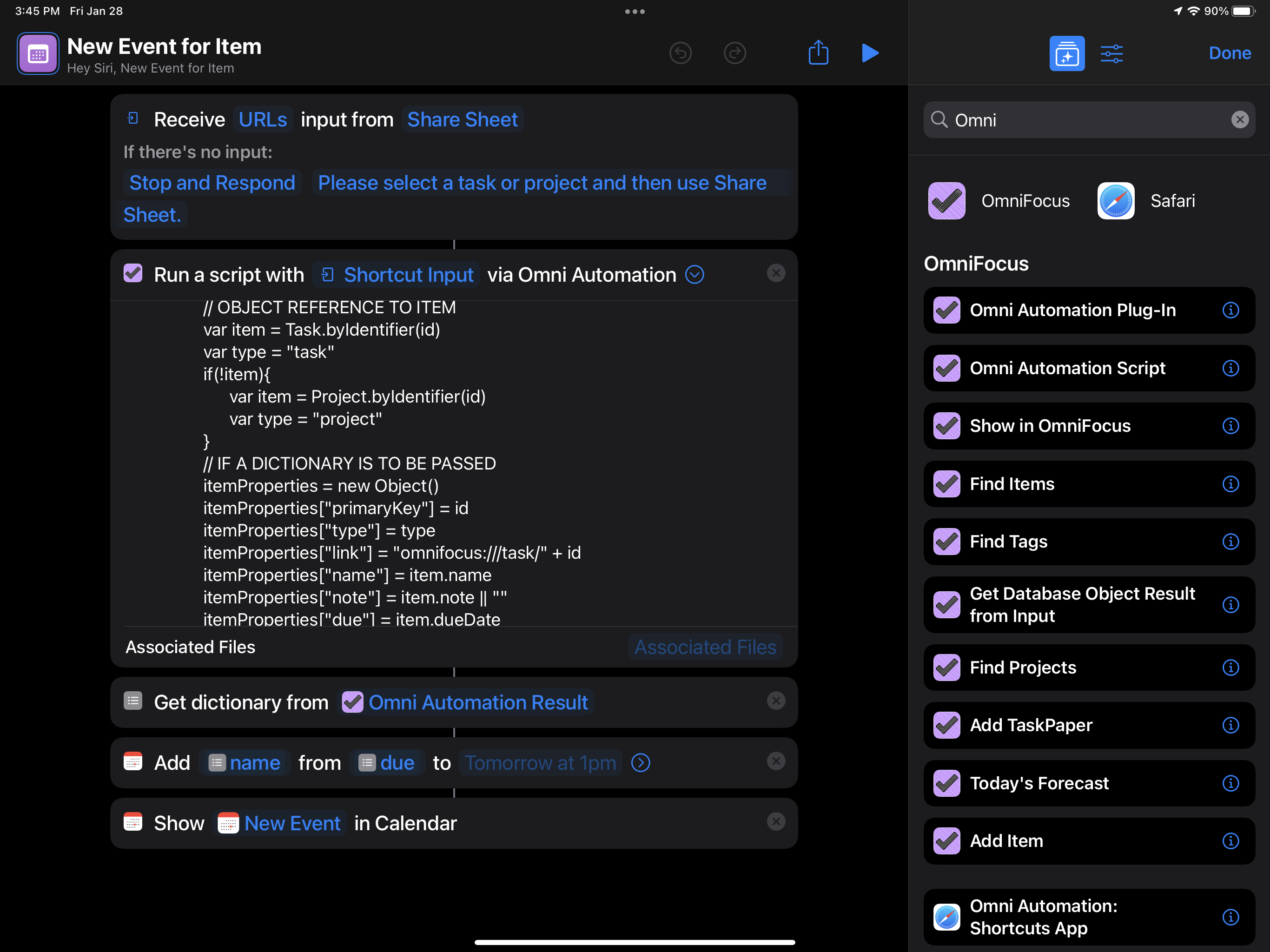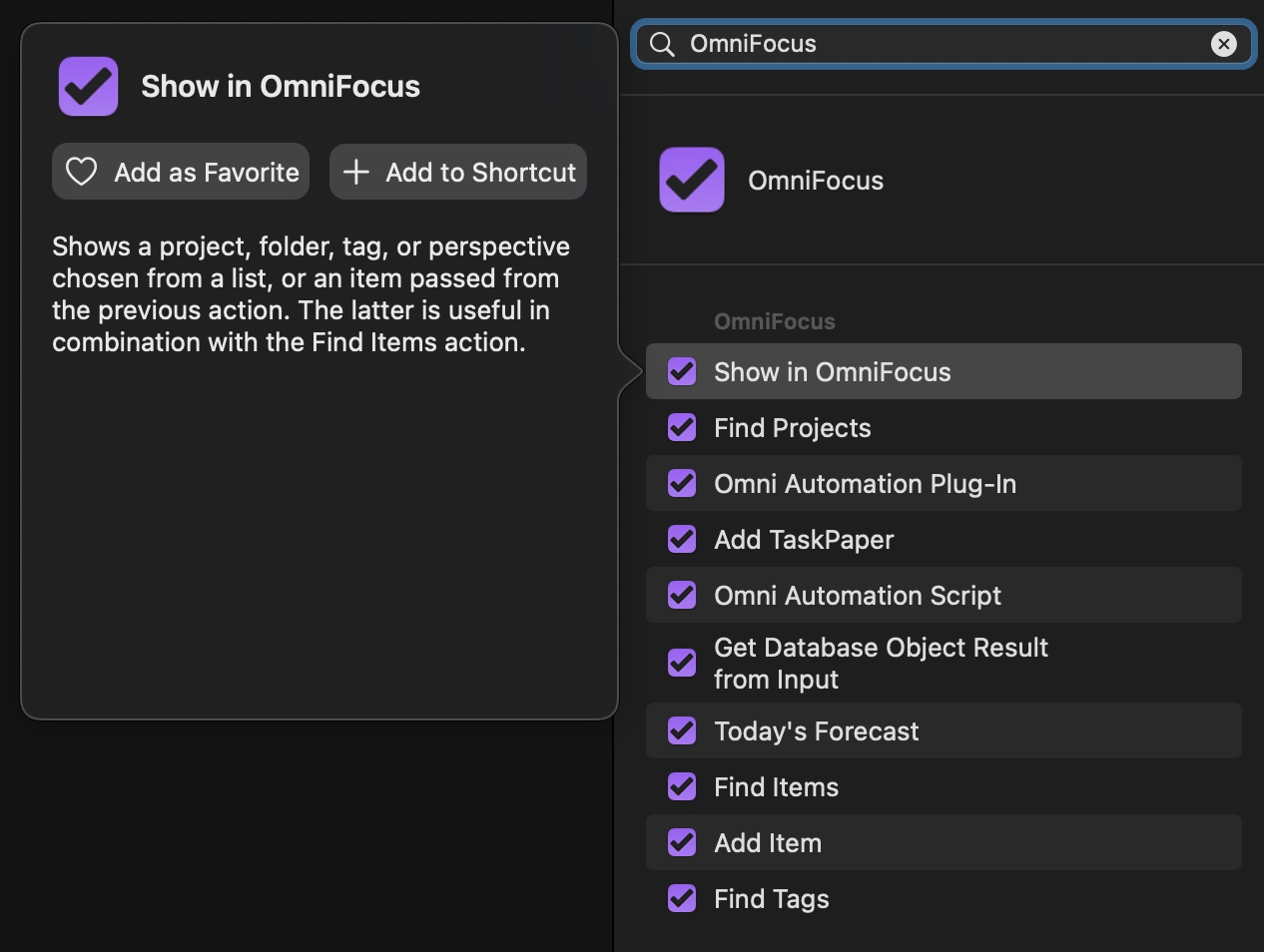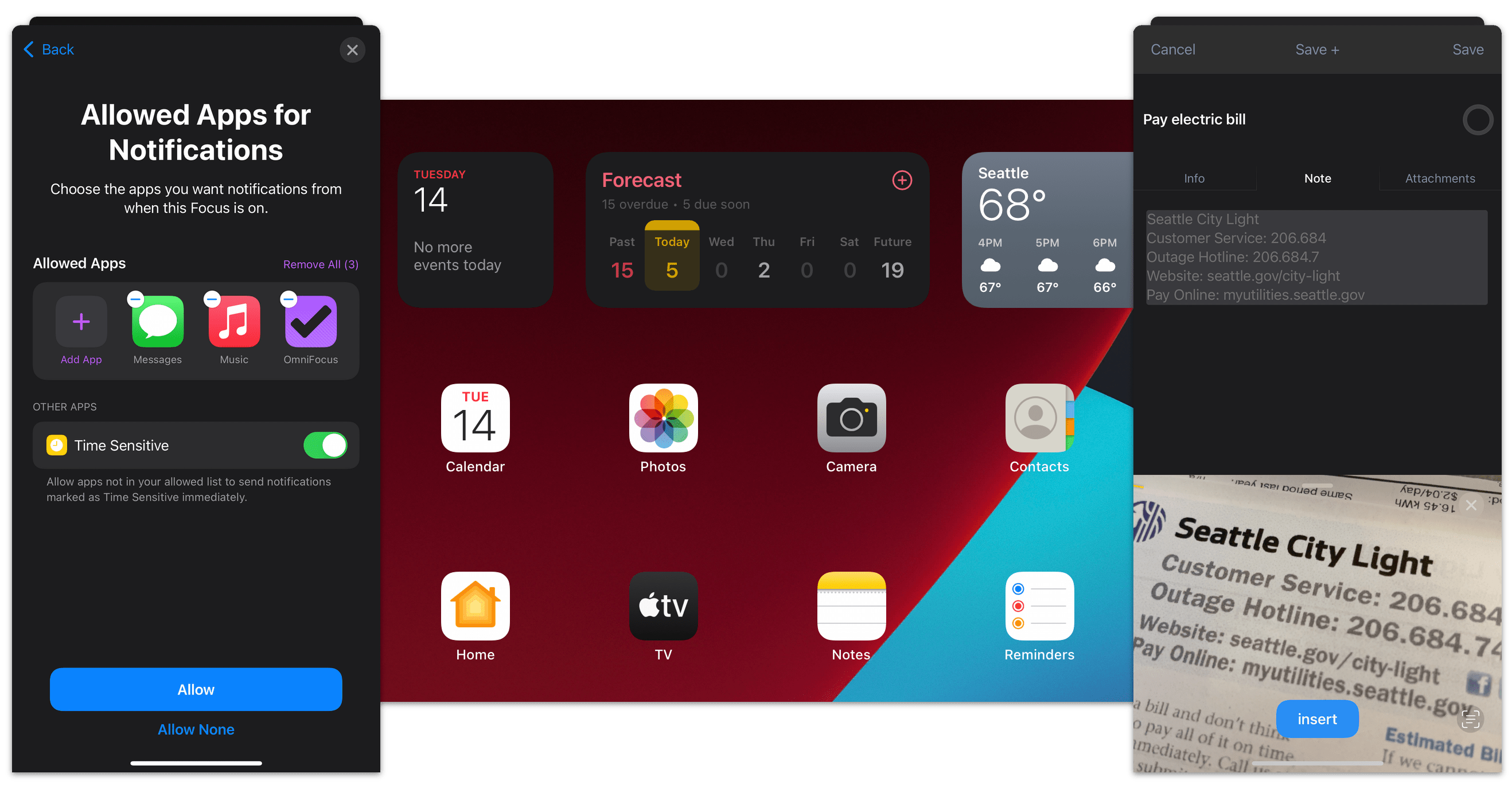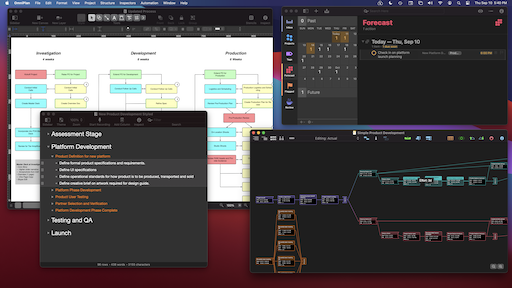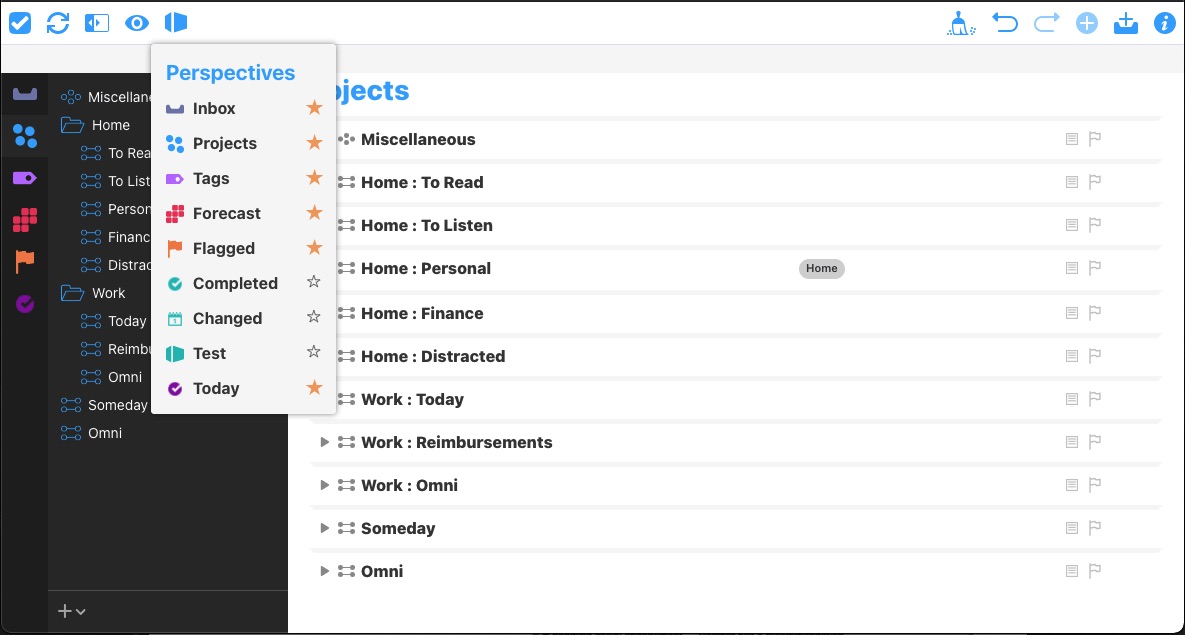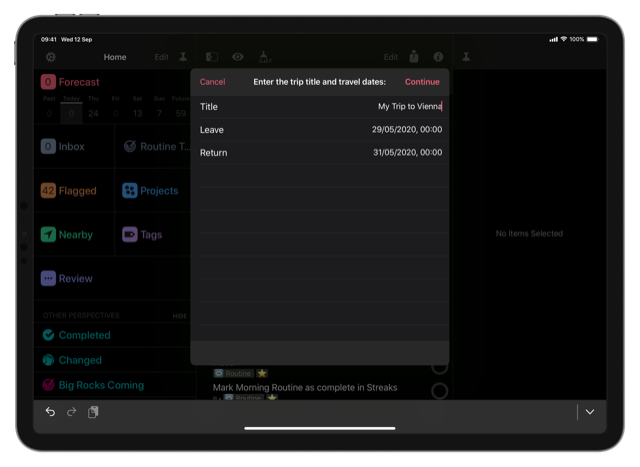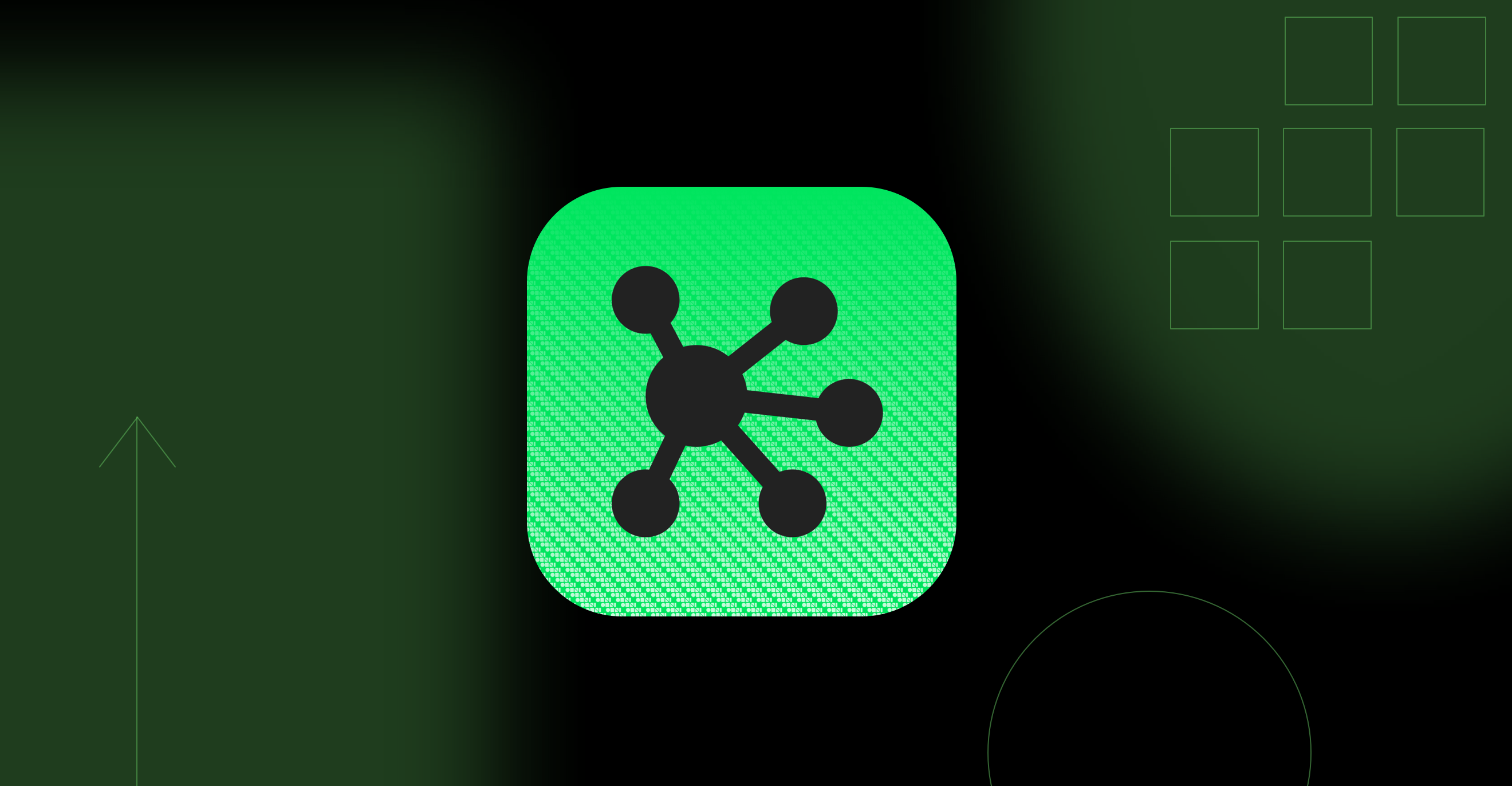Today, the Omni Group is excited to release updates to its entire suite of apps, universally across platforms, ready on day one for macOS 15 Sequoia, iOS 18, iPadOS 18, watchOS 11 and visionOS 2. Plus, OmniFocus 4.4 introduces new functionality for Siri and Shortcuts, and new controls and actions for the Lock Screen, Control Center, and Action Button. Widgets and app icons have been optimized for tinted Home Screen display. And we've brought new gesture and widget support to OmniFocus for Apple Watch!
September 16, 2024Today, "Omni Mission Control" launched into orbit OmniFocus 4.1 for Apple Vision Pro, placed OmniFocus 4.2 into TestFlight and issued an update on testing progress for OmniFocus for the Web.
Today is the day macOS Sonoma launches, and we're happy to report that our team has tested and updated OmniFocus, OmniGraffle, OmniOutliner, and OmniPlan for compatibility with macOS Sonoma. (We've even verified that OmniDiskSweeper, OmniPresence, and OmniWeb are all behaving well.) Omni Automation also continues to work smoothly on macOS Sonoma—so all of your scripts and plug-ins should continue working without any issues. And the new interactive widgets in the OmniFocus 4 TestFlight are now available on the Mac!
We know that many of our customers are as excited to upgrade to Apple's latest technologies as we are, so each year we make it a priority to have all of our apps ready for new systems on the day they become available. We're pleased to share with you today that we've tested (and updated as needed) all of our currently shipping apps for compatibility with iOS 17, iPadOS 17, and watchOS 10—so if you're eager to use the new operating systems, our apps are ready.
With our latest shipping updates, all of our apps are ready for both macOS Ventura and iPadOS 16. Along with updating our apps for compatibility, we've brought iPadOS 16's customizable toolbars to all our document-based apps (OmniGraffle, OmniOutliner, and OmniPlan).
Our apps are ready for iOS 16, and we hope you enjoy it when it ships next week. Coincidentally, 30 years ago today was the day that NeXTSTEP 3.0 shipped and we registered omnigroup.com!
Released today, OmniFocus 3.13 provides a wide range of improvements to Omni Automation---perhaps most notably adding support for Speech Synthesis, but also a number of other improvements as well.
For anyone who uses any of our apps on an iPhone or an iPad, we're starting out the year with updates across the board. With these updates, Omni Automation in Shortcuts is available across all of our apps and on all platforms.
With macOS Monterey we now have Shortcuts available on the Mac! With today’s launch of Monterey, we’re shipping updates to all of our apps which add support for both Monterey and Shortcuts.
October 25, 2021iOS and iPadOS 15 bring great new features that your Omni apps are ready to support on day zero, like widgets on the iPad home screen, the Focus feature for contextual control of which alerts deserve your attention, and the ability to capture Live Text straight into each app.
New keyboard shortcuts and drag-and-drop support make it even easier to add and organize tasks with OmniFocus for the Web, available in any desktop browser.
Ready for M1-powered Macs? So are we!
November 12, 2020OmniFocus for the Web now has support for viewing custom perspectives! With custom perspectives, you can build your own views in OmniFocus to truly make the app your own.
OmniFocus 3.8 launches from The Omni Group, now offering multi-platform automation via Omni Automation, supported by JavaScript plug-ins, for powerful integration.
The newest OmniGraffle update improves import and export accuracy and adds Microsoft Visio compatibility for infinite canvases.
We’ve released updates to OmniFocus 2 for compatibility with the upcoming OmniFocus 3 — and to continue fixing bugs in the current shipping versions.
Yesterday we released OmniPresence 1.5, an important update for macOS Sierra users. It focuses on one thing: playing better with Sierra, iCloud, and other sync services.