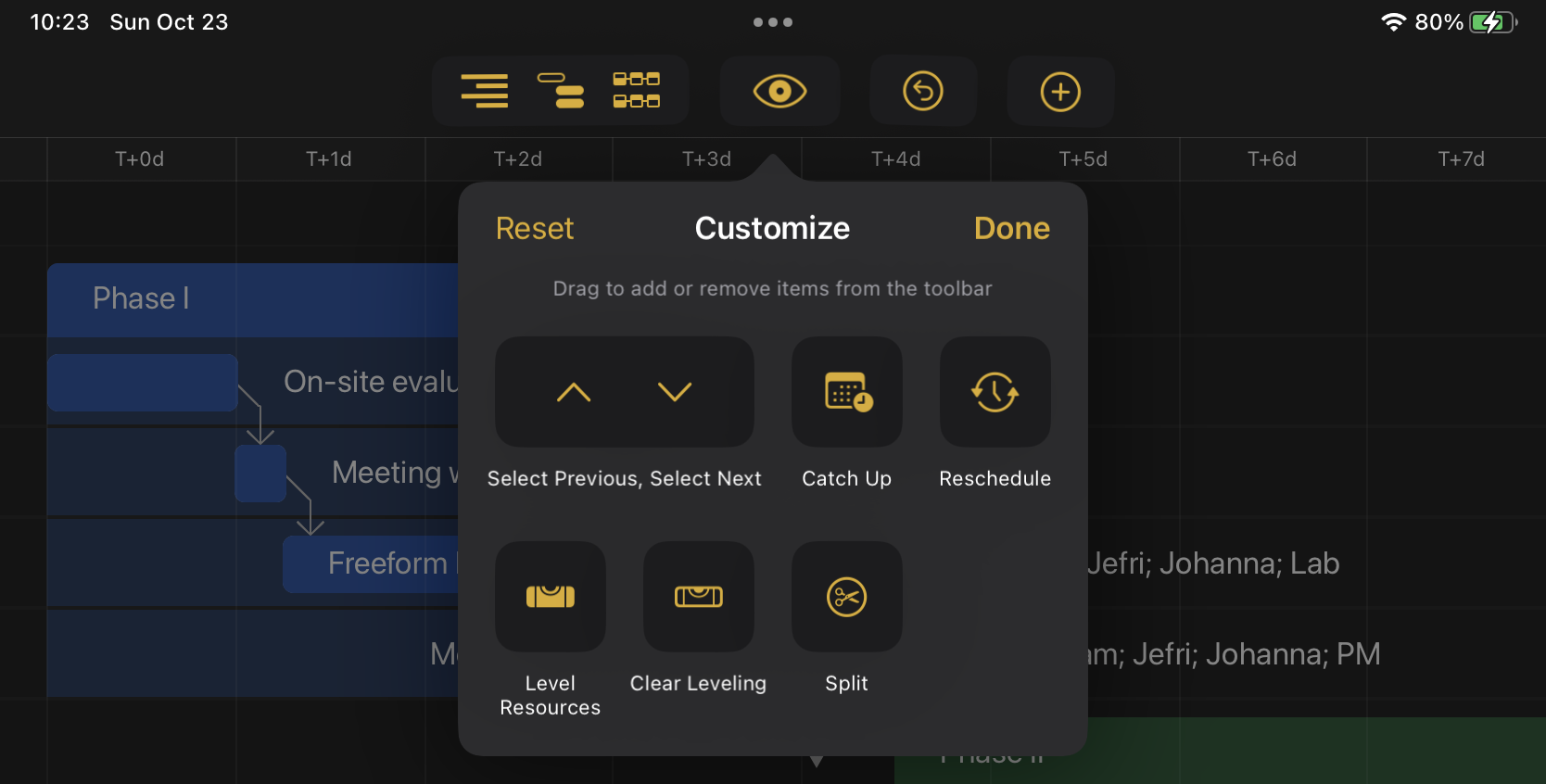We’re very excited about today’s launch of macOS Ventura and iPadOS 16! At the Omni Group, we like to be ready on the “day and date” when new hardware, devices, and operating systems become available. So, as usual, we are! With our latest1 shipping updates, all of our apps are ready for both macOS Ventura and iPadOS 16.
Back in June, when I shared our plans in the post-WWDC roadmap update, I noted that we leave space in our schedule each year to jump into that firehose of information Apple shares with us at WWDC—information which often brings both gifts and homework. We try to be prepared for the possibility that we might have to make non-trivial adjustments to our roadmap in June in light of whatever might be announced. This year we received some wonderful gifts along with some minor maintenance homework.
Alongside the testing we were doing throughout the summer to be ready when iOS 16 shipped last month, we were also testing all our apps against macOS Ventura and iPadOS 16. With a few adjustments here and there, we’re happy to share that the current versions of OmniFocus, OmniGraffle, OmniOutliner, and OmniPlan all run well on the new operating systems—so if you’re as eager to update as we are, there’s no need to wait!
With macOS Ventura and iPadOS 16, Apple has made noticable performance improvements across the board—including fixes to some low-level framework logic which made large documents much slower in many of our apps. It’s clear to us that Apple has been working hard to fix issues and address feedback throughout the summer; making apps run faster on older devices as well as on their latest hardware.
Speaking of Apple’s latest hardware, we’ve been very impressed by the processors in their latest M2 MacBooks and how macOS Ventura takes advantage of them. We like “superfast” devices, and look forward to seeing how iPadOS 16 runs on the new M2 iPads as well!
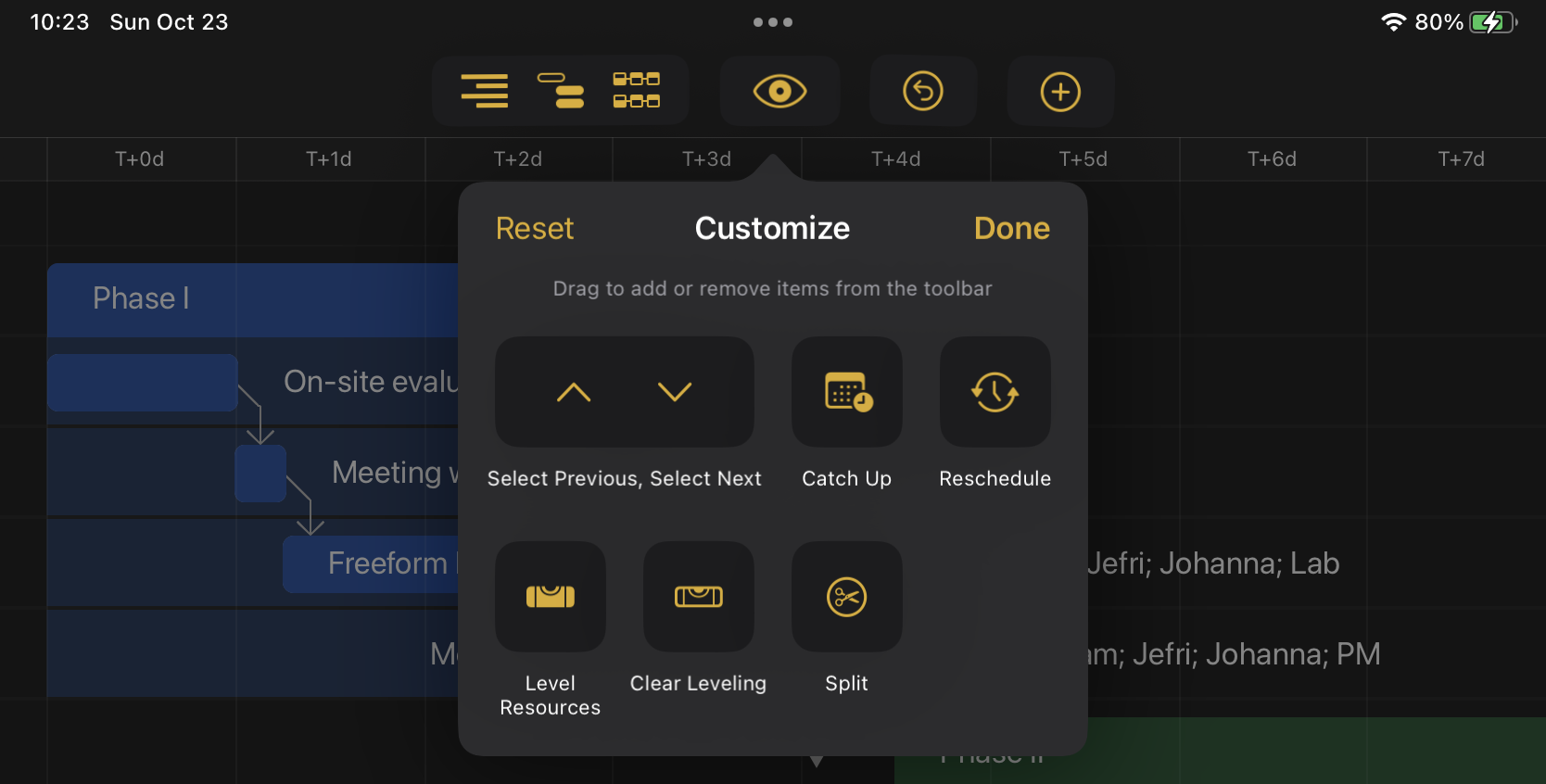
One of the headline features of iPadOS 16 is its powerful productivity improvements—improvements that feel like they were built just for our apps. Our apps have long had support for undo and redo, of course; but they now have a great new document menu and customizable toolbars, along with support for changing file extensions and viewing folder sizes.
So beyond updating our apps for iPadOS 16 compatibility, we’ve brought its customizable toolbars to all our document-based apps (OmniGraffle, OmniOutliner, and OmniPlan). Customizable toolbars make it easier for each person to access their favorite features—without cluttering up those toolbars with everyone else’s!
For example, in OmniPlan (pictured above) we’ve built new toolbar buttons for Reschedule, Catch Up, Split Task, Level Resources, and Publish/Refresh, as well as for task selection. In addition, the new Document Title menu (not pictured) provides easy access to sharing, exporting, printing, and more; while the toolbar’s Overflow menu (for non-favorites) provides direct access to options previously only accessible via the document browser toolbar, like the built-in Reference Manual and our app’s Settings.
We’re very excited about these two new operating systems. We’ve been enjoying these improvements ourselves over the summer, and are glad to be sharing them with you today.
To update a Mac app you downloaded from our website, choose the “Check for Updates…” command from the application menu. If you don’t see the “Check for Updates…” menu item in one of our Mac apps, that means the app was downloaded from the Mac App Store and you can update the app there. All of our apps come with a two-week free trial; so if you have been meaning to check them out, now is a great time to take them for a spin!
If you’re using older major versions of our apps, don’t forget to take advantage of our 50% discount on upgrades. Now’s a great time to upgrade and benefit from the full performance of Apple’s latest hardware and operating systems alongside their new features.
(Feedback? I’d love to hear from you! You can find me on twitter at @kcase, or send me email at kc@omnigroup.com.)
-
The latest shipping updates to our apps are: OmniDiskSweeper 1.14, OmniFocus 3.14 for Mac, OmniFocus 3.13.3 for iPhone and iPad, OmniGraffle 7.21 for Mac, OmniGraffle 3.19 for iPhone and iPad, OmniOutliner 5.11 for Mac, OmniOutliner 3.10 for iPhone and iPad, OmniPlan 4.5, and OmniPresence 1.9. ↩︎