Howdy OmniFocus fans! It’s been an exciting 20 months since the release of OmniFocus 4.0, and we’ve got a big OmniFocus release out today for all platforms—perhaps our biggest update to OmniFocus 4 yet!
OmniFocus 4.7 introduces three powerful enhancements: a new “Planned” date type (for specifying the date an item is scheduled for work), the ability to create mutually exclusive tags (handy in a variety of workflows, like prioritization and energy level assignment), and improved repeat functionality (including new support for setting a repeat to end after a specific date or set number of repetitions). These features require migrating your database format using our updated migration flow.
These new features, some of which were hinted at by Ken in this year’s Roadmap blog post, have received careful attention from the OmniFocus development team, ensuring that our new date, tag, and repeat functionality is fully integrated into every aspect of OmniFocus, from Lock Screen widgets to Omni Automation. We’ve also tested and polished the database migration flow, substantially updated our Help content (and integrated it directly into the app), localized the app more thoroughly for non-English speakers, and implemented additional features which do not require a database migration (new Forecast functionality, Time Sensitive Notification support, improved shortcut actions, and more!).
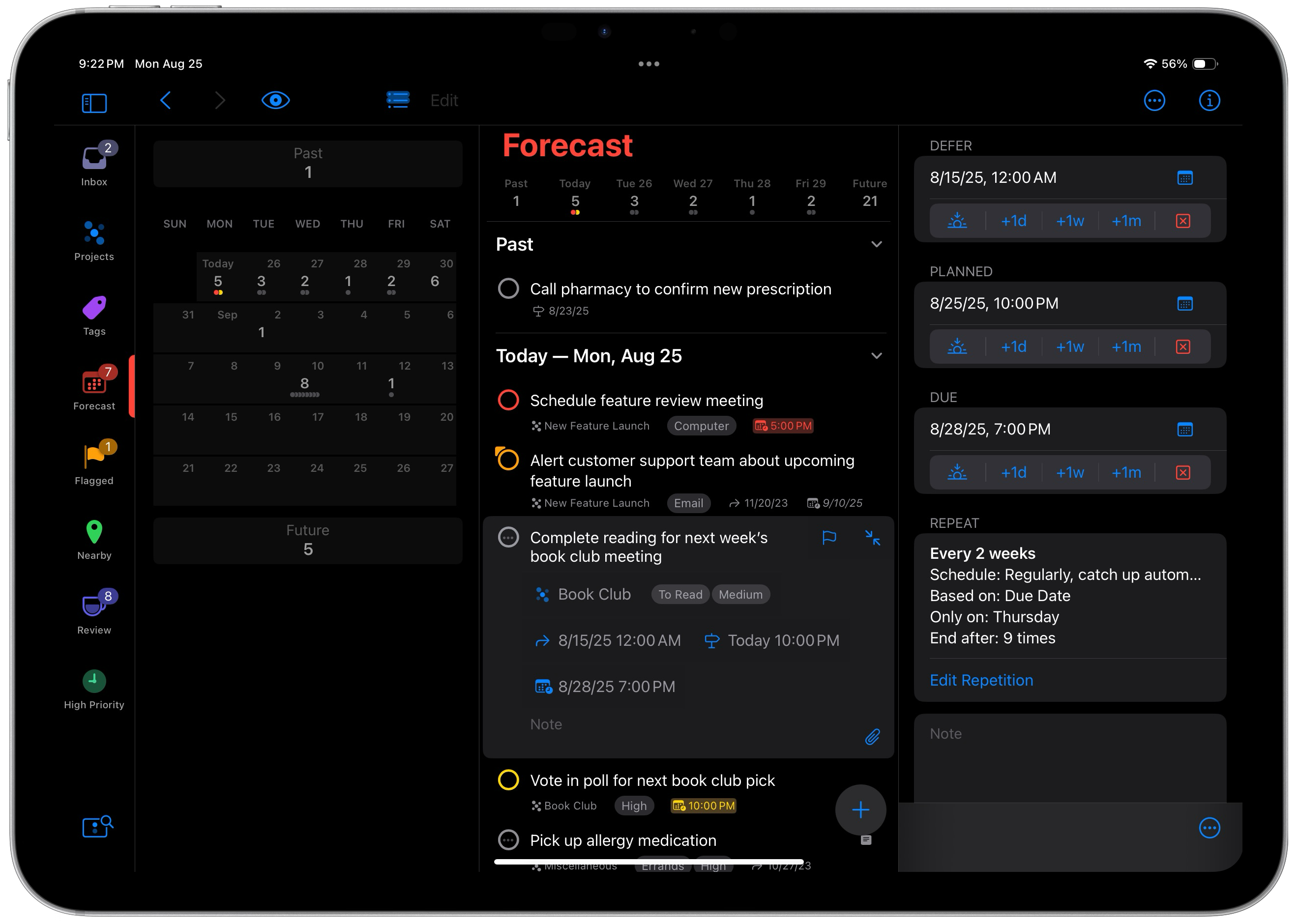
The feedback we’ve received over the course of the summer from our OmniFocus 4.7 beta testers has been overwhelmingly positive, and we are so excited be making this update available for everyone today on Mac, iPad, iPhone, Apple Watch, Apple Vision Pro, and the web!
v4.7 Database Migration
Before diving into more detail on the OmniFocus 4.7 feature set, a note about the OmniFocus database format. When developing OmniFocus 4.0, our team very intentionally chose to maintain backwards sync compatibility with previous versions of OmniFocus, allowing customers to run OmniFocus 3 and 4 side by side as they adjusted to new UI and workflows. Almost two years later, our Support Humans can attest that the launch of OmniFocus 4 was our smoothest major version upgrade yet!
Many of the new features in OmniFocus 4.7 (Planned Dates, mutually exclusive tags, and enhanced repeat schedules) will require migrating your OmniFocus database to a newer database format that is not compatible with older versions of the OmniFocus. The updated database migration assistant will prompt to migrate your database after all syncing copies of OmniFocus have updated to 4.7 (or the database migration can also be initiated manually).
That said, if you would like to continue to sync OmniFocus 4 with previous versions of OmniFocus, this database migration is optional (and OmniFocus will only prompt you to migrate if detects that all syncing copies of OmniFocus are compatible with the newer format). If you choose not to migrate your database as this point in time, there are plenty of other exciting features in this release which do not require database migration!
Introducing Planned Dates
Many features make OmniFocus unique, and the ability to set both a Defer Date (when a task becomes available) and a Due Date (when a task should be completed by) is one of our claims to fame. Building on our long legacy of robust date support, OmniFocus 4.7 introduces a new, third date type: Planned Dates, for scheduling when you plan to work on an action, action group, or project.
Planned Dates are available everywhere you might have previously interacted with a Defer or Due Date, and they behave in much the same way. Items assigned to a project or group inherit Planned Dates set on parent items, although a child action can also have a Planned Date before or after their parents’ Planned Date. Items can be displayed on their Planned Date in Forecast, and items that aren’t completed on their scheduled Planned Date will persist in the “Past” section of Forecast. Planned Date-based rules are also a great addition to custom perspectives!
While we’re accustomed to enthusiastic feedback from our loyal crew of TestFlight beta testers, the response to Planned Dates has been truly outstanding! Folks have told us Planned Dates allow them to adjust their workflows away from an over-reliance on Defer or Due dates, restoring the ability to use those date types as originally intended. Planned Dates have also replaced the Pro-only “Forecast tag” for many folks, providing a better way to track ongoing tasks in Forecast.
New Tag Workflows
While Planned Dates may have drawn the most attention during the OmniFocus 4.7 TestFlight, mutually exclusive tags are my personal favorite feature in OmniFocus 4.7! At Omni, I wear a lot of hats, and custom perspectives built around prioritized tasks keep me on top of my various responsibilities. With OmniFocus 4.7, I’ve added my “Today/Radar/Back Burner” tags to a mutually exclusive “Priority” tag group, and I can bump something up or down a priority list by simply assigning a single tag.
Task prioritization is just one example of a workflow streamlined by the introduction of mutually exclusive tags: we think this feature will also be a great fit for folks who use tags to assign energy level (high/low/medium), time of day (morning/afternoon/evening), or even appropriate weather (rain/sun) to their tasks.
Improved Repeat Scheduling
If Planned Dates have attracted the most attention, and mutually exclusive tags are my personal favorite feature, the ability to set limits on repeating item was the most highly highly-requested feature we built into this release (with almost 400 customers requests over the last 15 years, but who’s counting)!
In OmniFocus 4.7, repeats can stop automatically, either after a specific date or after a specific number of repetitions. This feature is particularly great for students and educators headed back to school: maybe you’re a college student with a homework assignment due each Tuesday for a 10 week class cycle, or a teacher who needs to prep their lesson plan for the following week every Friday until the end of the school year. (And if that’s you, and you don’t yet have a license for OmniFocus 4, did you know we offer educational pricing?)
In addition to repeat limits, OmniFocus 4.7 introduces the ability to enable “automatic catch up” for items which repeat on a regular schedule. When enabled, the next iteration of the repeating item is always generated with dates in the future, skipping over any missed repetitions of the item. Great for catching up after Summer vacation (or if perhaps you simply didn’t do your homework last week)!
OmniFocus 4.7 also introduces a re-designed Repeat inspector, which displays a summary of the configured repeat behavior when not editing an item. We hope these changes will make setting up a customized repeat schedule that matches your unique workflow more straightforward than ever.
Forecast Enhancements
While the three feature we’ve covered so far are only available after migrating to the new v4.7 database format, everyone who uses Forecast will immediately notice some exciting new changes after installing this update.
Forecast now displays summary task dots in the outline date header and calendar sidebar. These dots communicate how many items are due, due soon, or have been assigned a due date on a given day, offering improved at-a-glance communication of scheduled task load on a given day. We’ve also updated the logic for what is included in Forecast summary counts (i.e. the counts displayed in the outline date header and calendar sidebar, as well as the Forecast badge in the Perspectives Bar). By default, these summaries now count all displayed items (previously, counts only included due items).
Settings for customizing both of these new summary behaviors are available in the OmniFocus Notifications Settings, as well as a new “In Forecast: Add or drag to assign” Organization Setting which determines what type of date is assigned when adding or dragging items in Forecast.
And that’s not all…
I’m tremendously proud of the work the OmniFocus team has done on this massive update! While this blog post has gone deep on four of the most exciting enhancements, it barely scratched the surface on everything included in OmniFocus 4.7. A full list of every improvement and fix in this update is available in the in-app or online Release Notes (you may however notice that the “What’s New” notes are truncated in the App Store, as we well exceeded our allowed character count)!
Thank you TestFlight!
As always, a huge, heartfelt thank you to everyone who ran a test build of this release! OmniFocus 4.7 is better, and much more reliable, for all the great feedback we received from our beta testers. We hope everyone enjoys a few days running a stable release build of OmniFocus 4.7, before something new (and dare I say, glassy?) makes its TestFlight debut very soon!

