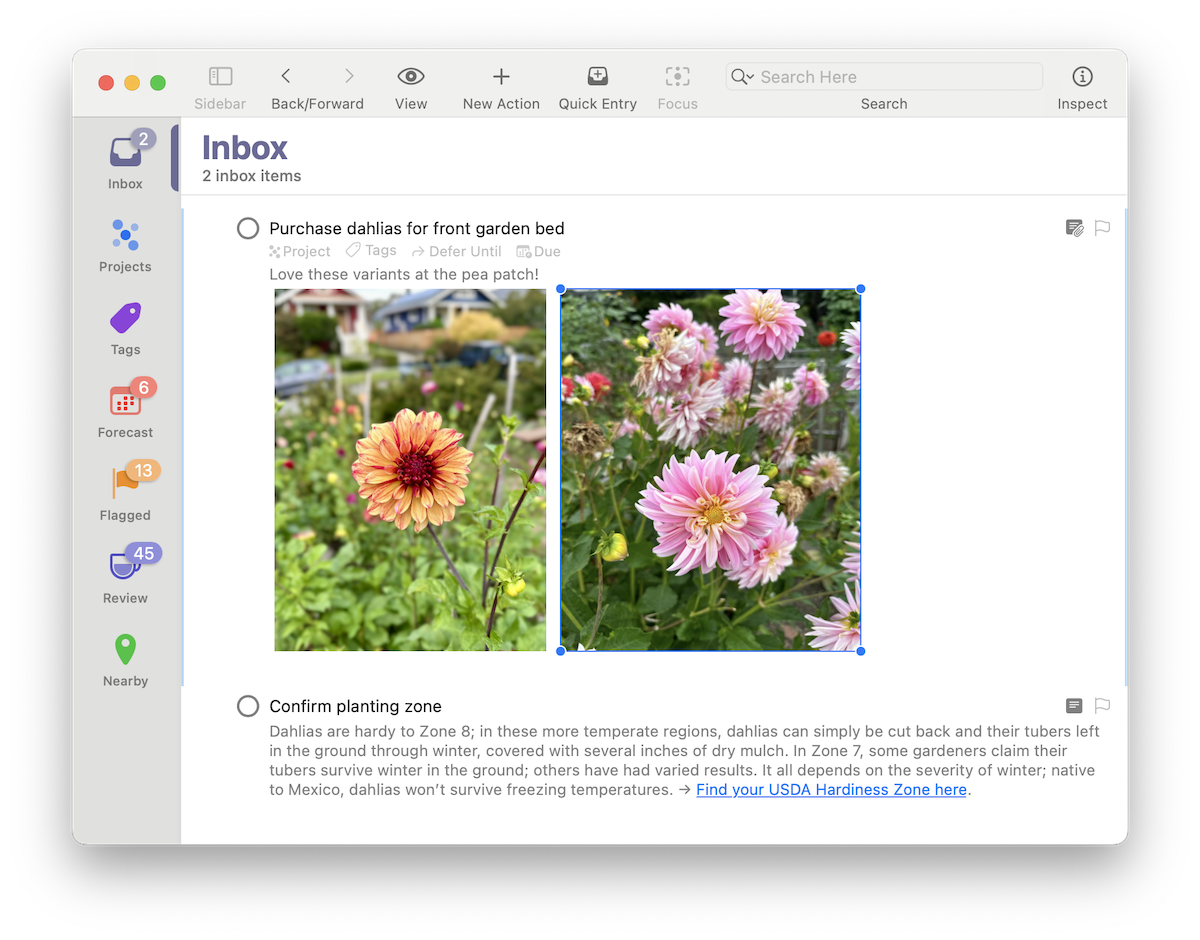OmniFocus 4.6, available today, improves note and attachment functionality in OmniFocus, with new support for image attachment resizing and paste behavior refinements on all supported platforms. This update also introduces handy new attachment and link contextual shortcut menus on iPhone, iPad, and Apple Vision Pro, brings support for custom font display to these platforms, and more!
Improved Paste Behavior
Notes are a great way to add additional context to an item in OmniFocus, and OmniFocus 4.6 makes it easier than ever to add content from outside of OmniFocus to a note, without bringing unnecessary font styles along for the ride. With this update, OmniFocus now defaults to an improved “Merge Styles” paste behavior, preserving only essential styles like bold, italic, underline, and strikethrough, as well as links with titles, and attachments.
While we think the “Merge Styles” paste behavior will be a great fit for most workflows, OmniFocus 4.6 also allows for customization of this behavior with a new paste behavior setting. And the default paste behavior is now context aware, only stripping styles when pasting text copied from an external source—styles are retained when pasting text copied from within OmniFocus, allowing you to move styled note text between OmniFocus items with ease.
Attachment Enhancements
OmniFocus 4.0 brought inline attachments to OmniFocus across all supported platforms—OmniFocus 4.6 introduces the ability to resize these attachments!
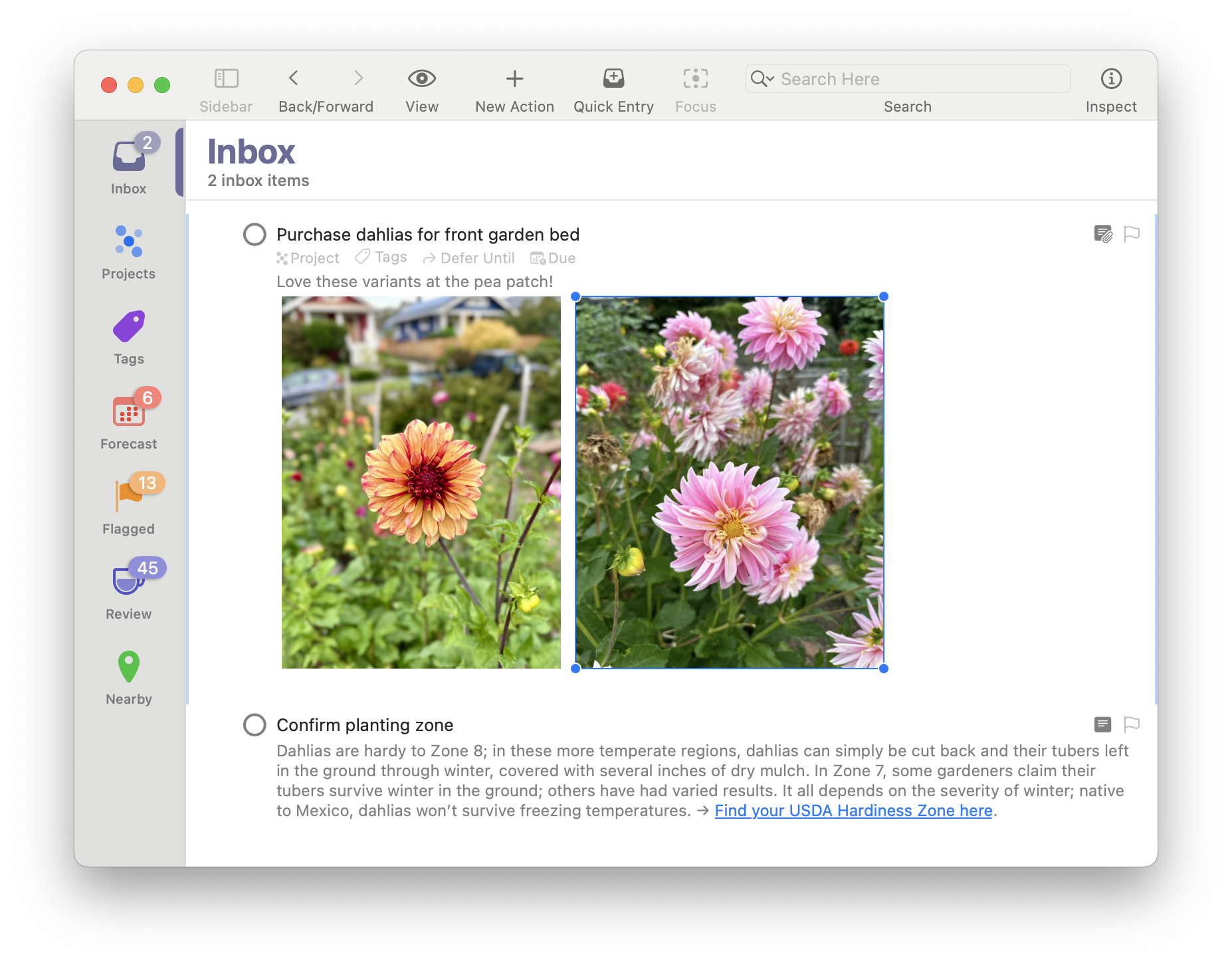
This release also makes it easier to edit notes that contain an image or link, with a new contextual shortcut menu, and improved cursor placement behavior. We’ve also restored the ability to preview attached text and Microsoft Word files on iPhone and iPad.
And More!
In addition to changes related to notes and attachments, OmniFocus 4.6 includes a range of bug fixes and improvements. Custom font display, previously introduced for Mac in OmniFocus 4.5, is now available on iPhone, iPad, and Apple Vision Pro. We’ve also made sync improvements that affect all platforms, refined the display of Omni Automation plug-in buttons in the Mac toolbar, and fixed bugs related to hardware keyboard shortcuts on iPad.
While we can’t wait to show you what else the OmniFocus team has been hard at work on, we’ll have to keep the exciting new features currently in development under wraps, until we see what excitement Apple has in store for us next week at WWDC 2025. Stay tuned for a big OmniFocus 4.7 TestFlight later this summer, and if you’ll be in Cupertino next week, please feel free to say hi to Ken if you see him!