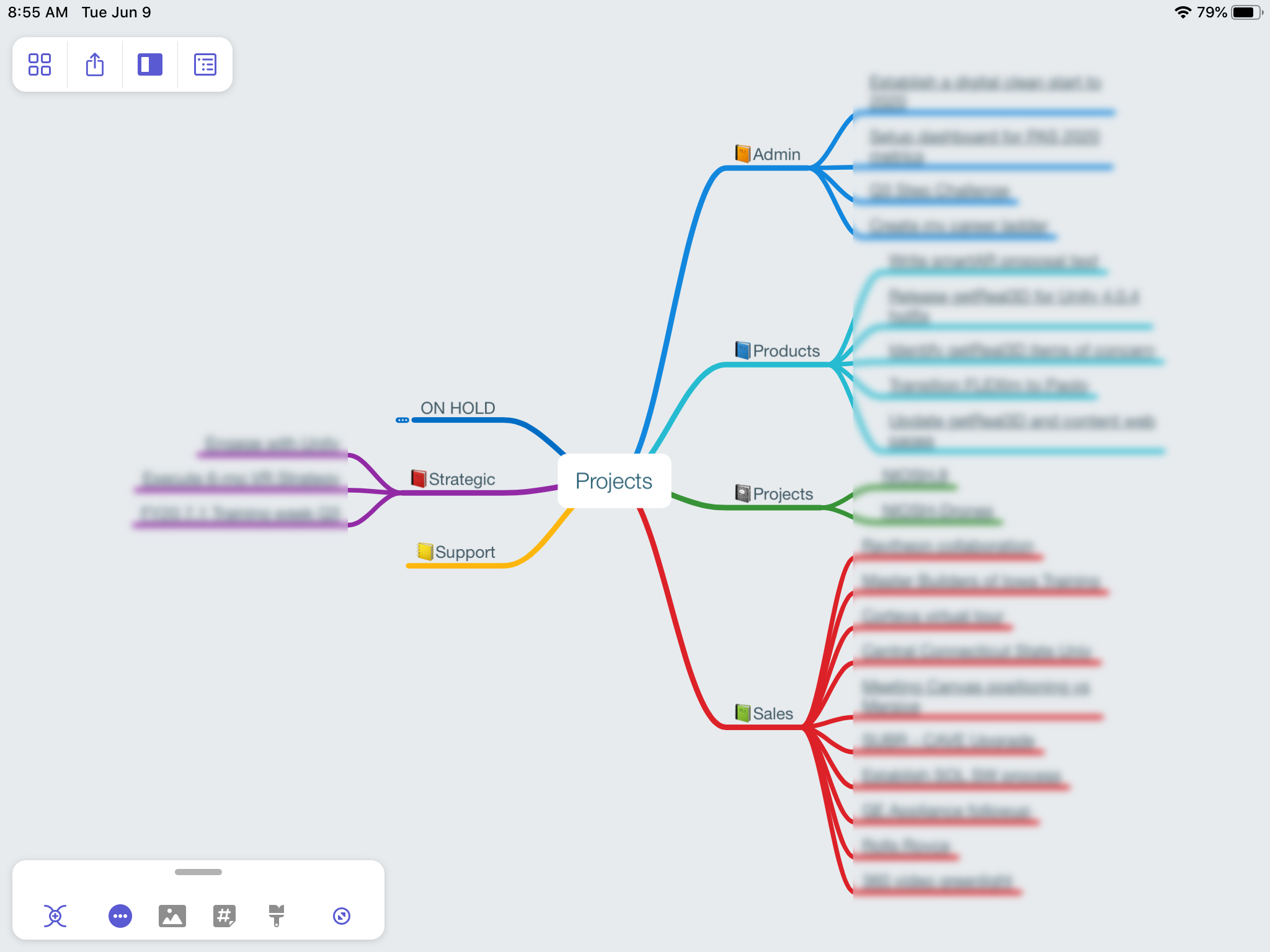With nearly 20 years of experience with virtual reality and complex visualization systems—and as a product owner and technical manager of visualization technologies for Mechdyne—Chris Scharver appreciates intuitive task management software that enables him to get things done his way.
We’re pleased to have Chris, a longtime beta tester for Omni, share more about his experiences with Omni Automation and OmniFocus on the blog today.
When did you start using OmniFocus and why did you choose it over other task management software?
Chris: I started using the “Getting Things Done” (GTD) methodology back in graduate school when I was struggling to finish my thesis. I liked the way GTD breaks everything down into all the next actions, rather than having an overwhelming list of everything.
I tried to use other task management apps, but they didn’t fit the methodology in the way I wanted. I was able to easily export all of my stuff from the other tools I was using at the time into OmniFocus 2. I really appreciated the two-dimensional aspect of the task organization: being able to see the task and the context and manage both was a unique thing. I also liked the user interface and the fluidity of use between Mac and iOS. OmniFocus gave me the ability to move between those two platforms, which made it easier for me to stay on track.
Can you share some of the challenges you’ve faced with organizing projects?
C: I work for a software business unit that does complex audiovisual and virtual reality integration. I’ve got almost 20 years of experience with this company and during that time span, I’ve worn many different hats. I’m now in a role in which I have to bridge the gap between development engineers and the presales aspect of trying to understand my clients’ challenges. Additionally, I’ve created reports to help those clients manage their goals, conducted annual reviews with them, and created strategic goals for areas we were trying to grow over the course of a year. So there are many different buckets I’ve been responsible for. I tried to manage it all with Omni using separate folders, but what became a challenge for me was my desire for prioritization. I wanted to be able to quickly view what was most important, but I didn’t want to manage that by creating different tags or making something complex with flagging—I wanted it to be simple.
How did you change the way you used Omni to fit your needs?
C: I changed the way I organized everything, got rid of all the folders, and now it’s just a big flat list [of tasks] I’ve sorted to suit my needs. So if I have an admin task that’s more important than a sales task, I manually prioritize the order of my projects. If I’m doing one-on-ones with my manager, it’s also nice to be able to break things out based on which hat I’m wearing. I can view the different product development projects we’re working on, the different admin tasks I’m working on, and other activities.
How do you use Omni Automation to visually map out your projects?
C: In software development, visualization is important. I’ve had a project on my list for four years: visualizing my OmniFocus projects. I’ve looked at other scripts that have been developed to help you visualize complex stuff, but when Omni Automation came out, I thought I could figure out a way to make it work for me.
I like using mind maps—I often use MindNode—and I wanted to take all my different projects, organize them, and dump those into MindNode to produce a nice map of all the projects on my plate. But I could see that my list was too big to do this—and that was the genesis for playing around with Omni Automation.
The first approach was to create a big text outline. I wanted a hierarchy of folders in place and did some of my own processing and iteration with the automation tools. Now when I click on the projects on my mind map, I’m taken directly to that particular project in OmniFocus.
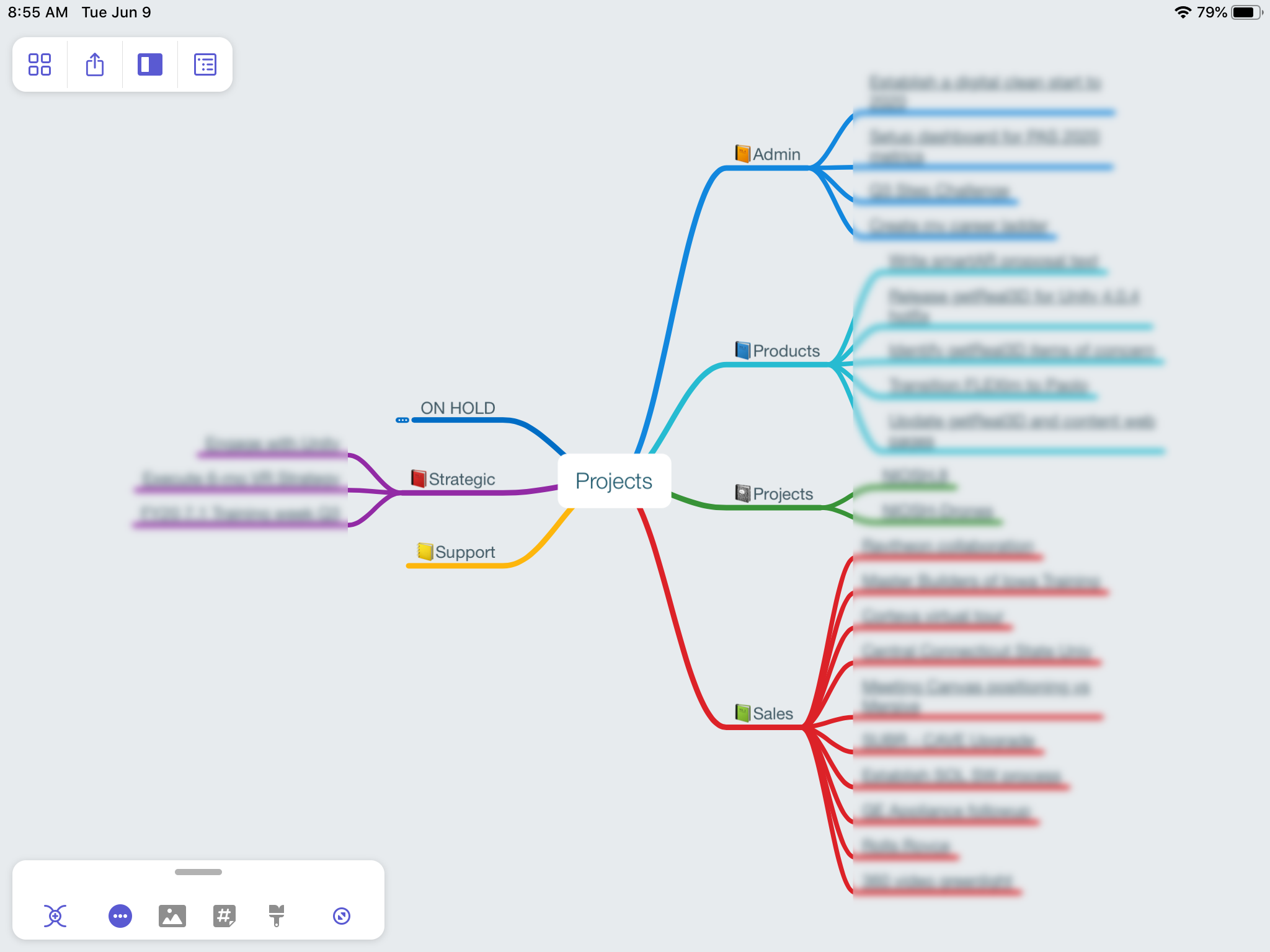
What was the learning curve for creating a personalized script with Omni Automation?
C: Most of my experience has been with C, C++, and now JavaScript, so once I saw the automation, it didn’t take me long—probably a couple of weeks of working on the weekend. I was able to pull up my list of high-level tags and the projects grouped by those tags. At that level, I determined whether to put those items in a different list or keep them separated. I used Omni Automation to figure out the right method to call out each of those things.
I wanted to be able to do this process on my iPad, which was another challenge. I had to identify the right text or code editor that would give me the syntax highlighting to work in JavaScript. Once I identified Texastic, it was easy to edit JavaScript and save it directly into iCloud—and everything automatically works. The release of OmniFocus 3.8 added some of the extra automation I needed for the scripts to work the way I wanted.
Is there anything else you’d like to share?
C: I think Omni is doing great work. I have been a Mac OS beta tester since its early days, and the first time I saw OmniGraffle, I was like, Wow, this is unlike any other tool I’ve seen before. Omni is committed to putting a focus on the usability and visual attractiveness of an application—and I think that’s a lot less common. And all of my engagement with the support team has been great. They’ve been there to help me figure something out and provide feedback during all of the beta testing phases. Omni’s just a great company to interact with and contribute to as a user.
Do you have a use case or user experience you’d like to share? We’d like to hear from you. Download the app for Mac, and if you have any questions or feedback, email support@omnigroup.com—our amazing Support Humans are standing by, ready to help.