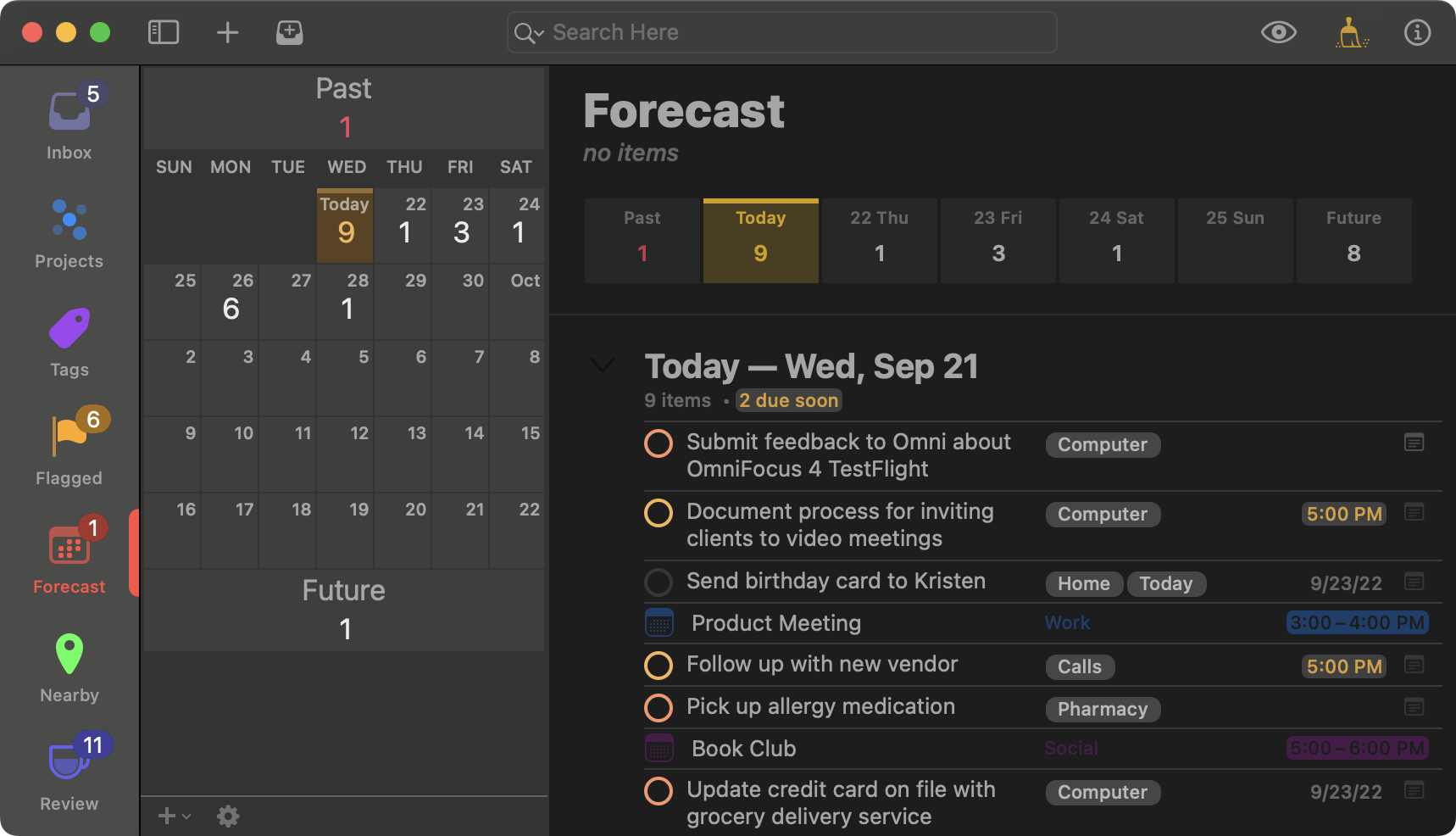The OmniFocus team has been hard at work on OmniFocus 4, a major new version of OmniFocus for all platforms. Today, we are excited to announce some much anticipated news: OmniFocus 4 for Mac test builds are now available in TestFlight!
OmniFocus 4 for Mac Highlights
OmniFocus 4 for Mac will bring to the Mac platform the powerful new features and beautiful design first introduced in TestFlight builds of OmniFocus 4 for iPhone and iPad. To date, the OmniFocus team has prioritized initial feature implementation in OmniFocus 4 for Mac. This means that most functionality introduced in TestFlight builds of OmniFocus 4 for iPhone and iPad can now be found in the Mac app, but the Mac app is not yet visually polished—newer features have rough edges, and the overall app window is not cohesive in appearance.
Today’s TestFlight build of OmniFocus 4 for Mac includes:
- Nearby perspective and location-based tags, available on Mac for the first time! (Note, we’re aware of a crash that can occur when accessing Nearby - we’ll have a fix for this in the next TestFlight build! In the meantime, you can work around it by manually enabling Location Services for OmniFocus in your Mac’s Security & Privacy System Preferences.)
- Support for additional Forecast functionality, like manually re-ordered Forecast lists, and the option to display flagged items or items with scheduled notifications in Forecast.
- Enhanced task outline, updated to include support for additional metadata fields, re-orderable columns and metadata fields, and a re-imagined fluid layout.
- Brand new iconography through the application, including updated default perspective icons and 100 new custom perspective icons.
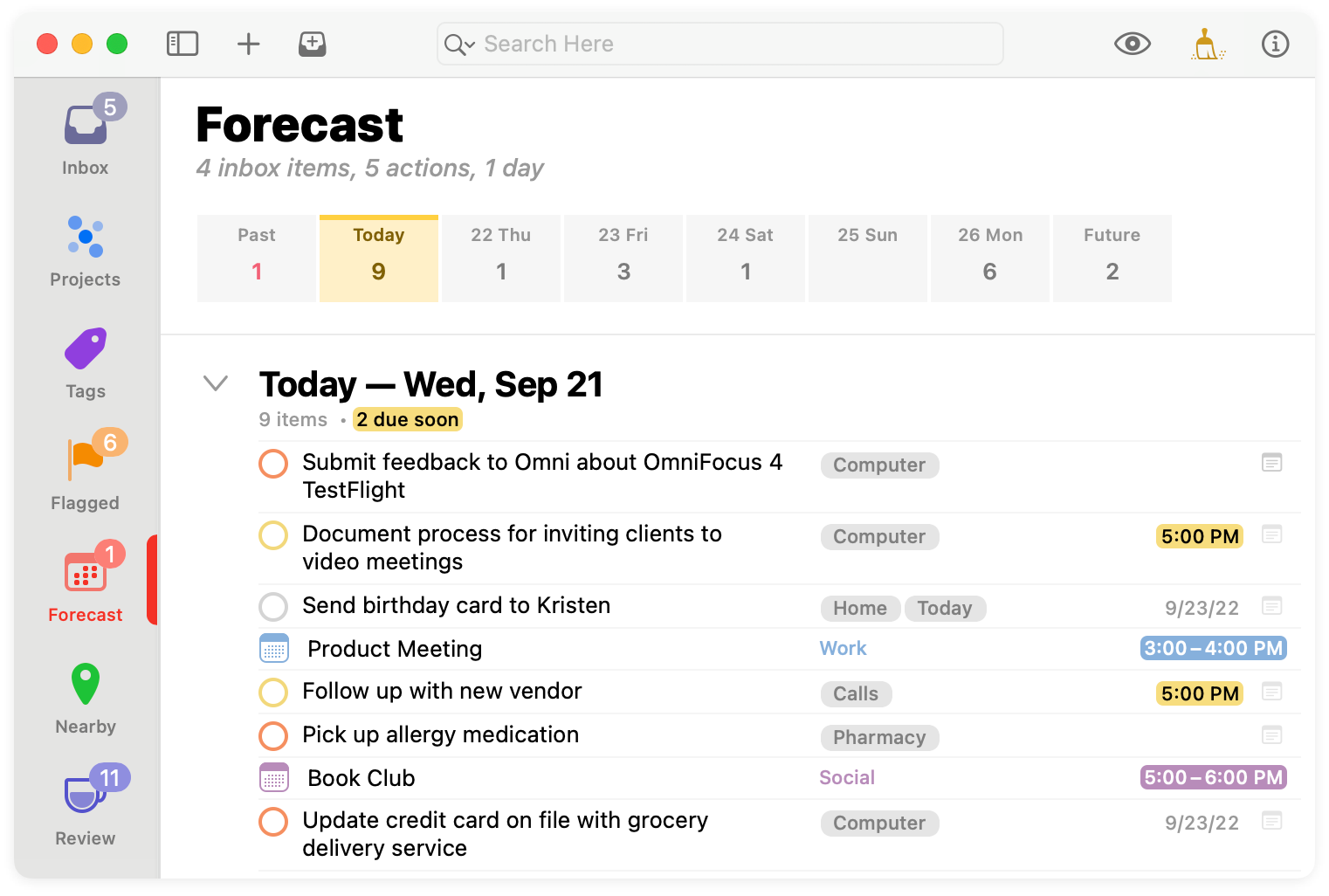
For a full rundown of what’s new in OmniFocus 4 for Mac, as well details on what parts of the app aren’t quite ready for prime time, see the TestFlight Release Notes!
OmniFocus 4 for iPhone, iPad, and Mac all in TestFlight
While we have relied on TestFlight for distributing test builds of our iOS apps since Apple launched TestFlight to Apple developers in 2014, OmniFocus 4 for Mac is the first Omni Mac app to be made available via TestFlight! We are thrilled that Apple has made TestFlight available for Mac apps, particularly as it means a single TestFlight sign up will provide access to OmniFocus 4 on all supported platforms. If you’re one of the over 7,000 people already testing OmniFocus 4 for iPhone and iPad via TestFlight, OmniFocus 4 for Mac is already available to you - simply install TestFlight on your Mac and sign in with your Apple ID to gain access!
If you haven’t yet signed up to join the OmniFocus 4 TestFlight, you can do so here! Please be advised however that once we hit 10,000 active OmniFocus 4 testers, we will not be able to accept additional TestFlight sign ups. If you’re interested in testing OmniFocus 4 on any device prior to launch, we encourage you to join and install a test build today!
OmniFocus 4 for iPhone and iPad Development Update
If you haven’t already installed OmniFocus 4 on your iPhone or iPad, or perhaps haven’t checked in since we last shared an update, OmniFocus 4 for iPad and iPhone has come a long way! Notable recent changes include new iOS 16 Lock Screen widgets, enhancements to the inline editing experience, and visual refinements throughout the app (everything from updated icons to getting action group indentation in the outline just right). For a full list of everything we’ve changed in recent TestFlight builds, see our running TestFlight Release Notes here.
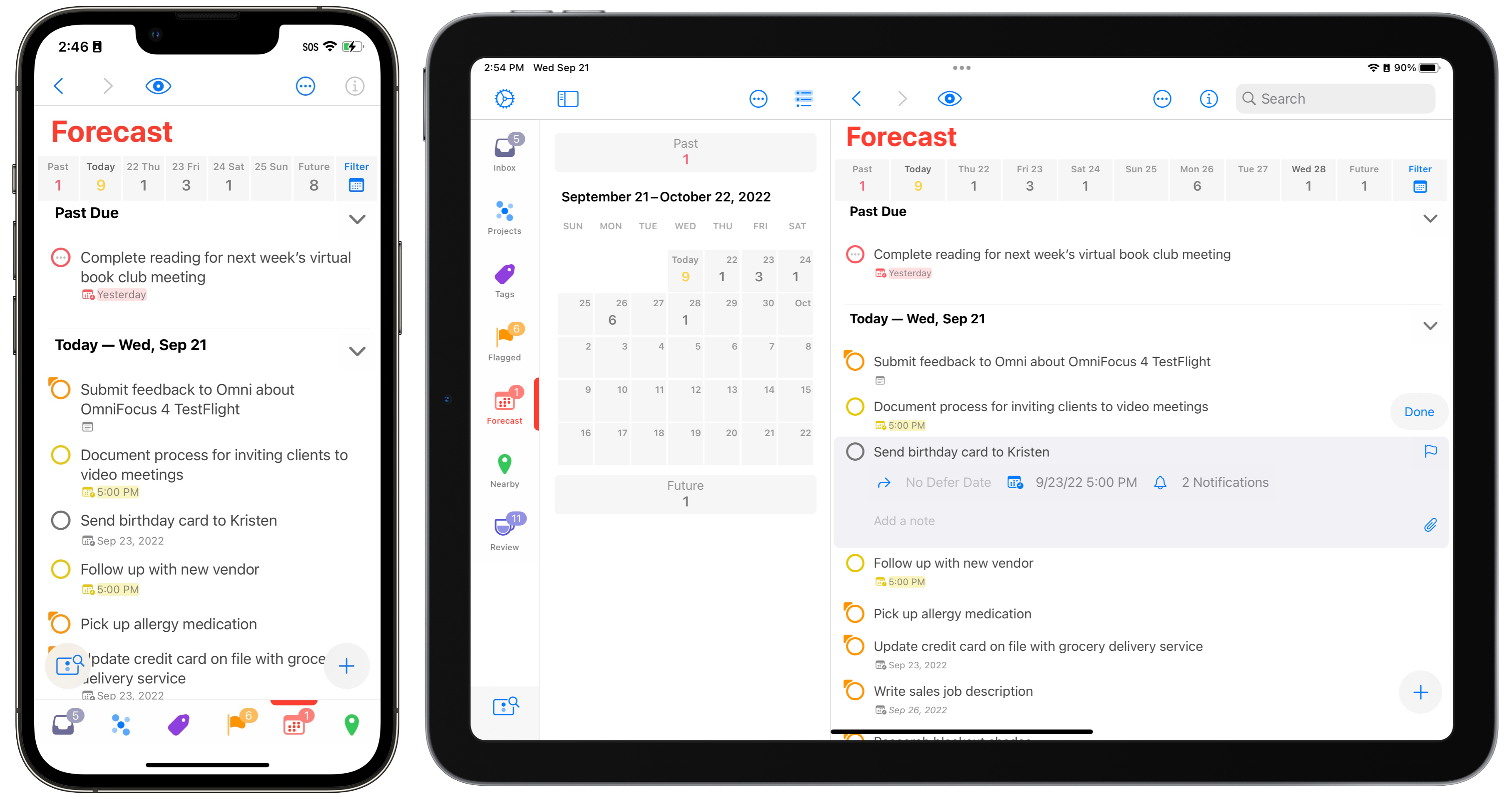
At this point in time, we consider OmniFocus 4.0 feature complete on iPhone and iPad, and know many TestFlight users have come to rely on OmniFocus 4 already. We are currently working towards completing our iPhone and iPad “Design Freeze” milestone, while simultaneously working towards feature completion on Mac. After we wrap up our feature and design work on all platforms, we’ll turn our attention towards bugs that impact application usability and overall app stability and performance, before finally shifting our attention to the universal release of OmniFocus 4 on the App Store.
Sharing Feedback about OmniFocus 4
Thank you to everyone who has already taken the time to test OmniFocus 4 for iPhone and iPad - we can’t wait to hear what you think about OmniFocus 4 for Mac! As always, the best way to submit specific feedback and bug reports is by sending it to Omni directly - either via the TestFlight “Send Beta Feedback” option, or by emailing omnifocus4-testflight@omnigroup.com. If you’d like to discuss OmniFocus 4 with other members of the TestFlight and Omni community, we invite you to join the #omnifocus-4 channel in Omni’s Slack workspace!
No matter how we hear from you, thank you. We’re excited to have OmniFocus 4 for Mac in TestFlight and can’t wait to find out what you think!