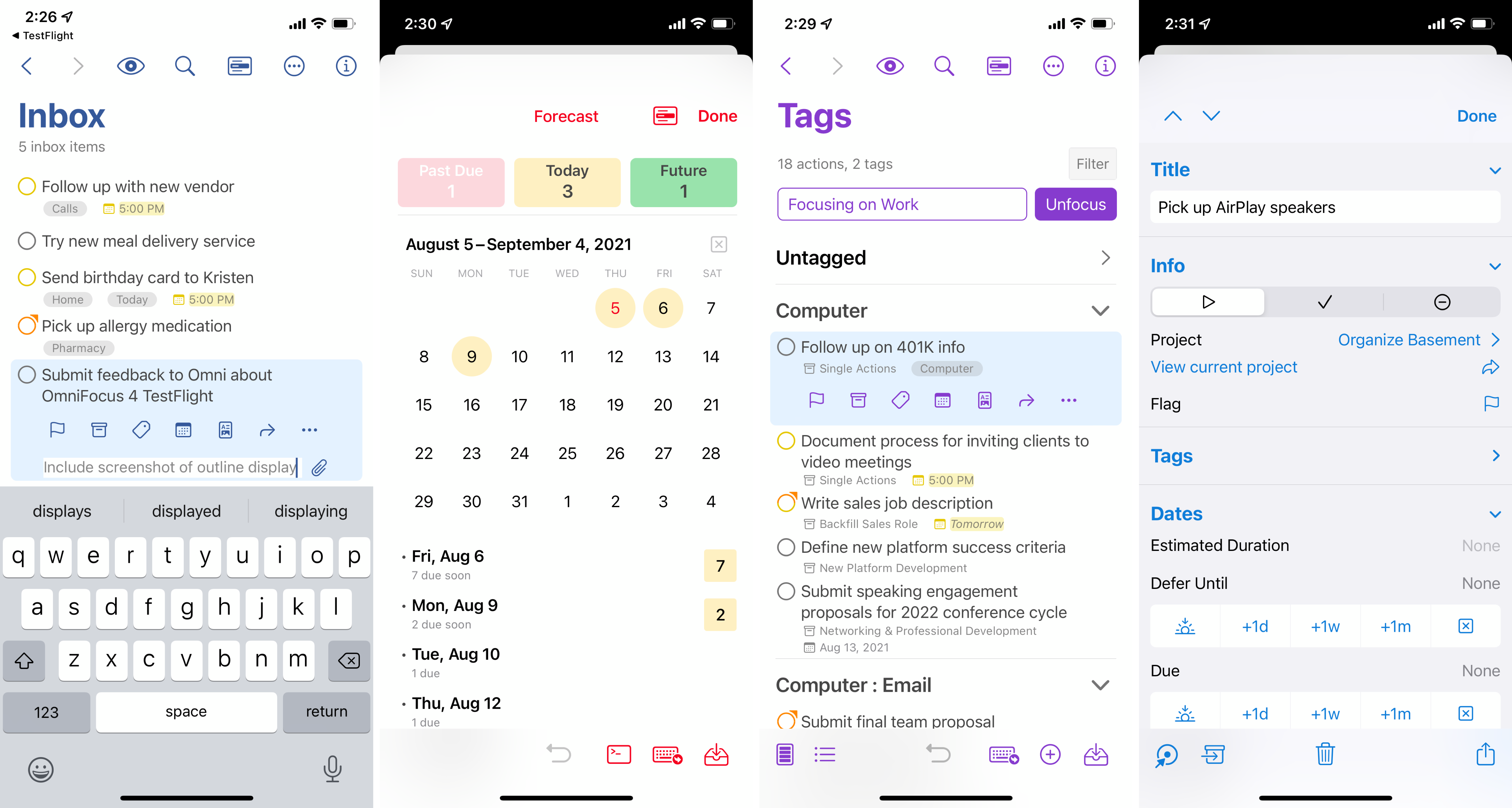Following our initial announcement of OmniFocus 4 and invitation to help test earlier this spring, we wanted to share an update on our progress with OmniFocus 4. We are also excited to announce that an open TestFlight signup is now available (thanks for everyone’s patience as we worked through our signup waitlist!).
OmniFocus 4 Progress Update
First off, a huge thank you to everyone who has contributed to the OmniFocus 4 TestFlight so far! The feedback we’ve received over the last several months has been invaluable to the OmniFocus 4 development team. We’re really happy with the refinements we’ve made so far as a result of this feedback, and look forward to implementing the additional changes we have planned for OmniFocus 4.
Since we began the OmniFocus 4 TestFlight, we’ve made substantial changes to app navigation on the iPhone, the task outline has gotten easier to work with on all devices, and layout improvements have been made throughout the application. We’ve introduced brand new functionality, like back and forward buttons for navigating between perspective, and re-introduced features that testers told us they missed, such as badge counts in the perspective list and flagged status communication in the status circle. If you’d like to see a running list of almost every change we’ve made since beginning the OmniFocus 4 TestFlight, you can review the full set of OmniFocus 4 release notes here!
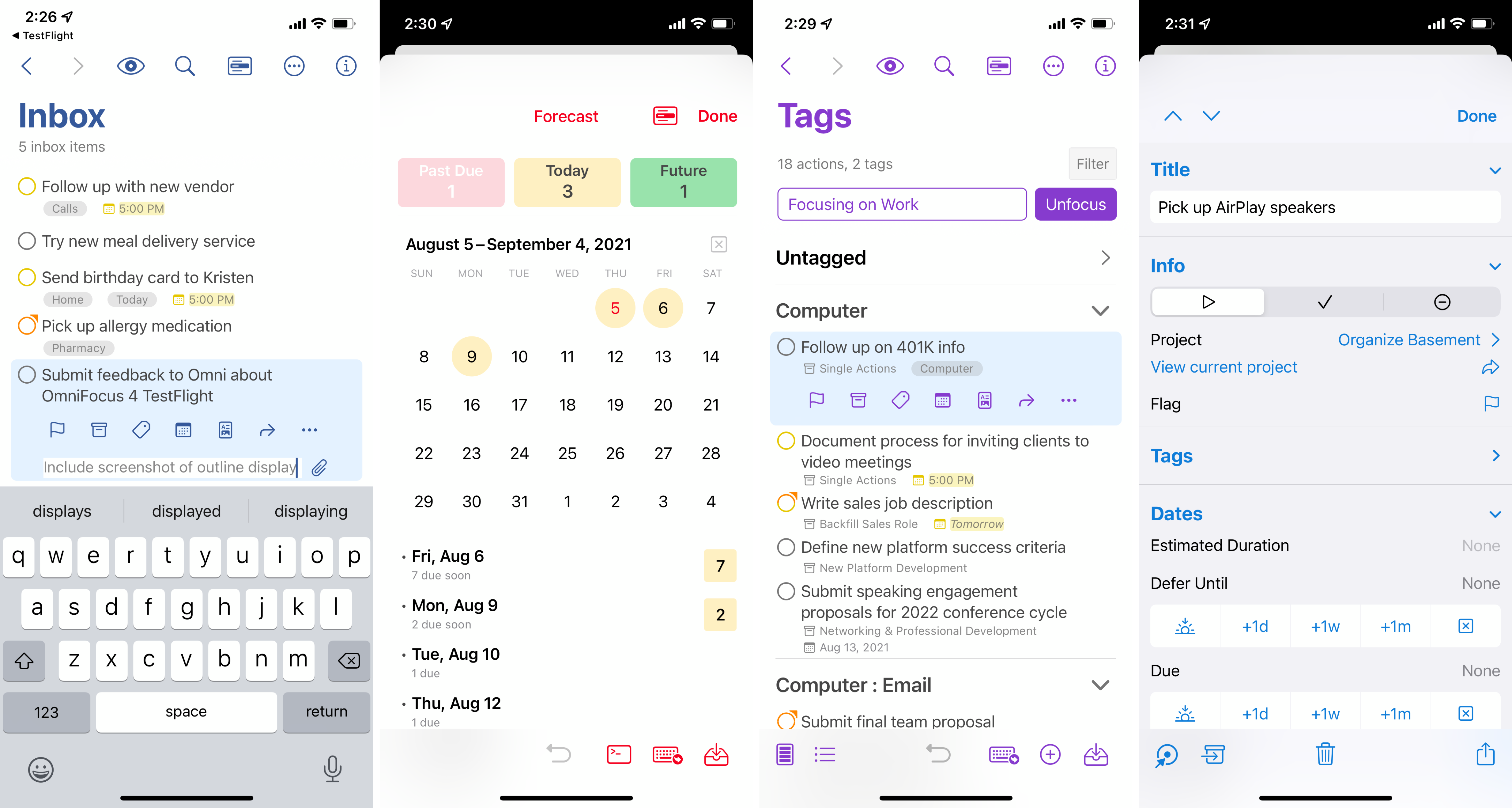
In upcoming TestFlight builds, we’re looking forward to introducing enhanced keyboard navigation support, improving VoiceOver support, and continuing to optimize OmniFocus 4 for efficient task creation and completion.
Open OmniFocus 4 TestFlight
If you haven’t already joined the OmniFocus 4 TestFlight, and you have access to a device running a beta version of iOS or iPadOS 15, you can sign up for the open OmniFocus 4 TestFlight here. Note, OmniFocus 4 TestFlight builds require iOS or iPadOS 15, and space in the TestFlight is limited - please do not sign up if you do not have access to a device you can install OmniFocus 4 on! If you are interested in installing a beta version of iOS or iPadOS 15 on your device, you can learn more about the Apple Beta Software Program on Apple’s website. Before installing beta software on a device you rely on, please make sure you are aware of the possible risks associated with installing pre-release software and ensure that all important data is backed up.
If you choose to join the OmniFocus 4 TestFlight, please bear in mind that TestFlight builds of OmniFocus 4 are largely untested beta builds of an application that is still in development. These builds are not intended to provide “trial” access to OmniFocus 4, and may not accurately reflect the finalized version of OmniFocus 4 that we hope to release on the App Store later this year.
Sharing Feedback about OmniFocus 4
If you’d like to discuss OmniFocus 4 with other members of the TestFlight and Omni community, the best place to do so is on the #omnifocus-4 channel in Omni’s Slack workspace. The OmniFocus team is trying our best to stay on top of the feedback that is reported in the Slack channel, and we’ve had many productive conversations in that channel with members of the OmniFocus 4 TestFlight as we iterate on OmniFocus 4’s design. However, the absolute best way to submit specific feedback and bug reports is by sending it to Omni directly - either via the TestFlight “Send Beta Feedback” option, or by emailing omnifocus4-testflight@omnigroup.com.
We’re very excited about OmniFocus 4 and grateful to all our testers who have given feedback to help make it great. Thank you and congratulations to everyone who’s helped us reach this exciting milestone!