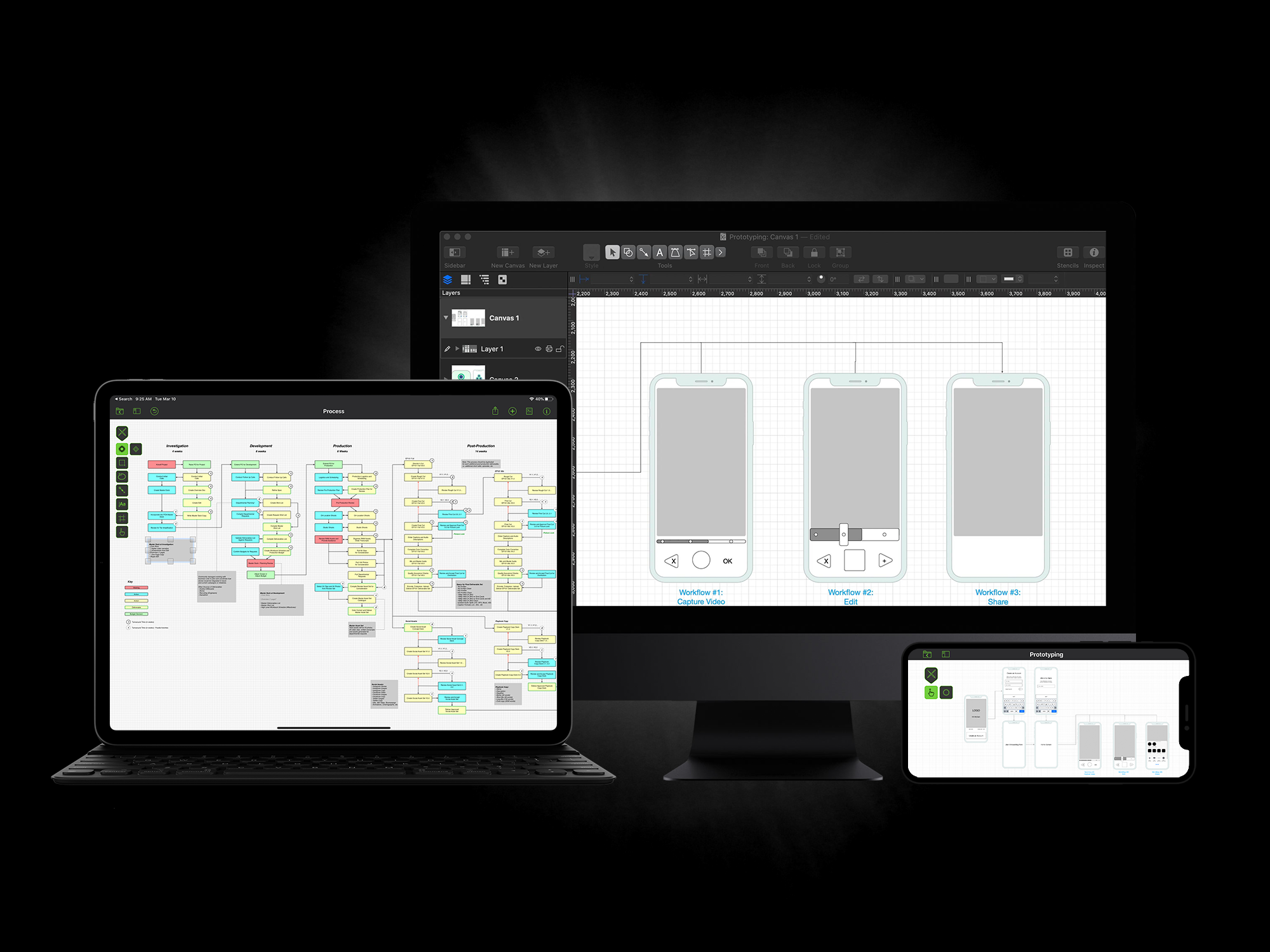Powerful visual communication
With the power to diagram, rapid-prototype, and design, OmniGraffle was made for professionals who need to organize or communicate visually—beautifully.
Create beautiful, precise graphics—effortlessly.
Complete control
Position with precision
Intelligent grouping, snapping, and alignment tools allow you to move quickly, without sacrificing accuracy or quality.
Organize, communicate, and share your ideas with stunning visuals.
Everywhere
On all of your devices