Designing something new for something new is hard. Even printing out or creating fake replicas, slapping on imaginary tap-targets, and faking interactions by moving around paper shapes only takes you so far.
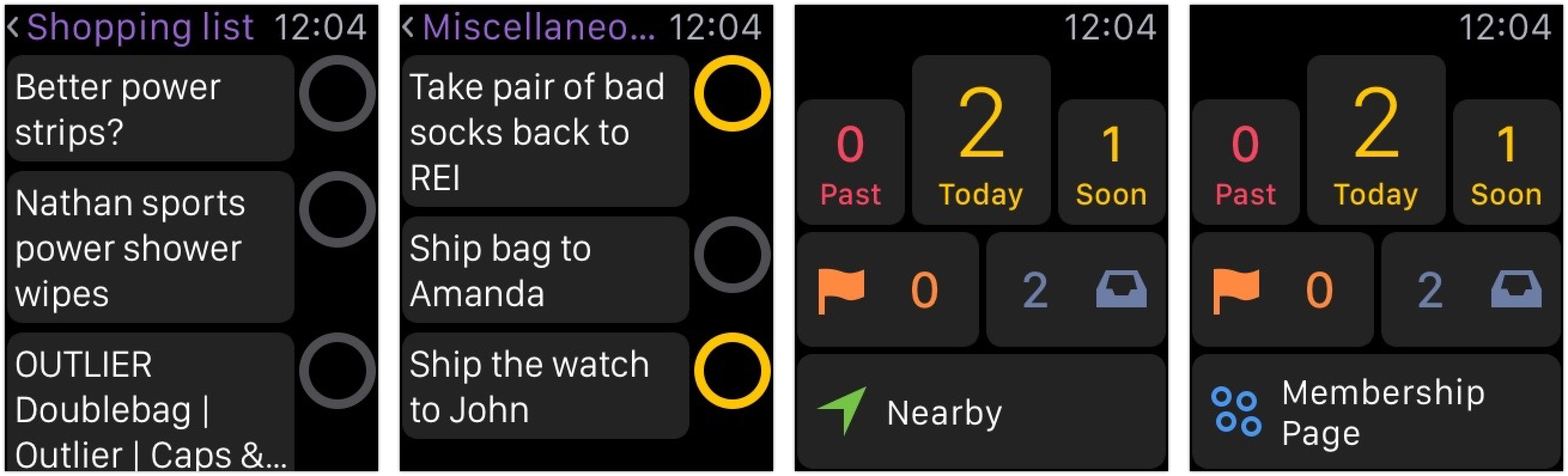
We hadn’t designed for something new since iPad—that now-impossibly clunky first one—and we’d never designed for a screen at Watch size. But here we are over two months later and we’ve had time to use it in real ways, learning how it performs in different situations. (Dictation is awesome!)
…everybody seems to like it! The vast majority of Watch-wearers are ecstatic with how it works, how it works well, and what it actually adds to their OmniFocus workflow.
And a few weeks ago, Apple gave us a preview of watchOS 2. We’re pretty excited to dig in on some new features. While we do that, let us know how it’s affecting your day-to-day life!
It’s been pretty positive for us:
Christina J., Support:
OmniFocus on Apple Watch has really complemented the iOS app for me. I use OmniFocus to keep track of a lot of lists and will usually add and process those lists on the Mac. When I need to do something about the list, I always used my iPhone, but it’s always being set down and forgotten. Using OmniFocus for Apple Watch has fixed that problem.
Aside from OmniFocus, I feel like it’s changed how I interact with my phone in general. I am more apt to leave it in another room, or not process an email right then just because it came in. Which I think is a very good thing.
Ecstatic-with-it for: groceries (no fishing phone out of purse) and packing for a weekend trip.
Dan W., Test and web-people-wrangler:
Over the past couple weeks I have changed the way I use perspectives. Previously, I only used large perspectives that I would scroll through and complete tasks from; now, I’ve created much smaller perspectives that are more focused and easier to view on the watch.
…which means that at home, I’ll leave the phone on the charger and work around the house using only the Watch. I use Continuity to “queue up” work to do from either a custom perspective or a project, and then work through the tasks away from the iPhone.
Steve S., Test:
I’m constantly capturing “stuff” into OmniFocus. Siri on Apple Watch, in combination with OmniFocus’ Reminders Capture feature, makes capturing passing bits of information and tasks easier than ever. I just raise my wrist and start speaking: “Hey Siri, remind me to…”
Additionally, keeping tabs on the “weight” of upcoming tasks due today (and past due items) is nice with the glance, which also provides the easiest way to launch OmniFocus for Apple Watch: swipe to the glance and tap anywhere to be whisked away to the OmniFocus home screen.
Lastly, having my errands perspective on the watch using the continuity slot has also changed the way I complete actions while I’m out and about, getting stuff done.
