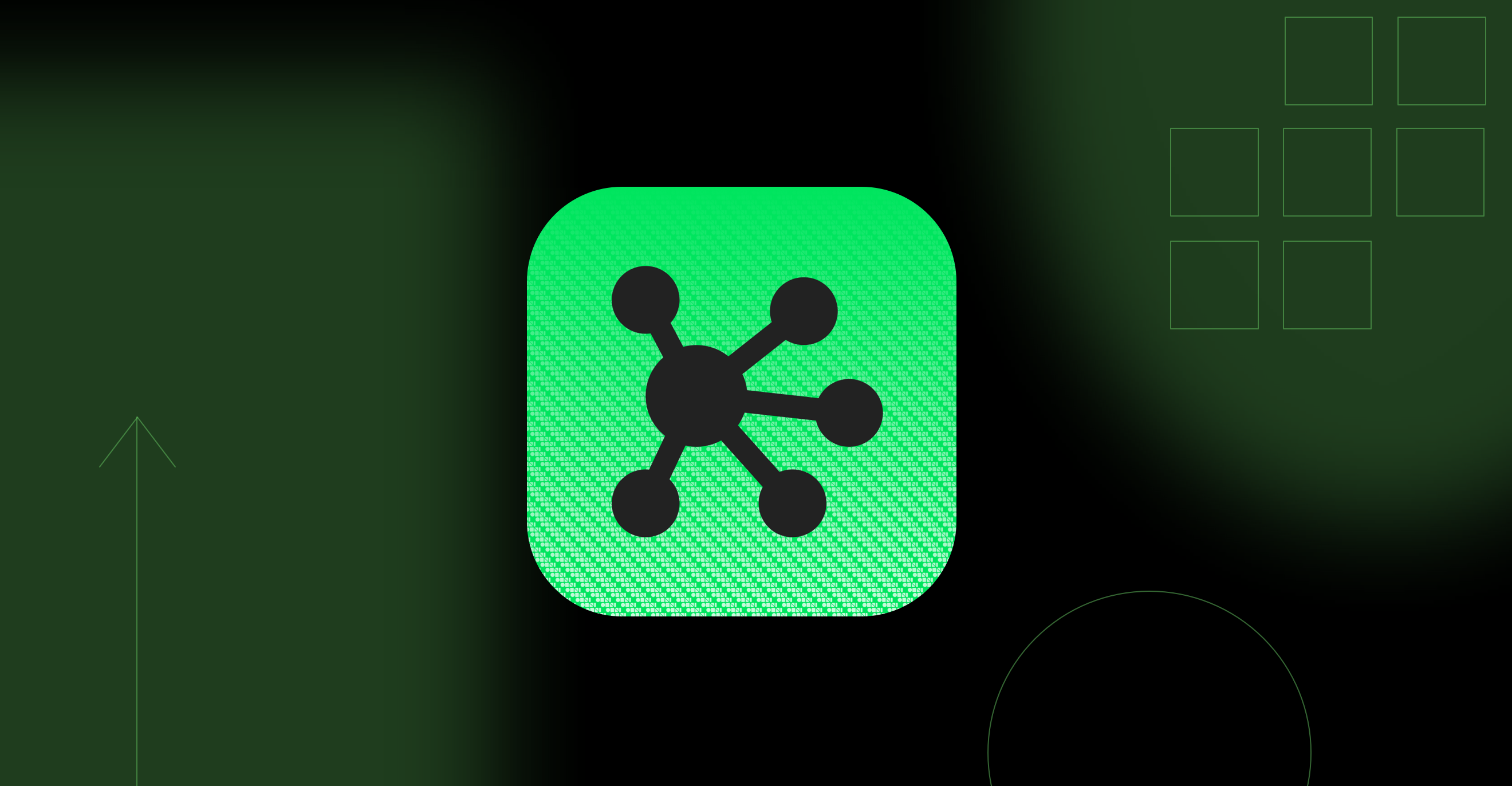OmniGraffle 7.11 for Mac improves performance in a number of ways:
- Moving groups and multiple selections is faster
- Scrolling, particularly in large documents, is faster
- Working with very large images is faster
- Using Variables in text fields is faster
- Opening documents with hundreds of canvases is faster
- Gradient Fill is faster
- Fill shape with text, and aligning text to the bottom of the shape, is faster
Performance has been the major focus of this release, and we think you’ll find the app is much snappier.
We’ve also added some new features: you can customize the Solid Fill Palette Colors; you can now automate Shape Combinations and the Fill shape with text option; and you can now view image metadata, so you can see things like file size, kind, and dimensions.
The image metadata is also helpful for performance: knowing, for instance, that an image is particularly large can help you optimize your documents.
Read the release notes for all the awesome details!
PS On Wednesday we’ll publish a special episode of The Omni Show that will go in depth on how we identified areas to improve and on how we improved them.