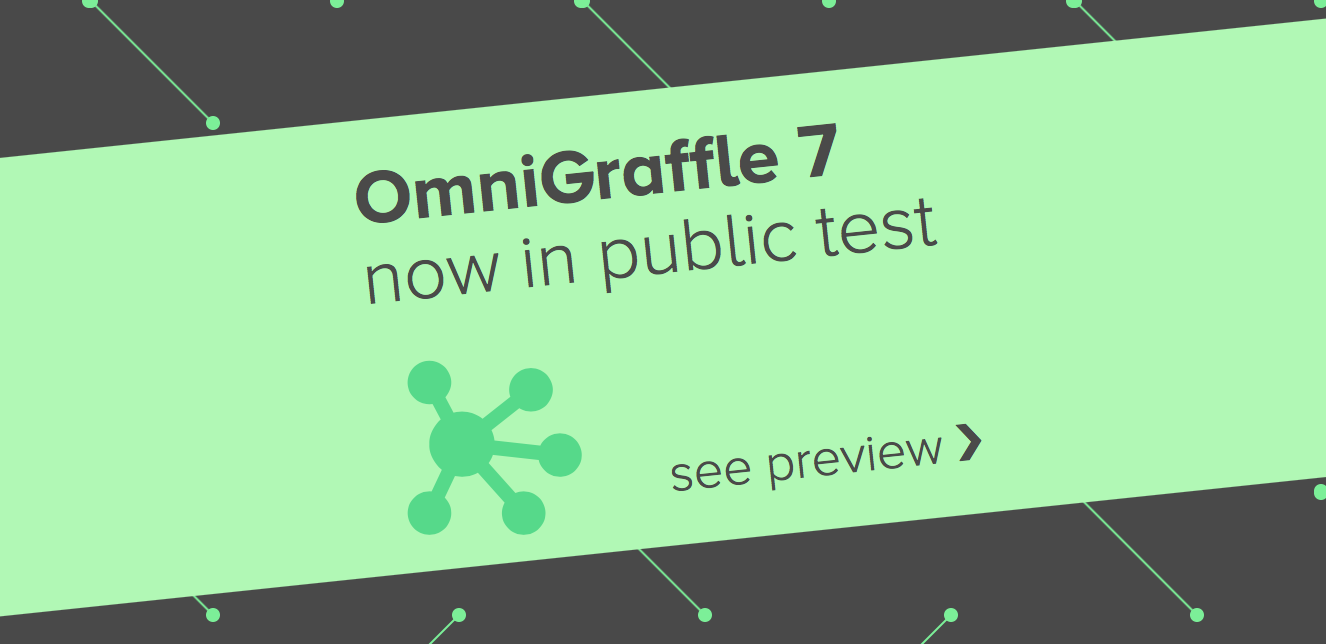Today we’re pulling back the cover on our next major app release: OmniGraffle 7. Inside the app wrapper are a few years’ worth of work and ideas, feature requests, and quality of life-optimizations, and we’ve been hammering on it hard for the past year. For those of you with propensity for feedback and capacity for testing, it’s ready for you right now!
How we got to 7
OmniGraffle has had success over the years by being a very powerful, customizable, and reliable app for a pretty expansive set of use cases. In more recent years we’ve gotten feedback from UX and UI folks that said their jobs (and needs) are changing. This set of users were requesting features specifically to help design for high-density screens and multiple platforms, showing interactions, working on smaller screens, and more.
OmniGraffle 7 is the first in a line of steps aimed at improving and speeding up workflows for UX and UI folks, Graphic Designers. The bulk of new features—and enhancements to older features—come by focusing on getting work done faster: less clicking, more focused tools, a polished interface.
A call for early feedback
Upgrading a tool that so many people work with every day is a big deal, and we know that any amount of time away from Actual Work is literally money. We know you’re very busy, but we want to make sure we’re getting it right as soon as possible.
So, if you end up spending just an hour or two with OmniGraffle 7 to get a feel for the future, that’s already a big help.
- Did anything get in the way of your existing workflows? Some of these might be accidental, others might be intended but something we can correct, or completely unnecessary altogether.
- Did anything make your daily use faster?
- Did Action X go from slow to fast, which is great, but could be better?
And one more thing: though OmniGraffle 7 hasn’t eaten a document in several weeks, it should be assumed that bugs still exist and maybe this line won’t connect to that shape.
Seven major improvements:
- Infinite Canvas: Though OmniGraffle 6 expands down and to the right, shifting every object on a Canvas is bothersome work. In 7, you can toggle expandability in each direction—even every direction. Set it once and OmniGraffle will make sure you have plenty of room to work.
- SVG Support: When we first implemented SVG export in OmniGraffle, there were very few other apps that did the same, so we didn’t worry about Import. But that was before, and this is 2016. In 7 you can paste SVG code directly on to your Canvas, open as objects, and Copy As SVG.
- Artboards: This is a big feature, and one that we want to get just right when 7.0 ships. Artboards not only fix the problem related to multi-resolution assets, but they also make organizing and moving your artwork implicit in OmniGraffle. (Artboards affect anything above them in the stack inside its bounds or overlapping—sort of like a container or group, without group behavior unless you want it. They do not have an effect on contents below.)
- Stroke to Shape: It’s always been easy to slap down lines between shapes, but if you need more from the lines than just a stroke, shadow, or line-ending, you can convert them to shapes in 7. Once you have a shape, add a gradient or work with its Bézier points to tweak line endings!
- Text to Shape: Though we didn’t build in a font editor, we did add a great way to style your text’s characters. When converting a set of text to a shape, you’ll have access to fill, blends, stroke—everything you use OmniGraffle for.
- Point Editor: A brand new tool for 7, the Point Editor makes it easy to access each point on every object. Before, bounding boxes had the potential to get in the way. Now, all’s well.
- Keyboard Shortcuts: Nothing says you’re home like knowing exactly what each key combination will get you. The most dynamic request—the feature people have the most varied opinions about—are keyboard shortcuts. In 7 you can choose your own shortcut for each and every menu bar command or setting. Have at it!
There’s more, but this post is long enough! Though each of the above are big features that enable new workflows…artboards, in our mind, are the biggest. If you give them a shake, we’re really interested in hearing how they work (or don’t) for you.
Downloading the preview
Start on our preview page. From there you can download the app and take a gander at its release notes.
If you’re interested in chatting with others, we put together a special category over on Discourse for discussions; we’ll be there, but if you really want to make sure you’re heard, email us. (And email us if you have any questions about functionality, too.)
Should I wait to buy OmniGraffle?
No! In fact, if you buy OmniGraffle 6 right now, you can keep working and get a free upgrade to OmniGraffle 7 the day it’s released — we’ll send an email with a new license key. But since we don’t yet know how to do something similar on the Mac App Store, we’ve removed it from sale. (Though 6 will continue to function and is always available in the Purchased tab.)
See you out there
Any amount of time you spend looking at OmniGraffle 7 is a huge help. To sum up: we really want to know how 7 adds or subtracts to your workflow. Love it, hate it, want it, meh: let us know! If there was ever a chance to have your voice heard, this is definitely it. Have at it!