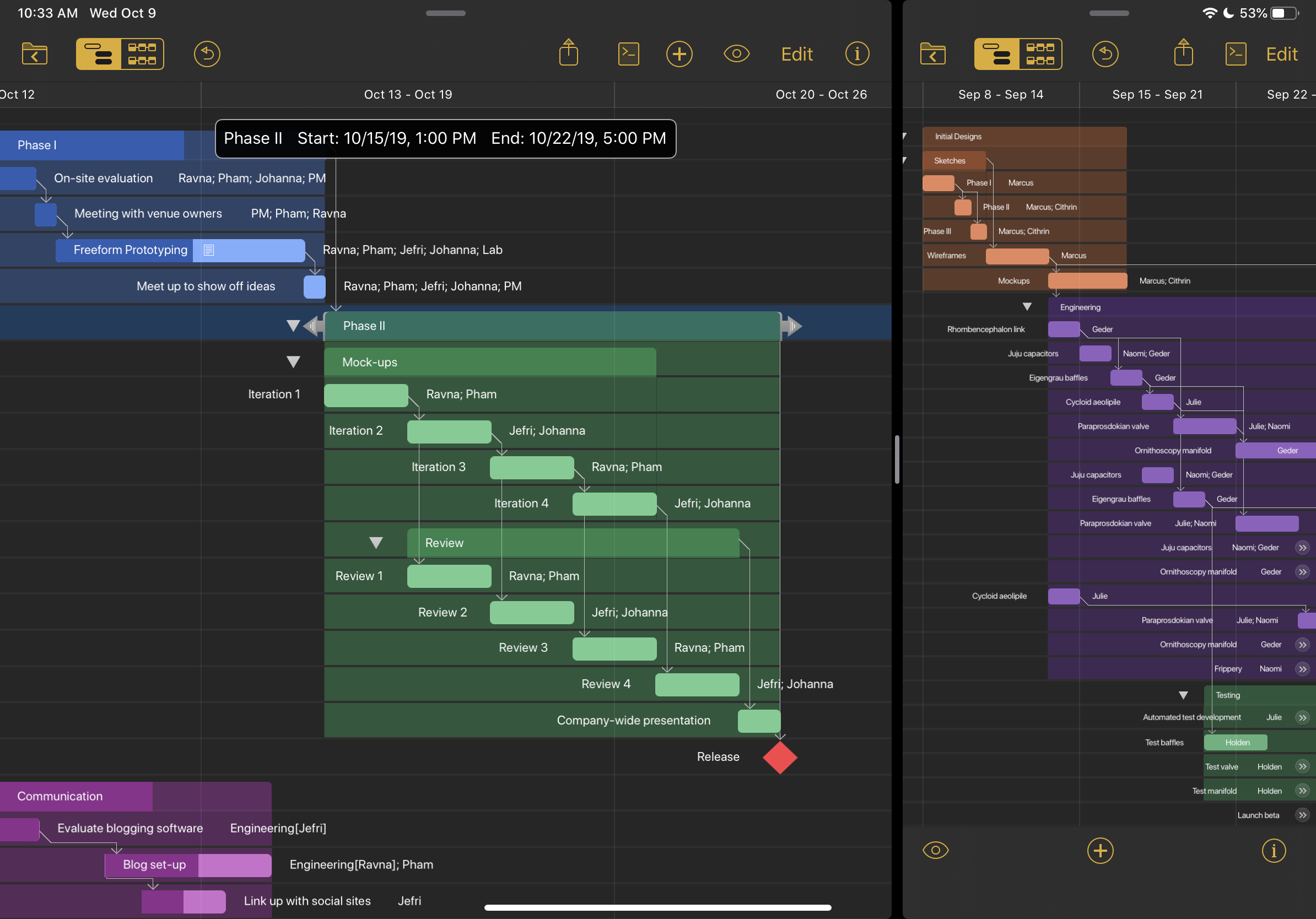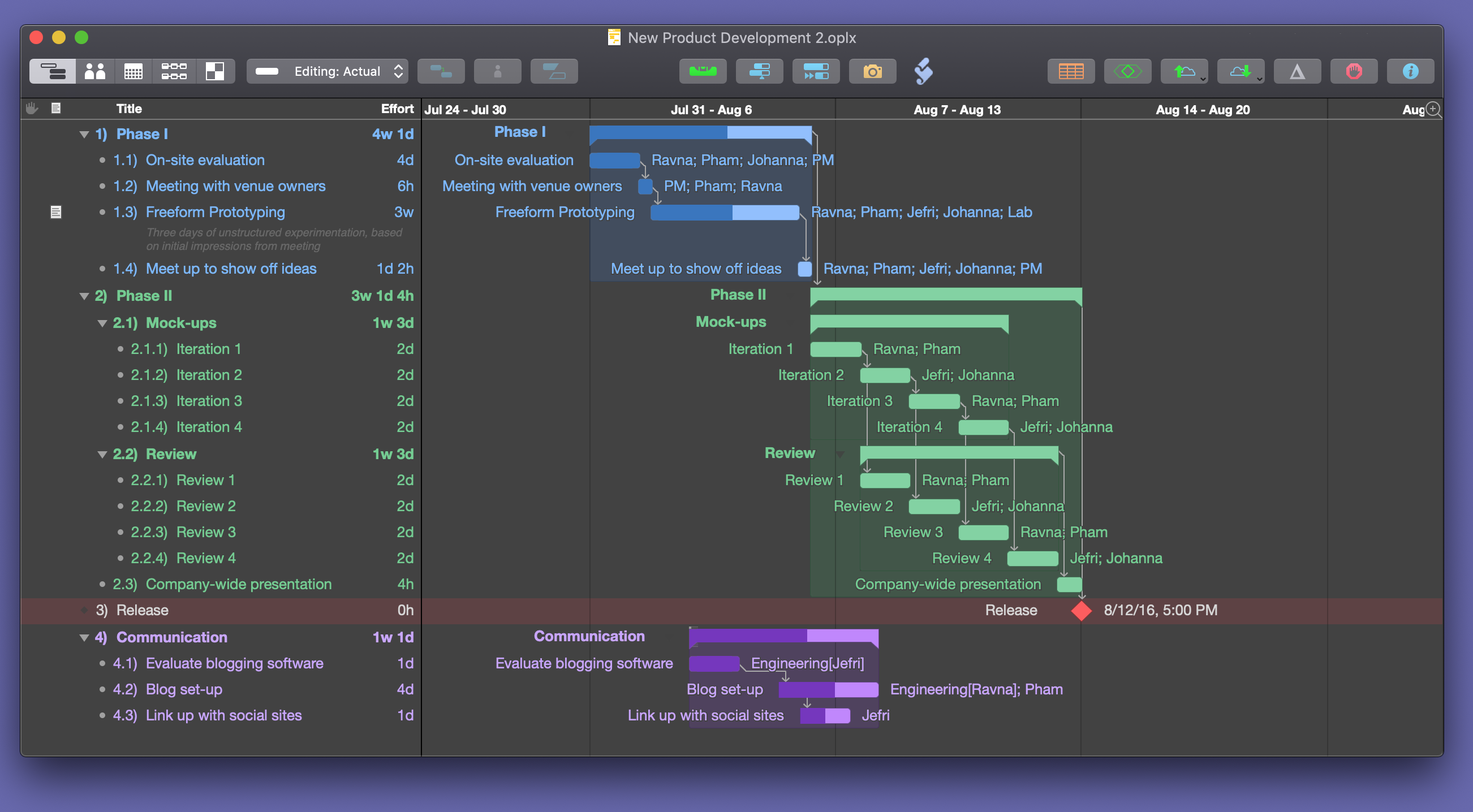OmniPlan 3.12 for iOS is now available on the App Store.
This release adopts a bunch of big, new, productivity-boosting features in iOS 13 — and we think you’re going to be as excited as we are at what OmniPlan plus iOS 13 does for your workflow!
The big new features in OmniPlan 3.12 are:
- Native Dark Mode: when you switch the system to Dark Mode, OmniPlan will appear in Dark Mode. (Specifying the Dark or Light theme on a per-project basis is no longer supported.)
- Multiple windows: on iPad you can open more than one project window at a time.
- Context Menus: — you can quickly perform common actions via 3D Touch or a touch-and-hold gesture.
- Standard document browser: by switching to Apple’s standard document browser, OmniPlan gives you more flexibility with where you store your documents and how they sync.
We’ve also improved Omni Automation support in this release. Read the change notes for more details.
Note to OmniPresence users: you can continue to use OmniPresence to sync your documents, but you may want to read this support article about OmniPresence workflow changes.
PS Here’s a beautiful screenshot of OmniPlan running in Dark Mode with two projects open: