Looking for apps that support the Touch Bar on your new MacBook Pro? Add OmniGraffle to your list!
OmniGraffle 7 is easier than ever to use, but at its heart are a lot of features. Apple’s new Touch Bar allows us to surface the most common tools used for the work you’re doing. For instance, you’ll see text controls when editing labels or manipulation controls when working with shapes.

We think the Touch Bar provides a great opportunity to help people discover the app. Without anything selected on the canvas, the Touch Bar options are focused on adding content: add a shape, a stencil, or an image.

When something is selected, the Touch Bar buttons follow along. You’ll get the most common actions for that type of object, something mechanical keys could never do. By default you’ll see fill and stroke controls, shapes, vertical and horizontal flip, rotate, bring to front and send to back.

Some controls take it a layer deeper and offer ways to interact with and adjust your content directly from the Touch Bar. The color controls allow you to slide your finger across the Touch Bar while watching the color change on screen. Tap the mini slider with the checkerboard (on the right) to expand the transparency slider and use you finger to dial in just the right effect.
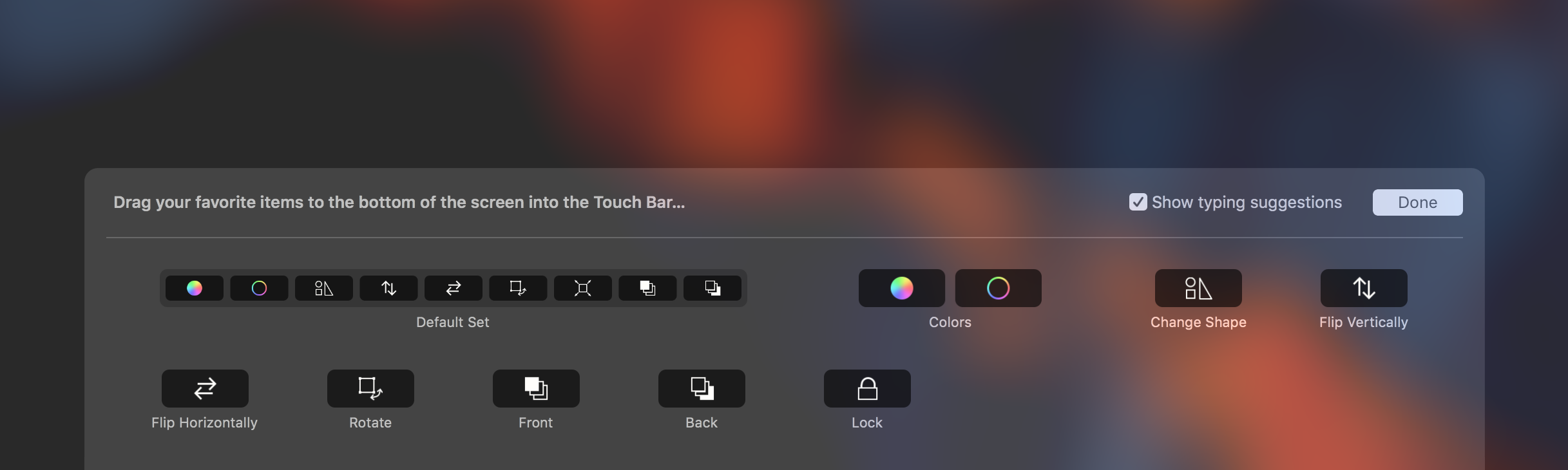
Like Toolbar buttons, you can customize what controls you see in the Touch Bar. Look for “Customize Touch Bar…” in the View menu to drag in or remove buttons. Also like the Toolbar, controls are automatically disabled when they don’t apply and invert or swap actions when holding the option key.
OmniGraffle 7.2 with Touch Bar support is a free upgrade for existing OmniGraffle 7 users. If you don’t have a license yet, you can try OmniGraffle’s Touch Bar controls and all the other OmniGraffle features by downloading our free 14 day trial. We’re excited to see how OmniGraffle and the Touch Bar can work together to maximize your productivity!
