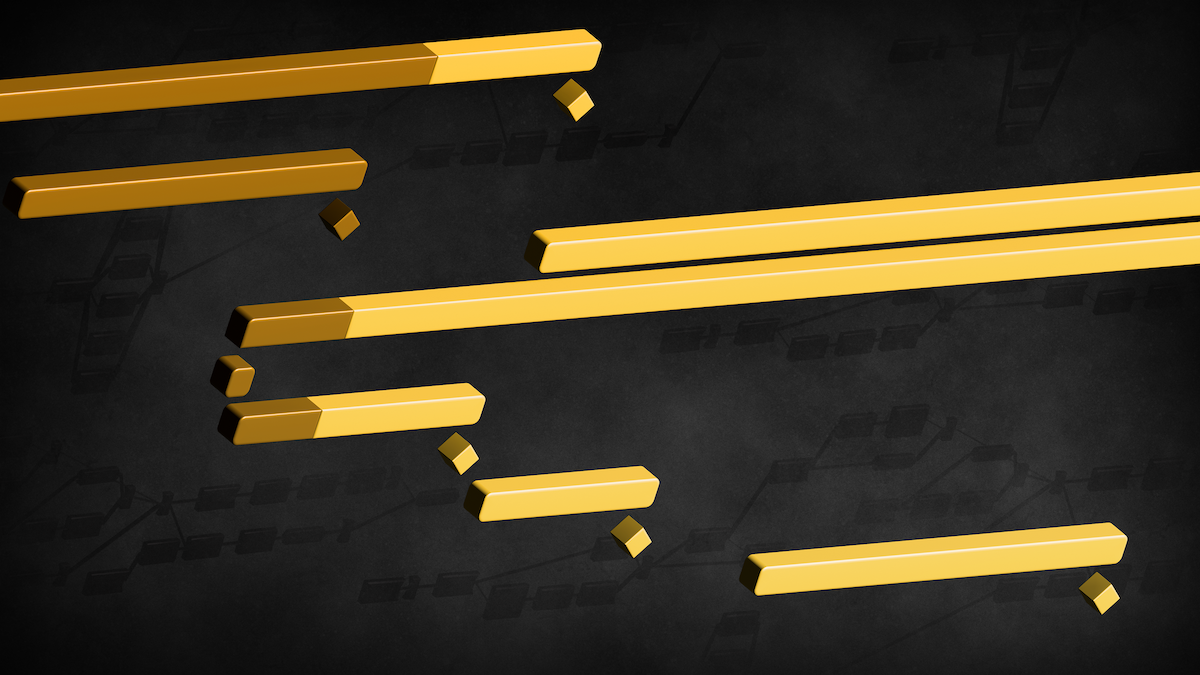On February 2, 2024, the first day Apple Vision Pro shipped, we released OmniPlan 4.7.2 native on Apple Vision Pro. Today, we’re releasing the first feature update since that special update, universal across four (4) Apple platforms. That’s right: OmniPlan 4.8 for Mac, iPad, iPhone, and Apple Vison Pro is now available!
OmniPlan 4.8 introduces a beautiful new app icon on the Mac, iPad, and iPhone, bringing visual consistency across all supported platforms.

For anyone running the Pro edition of OmniPlan, this release also introduces support for Omni Automation “Install Links” for simplified Omni Automation plug-in installation. Introduced with OmniFocus 4.1 on Apple Vision Pro, Install Links brings OmniPlan 4.8 across all platforms a simple “Look, Tap, and Approve!” mechanism for installing plug-ins. It’s a prime example of how the innovation and development efforts for the Apple Vision Pro extend to benefit the other platforms as well. We’re updating our plug-in collections to take advantage of this new feature.
But wait, there’s more! OmniPlan 4.8 also introduces support for custom data on iPad, iPhone, and Apple Vision Pro for the first time. Previously only available in OmniPlan for Mac, custom data support lets you display custom data in the project outline and track tasks accordingly. For example, if there’s a particular bit of data, say a part number or item key, that you’ve configured in OmniPlan for Mac, it can now be viewed and edited in OmniPlan across all synced devices. Naturally, OmniPlan 4.8 also includes fixes to variety of bugs. See the full Mac, iPad and iPhone and Apple Vision Pro release notes for the full run down of the changes in OmniPlan 4.8.
If OmniPlan 4 has also empowered you, leaving an App Store review is a great way to help others discover OmniPlan in the App Store! We always like to hear from you directly, too. So, if you’d like to provide feedback about OmniPlan 4, we would love to hear from you!