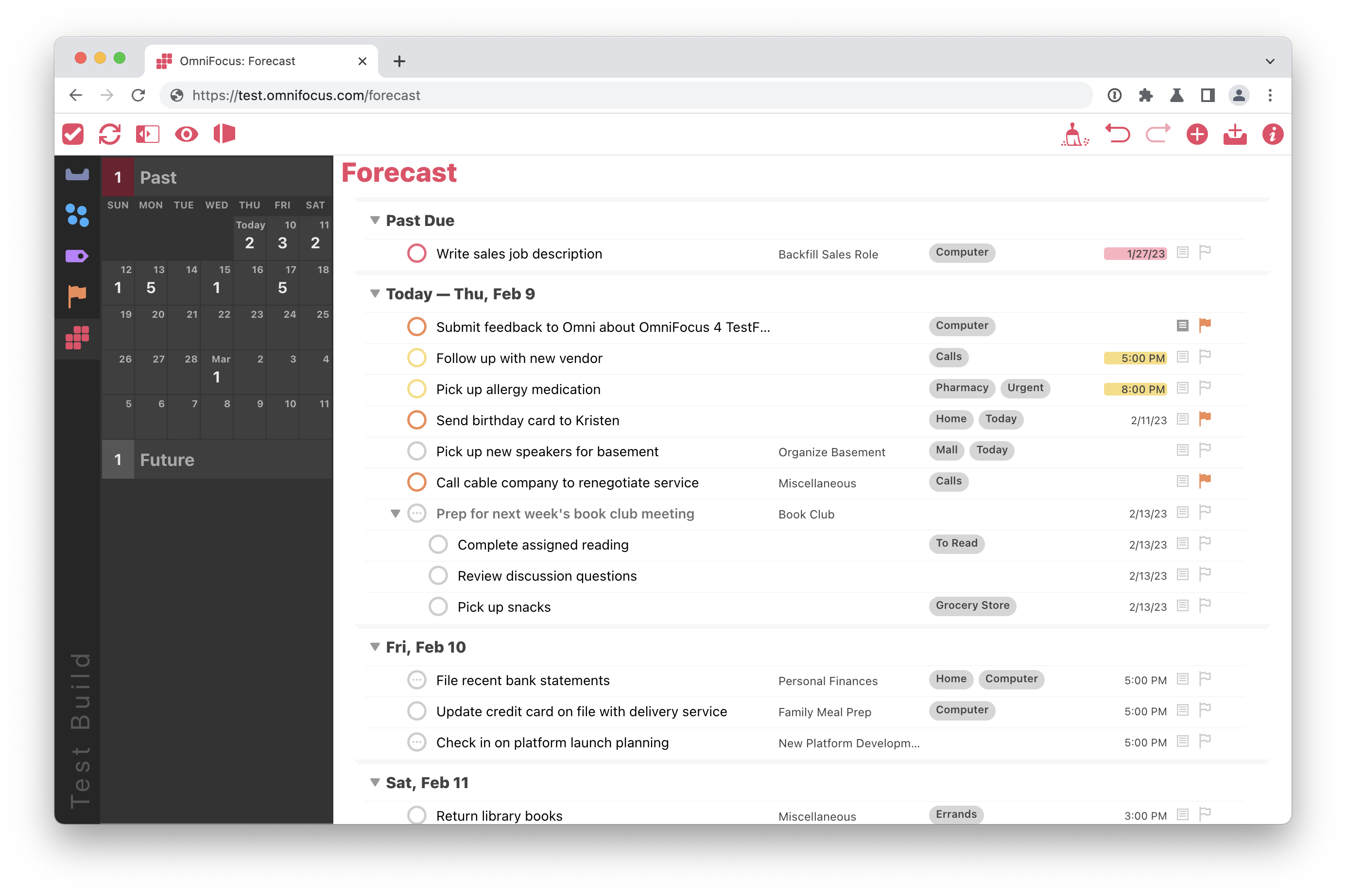Test builds of OmniFocus for the Web with initial compatibility for OmniFocus 4 features are now available! OmniFocus 4 TestFlight participants who also use OmniFocus for the Web can now try out these test builds, which support the following synced features when they’ve been enabled in a TestFlight build of OmniFocus 4 on Mac, iPhone, or iPad:
Forecast:
- Display additional types of items, like flagged items and items with Scheduled Notifications.
- Flexible outline structure with support for displaying a “unified” list of Forecast items, and options for manual sorting and hierarchical project and action group display.
- Optionally hide items in On Hold projects.
Custom Perspectives:
- Support for manual sorting in custom perspectives with flexible outline structure.
- Preserve project and action group hierarchy in perspective outline.
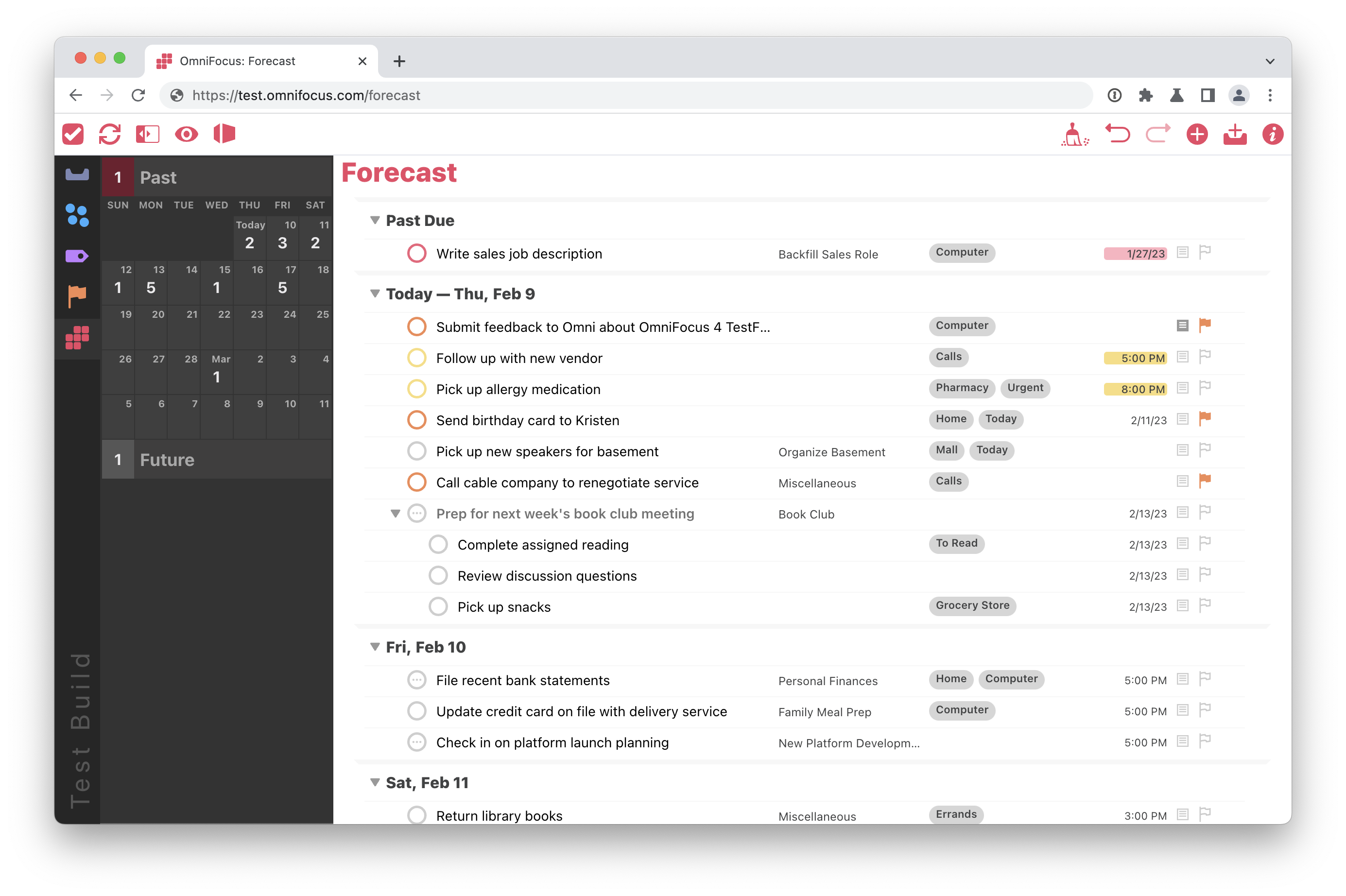
Current test builds of OmniFocus for the Web support these features when enabled in a synced TestFlight build of OmniFocus 4, however it is not yet possible to enable or disable these options from within OmniFocus for the Web. Direct support for this functionality, as well as support for additional OmniFocus 4 features and design updates, will be made available in future test builds of OmniFocus for the Web (as noted in our 2023 Roadmap blog post, OmniFocus for the Web is unfortunately unable to directly leverage the cross-platform SwiftUI implementation of many new of OmniFocus 4 features).
Existing OmniFocus 4 testers with an active OmniFocus subscription can simply head over to the OmniFocus for the Web test site to begin testing this functionality, no additional test sign-up required. Feedback is most welcome and greatly appreciated by the OmniFocus team, and can be submitted via the OmniFocus for the Web contact form or by emailing omnifocus4-testflight@omnigroup.com. If you’d like to discuss OmniFocus 4 with other members of the TestFlight and Omni community, the best place to do so is in the #omnifocus-4 channel in Omni’s Slack workspace.
As we’ve reached Apple’s 10,000-user limit, the OmniFocus 4 TestFlight for Mac, iPhone and iPad is full and we are unable to accept new sign-ups at this time. Thank you to everyone who has installed a TestFlight build of OmniFocus 4 on any platform - we can’t wait to ship OmniFocus 4 later this year!