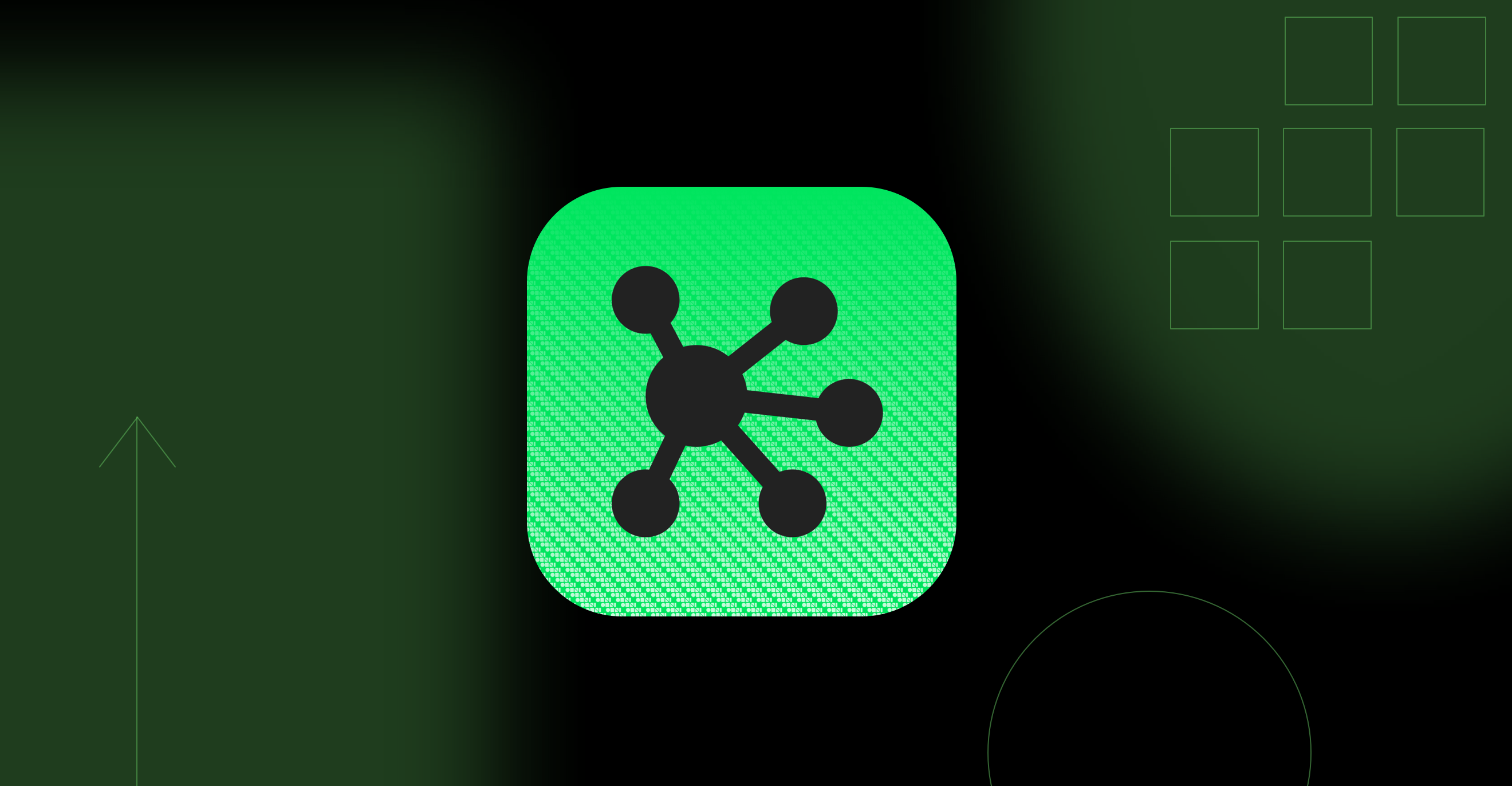You can download a test build of OmniGraffle 7.11 for Mac from our website.
This release of OmniGraffle adds a few new features:
- You can customize the solid fill palette colors — drag a color (from the color picker or any color well) and drop it on a color tile in the inspector to replace that color.
- You can now see image dimensions and file size data in the Image Inspector — which can be very useful information.
- The JavaScript automation API now supports Shape Combinations and the new Fill shape with text option.
Otherwise this release is very much focused on performance enhancements. Scrolling large documents is faster, working with large images is faster, opening documents with hundreds of canvasses is faster — and plenty more! Read the testing release notes for more details.
As always, please let us know how it goes! Feedback on the new features and performance enhancements is very appreciated. Just email omnigraffle@omnigroup.com or post to the Slack group. Thank you!