Remember at the end of Mad Max: Fury Road when the water pipes were thrown open—wide open? That’s what OmniGraffle’s PM Joel did with this latest version of OmniGraffle. 6.3 is a major—but still free—update, and something we’re excited to make available today. It’s currently ready for both direct customers and those of you that bought in the App Store!
The list is long for features, fixes, and more fixes, but here’s a big one:
External Resource Folders
The most noteworthy addition is External Folder Linking. Add a folder anywhere on your drive to bring in all of your stencils and templates.
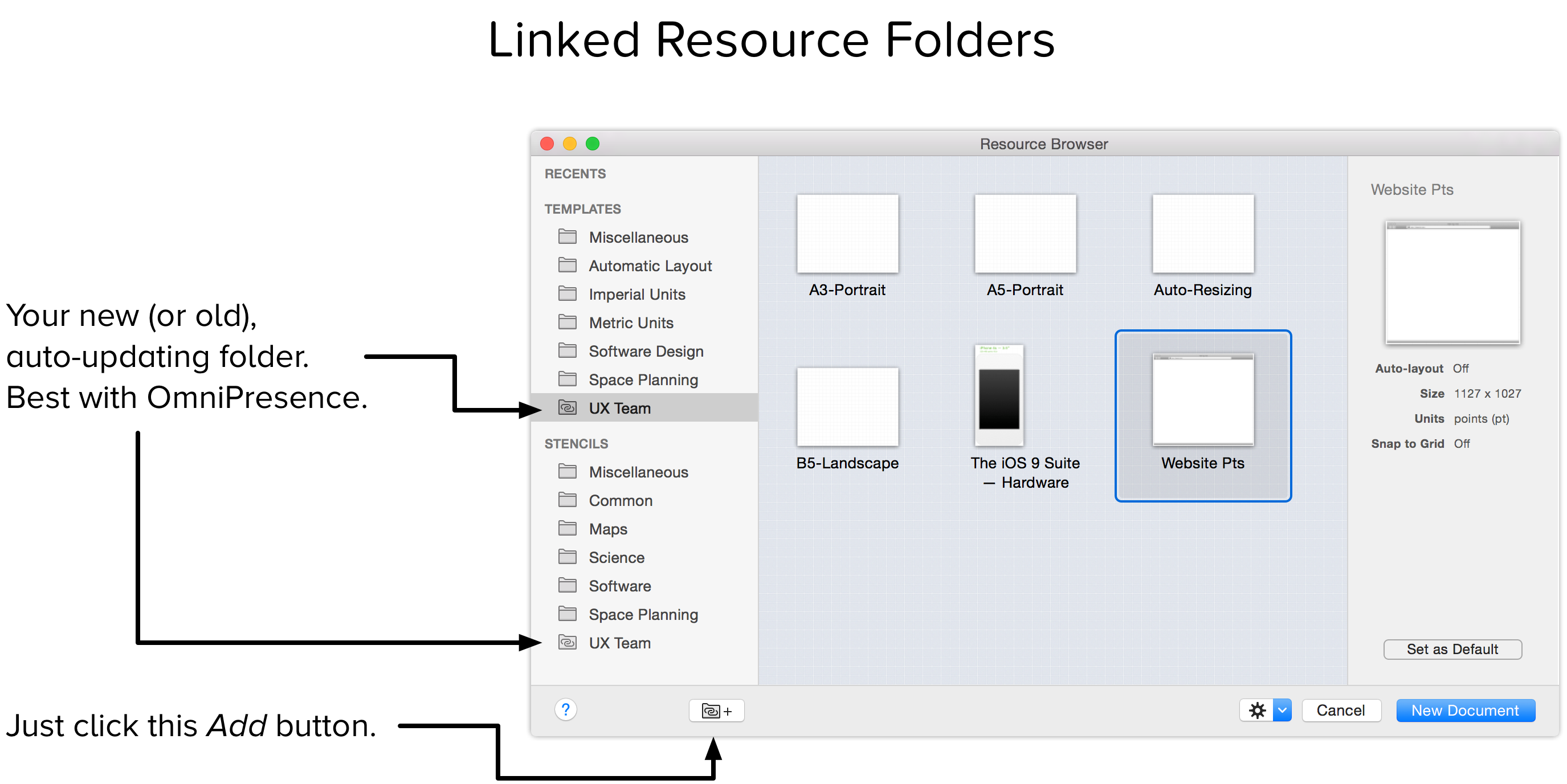
Open up the Resource Browser, tap the linked-folder icon in the lower left corner and add any folder—especially your OmniPresence or iCloud folder—and any new stencils and templates will appear automatically and stay in sync.
Oh, and we made Automatic Layout, Undo, export, Guides, Style Tray, text, drawing, the Stencil Window, Grids, sidebars, performance, Fill Effects, Drawing Tools, Inspectors, Quick Look, Preferences, Menus, Pasteboard, and overall stability a lot better. (Really, there’s too much to list. Everything is better.)
It’s a lot to process. Pore over the release notes and give it a download!
(And in a world with much too short release notes, this just feels good.)
