Behold! A new cloud-y day is upon us. We shall make backups of old, look to the new, and say goodbye to MobileMe.
Apple decided about a year and a half ago to shut down MobileMe, iCloud would be the new, better solution, and iDisk functionality would cease to exist.
That affects some OmniFocus users: if you’re still using MobileMe to sync your OmniFocus data, you need to switch. Our latest updates to OmniFocus remove all mention of iDisk and MobileMe, but your existing settings will continue to work up until the day the service is shut down, June 30th.
Afterwards, take some time to make the transition from MobileMe to iCloud. (Don’t miss out on the improved calendar, contact, and bookmark syncing, along with Photo Stream and Document Storage.) You can do that at me.com/move, and there’s a great Apple Support page here. (Update: Apple has removed both pages after the transition.)
Now a look at options:
The Omni Sync Server
Our own Omni Sync Server is fast, free, and extremely easy to set up (25 seconds if you move fast), and is run by a team of folks that are determined to craft the best server specifically for our applications.
You’ll also benefit from future, device-agnostic features.
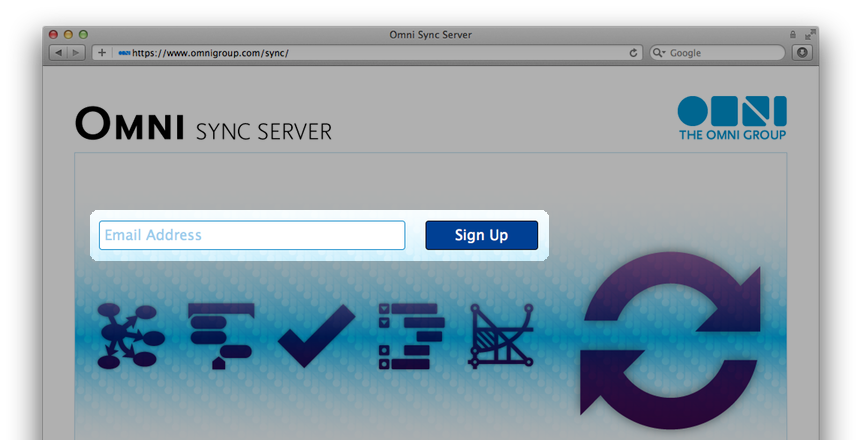
Alternatives
If your data can’t leave the network, Bonjour syncing is handy. Public networks and firewalls occasionally cause pain, but can (usually) be remedied.
If you’re not using an iPhone or iPad, (physical) Disk syncing is another option. (Don’t use your Dropbox folder!)
Finally, use pretty much any WebDAV server. Search one out, set one up yourself if you know how, or have a friendly sysadmin set one up.
After picking a method or service, head to our “How do I Migrate?” page and finish up.
“How Do I Migrate” tl;dr: Sync all your devices, then sync your primary device again. Switch to your new sync server on each, starting with your primary device.
If you’re concerned about transitioning from MobileMe to something else, don’t hesitate to email us here or call at 800 315-6664.
Know of an encrypted (on disk), secure, or otherwise trustworthy WebDAV service worth passing on? Let others know in the comments.
