Remember the initial introduction of the iPad? We do! It was huge, and everyone was excited about bringing our apps over. We weren’t sure how much work it would be, but knew the iPad would be a great screen to be productive with.
(Turns out it was a whole lot of work.)
Apple’s announcements last week have us super excited all over again. Bigger things are brewing…
But let’s talk about iOS 9.
Split Screen and Slide Over
It’s a cliche phrase to use, but “it’s never been easier” to get stuff in or out of our apps. With Split Screen and Slide Over, adding a new Inbox item to OmniFocus is fast, while referencing an Outliner document with OmniGraffle open sort of gives us goosebumps.
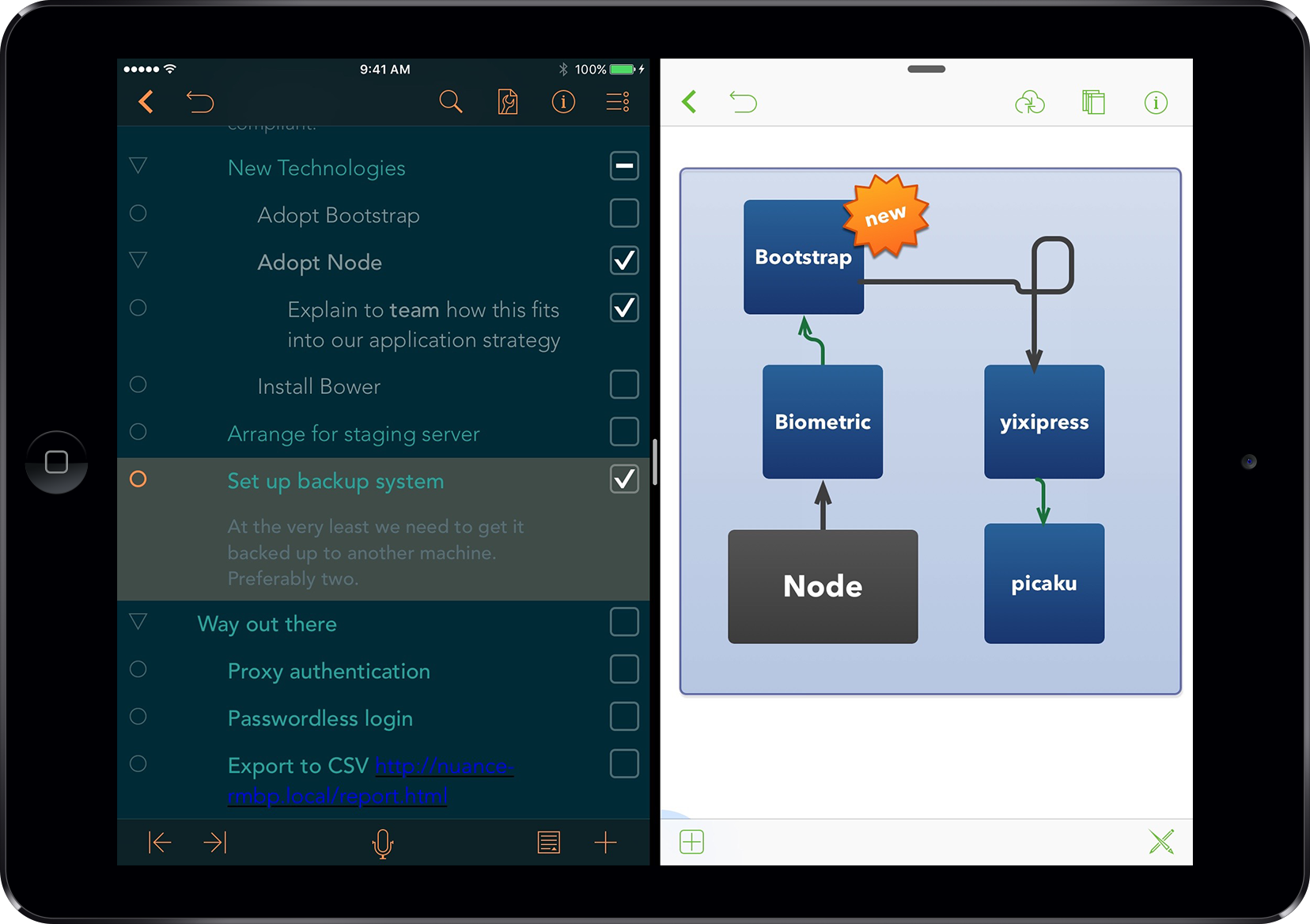
Spotlight Search
And never before have files—and with OmniFocus, tasks—been integrated more closely with iOS. In iOS 9, though, we’re happy to see Spotlight available across all of our apps:
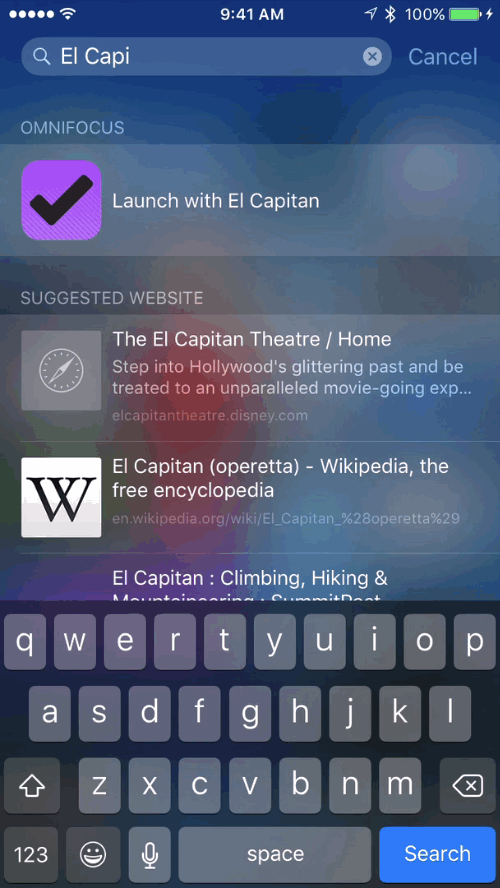
Spotlight Search will start working right away: just pull down on your home screen and search. (OK, launch the app first.) We’ve set up indexing for pretty much what you’d expect:
- OmniFocus : projects, tasks.
- OmniPlan: document names, text.
- OmniGraffle: document names, text.
- OmniOutliner: document names, text.
Apple Watch, watchOS 2, and Fast OmniFocus
We’re really happy with the improvements to watchOS 2 and our OmniFocus app. Having a native app on the Apple Watch—no need for an iPhone connection for a response—is quite incredible. Check it out as soon as your watch finishes updating. (With some amount of convincing, we might be able to get someone to write about the technical side of the improvements over on our developer blog.)
And we’ve got some great Complications for you, too.

When you customize an Apple Watch Face, OmniFocus will be a brand new option at each Complication size. In the biggest, you’ll see the first task that needs attention, along with a count of the actions that you’d like to show. (Based on the sum of whatever you select in OmniFocus 2 for iOS: Overdue, Due, Due Soon, Deferred, Flagged, and Inbox.) In the smallest, a simple badge count.
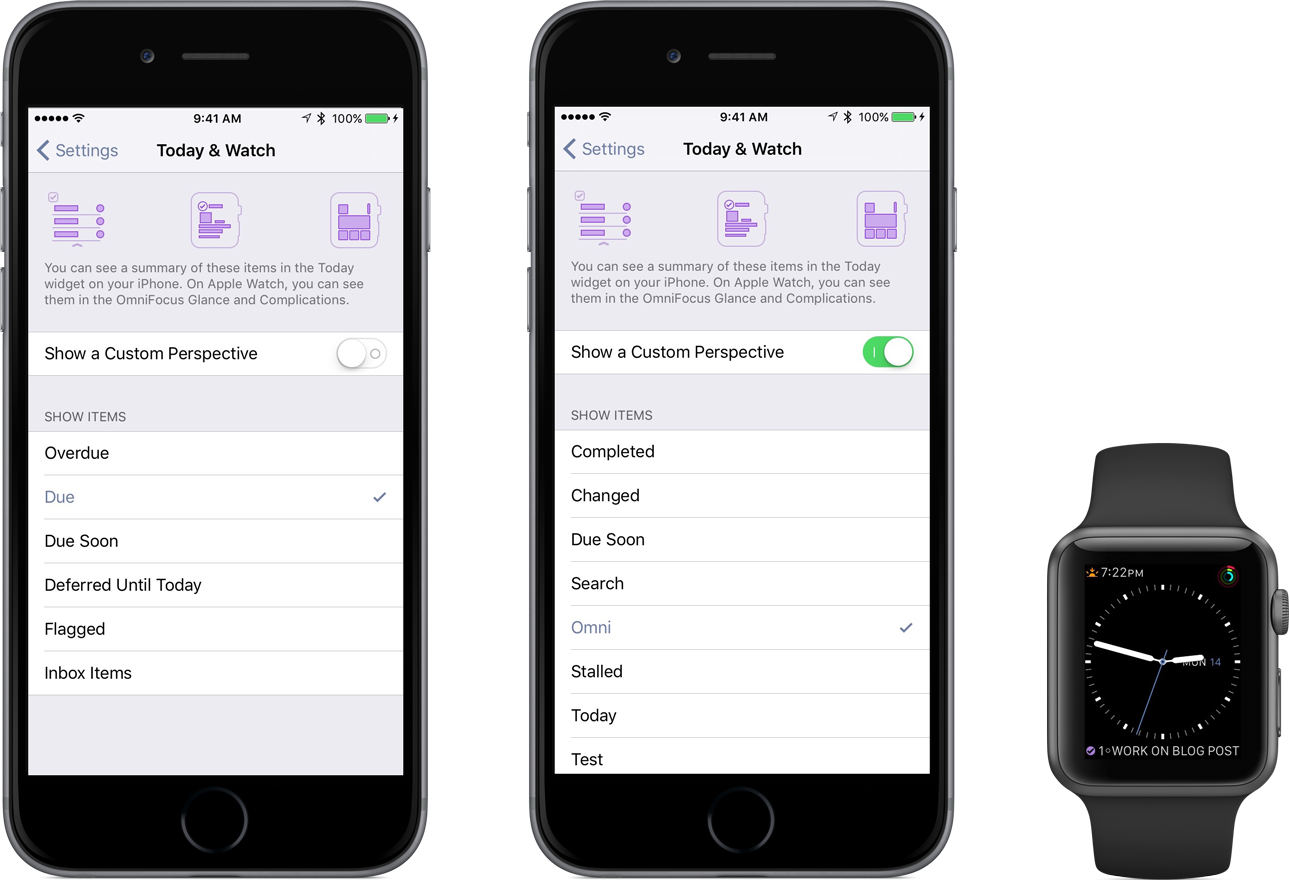 With Pro, you can choose custom perspectives.
With Pro, you can choose custom perspectives.
Waiting on watchOS 2
Because Apple made a decision today to hold back watchOS 2 and because OmniFocus for Apple Watch requires watchOS 2, the app will not install on devices running watchOS 1. We expect that Apple will release watchOS 2 soon, but if your workflow requires OmniFocus for Apple Watch, hold off on updating OmniFocus for iOS.
Requiring iOS 9
Because of the significant changes and features that were just released, OmniGraffle, OmniOutliner, OmniPlan, and OmniFocus will each require iOS 9 for the latest additions. The Apple Watch app will require watchOS 2.
