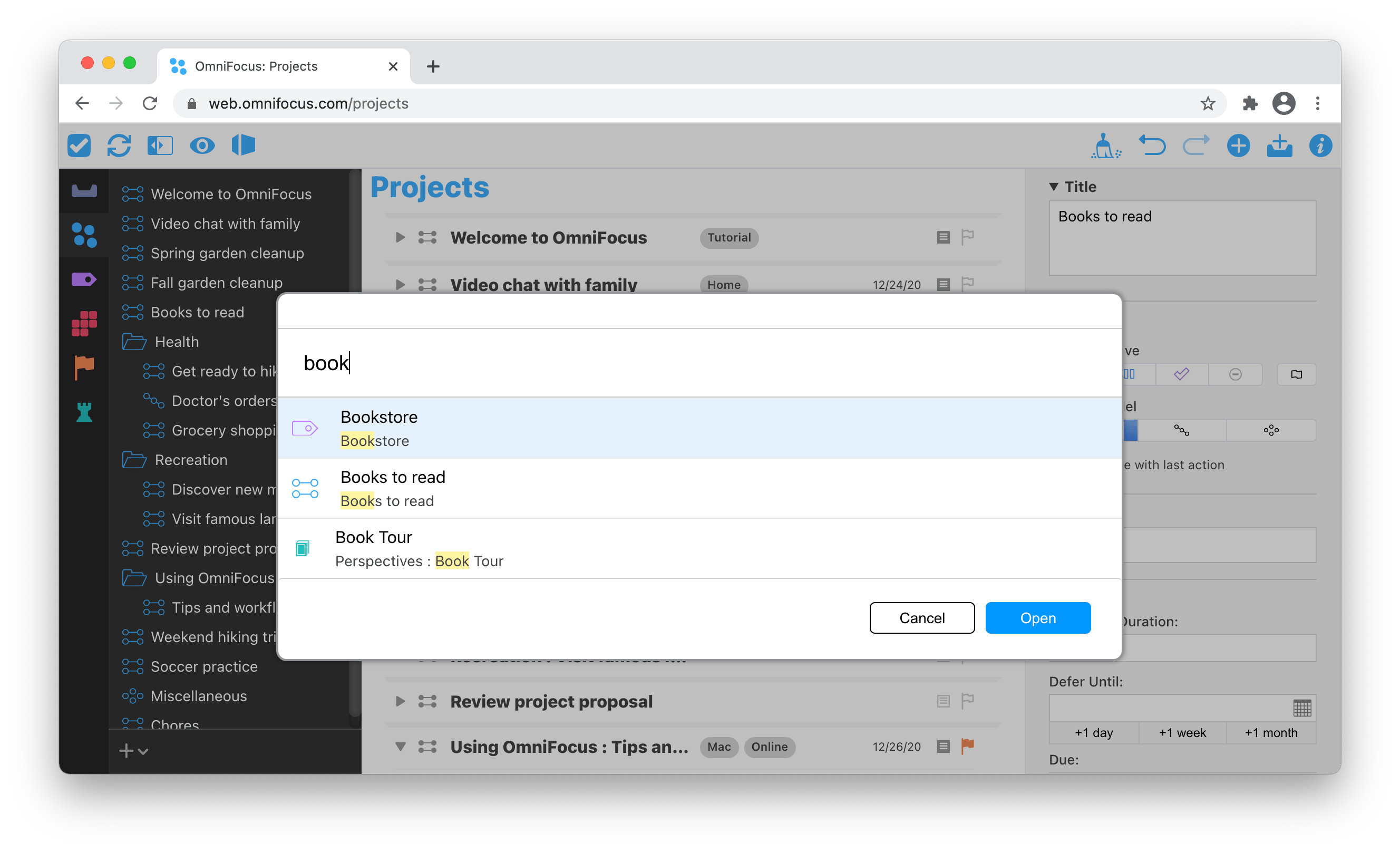We are happy to announce that the new Quick Open feature is now available to all users of OmniFocus for the Web. This marks the final feature release for OmniFocus for the Web of 2020, a year that also brought custom perspective support, keyboard shortcuts, enhanced view options (including the Today tag in Forecast view), improved preference syncing between platforms, subscription-free trials, and a rebuilt API that paves the way for even more features to come.
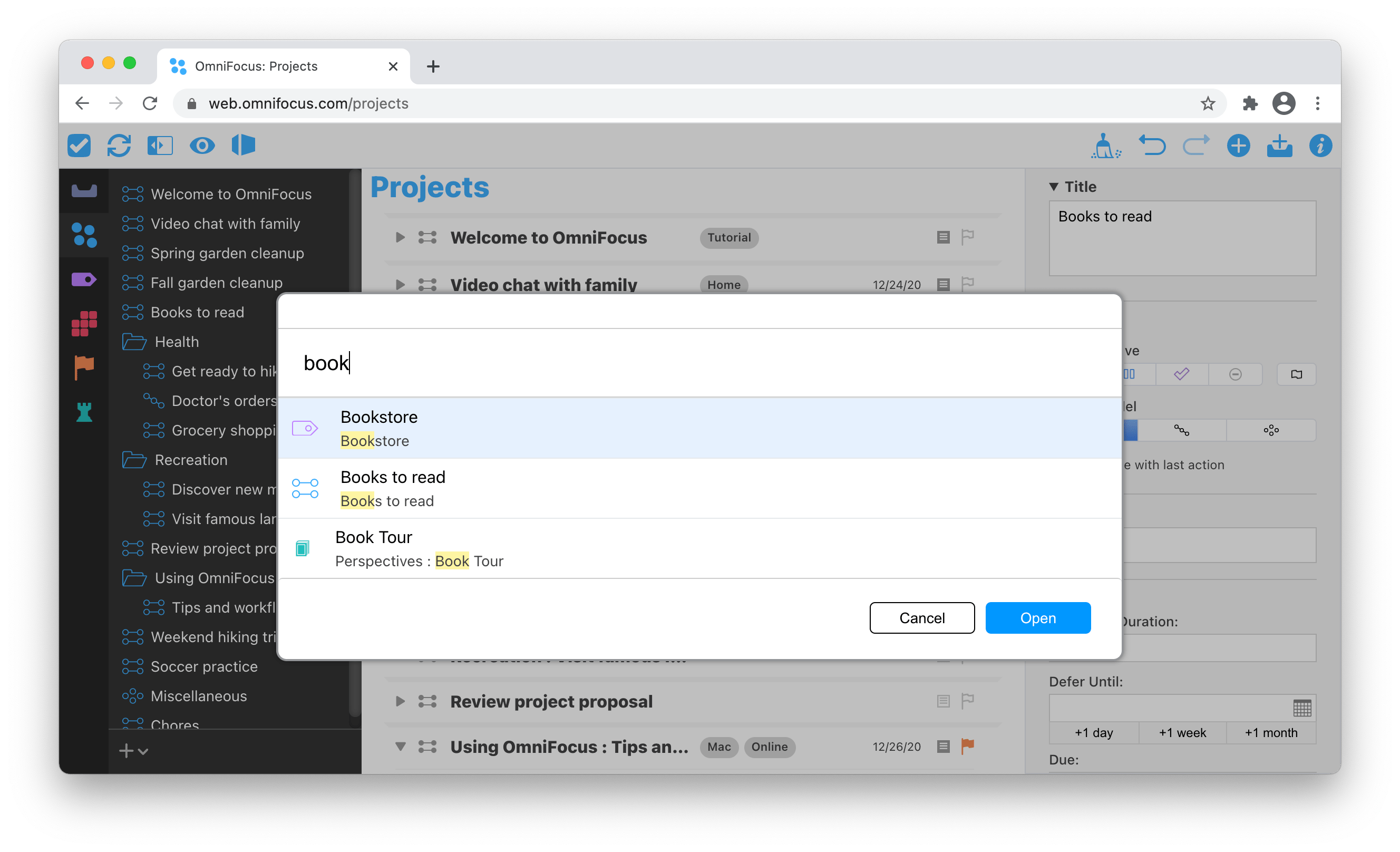
Quick Open adds powerful keyword-based navigation between items and perspectives in OmniFocus. It is already enabling new workflows for users that help accomplish more with OmniFocus for the Web—but don’t take our word for it:
This is great! I have a perspective based on a tag in the project name, but not the individual tasks. Now, I can use the keyboard to open the project and review the tasks in the project. This is really good for sprint reviews. -Robert Floyd, Omni Group Slack member
Use Quick Open in OmniFocus for the Web by pressing the letter O any time you aren’t editing the contents of a cell.
Quick Open is an automatic feature upgrade for OmniFocus for the Web, a browser-based companion to OmniFocus for the Mac and OmniFocus for iOS. Visit web.omnifocus.com to begin a trial of OmniFocus for the Web for free.