Omni Newsletter Spring 2024
Spring has definitely sprung here in Seattle. We can see clearly now – at least until allergies kick in. And while our Winter newsletter had a singular focus (the launch of OmniFocus 4!), our Spring newsletter is bursting with a bountiful bouquet of updates.
Apple Vision Pro
The Omni Group has a long record of products ready on day one for Apple’s new platforms. For Apple Vision Pro, we knew being ready on day one would be extra challenging as we had just shipped OmniFocus 4.
Challenge or not, we greeted Apple Vision Pro launch day with a beautiful native visionOS version of OmniPlan 4, compatible versions of OmniGraffle and OmniOutliner—and we soon followed up with a native OmniFocus 4 app.
For us, the choice of taking OmniPlan native first was both most technically viable and a little personal. When using OmniPlan on Apple Vision Pro, your Gantt charts are no longer limited by the size of a physical display screen. You can spread your Gantt chart across an entire room if you choose. How cool is that? It’s a dream use of the infinite canvas provided by Apple Vision Pro.
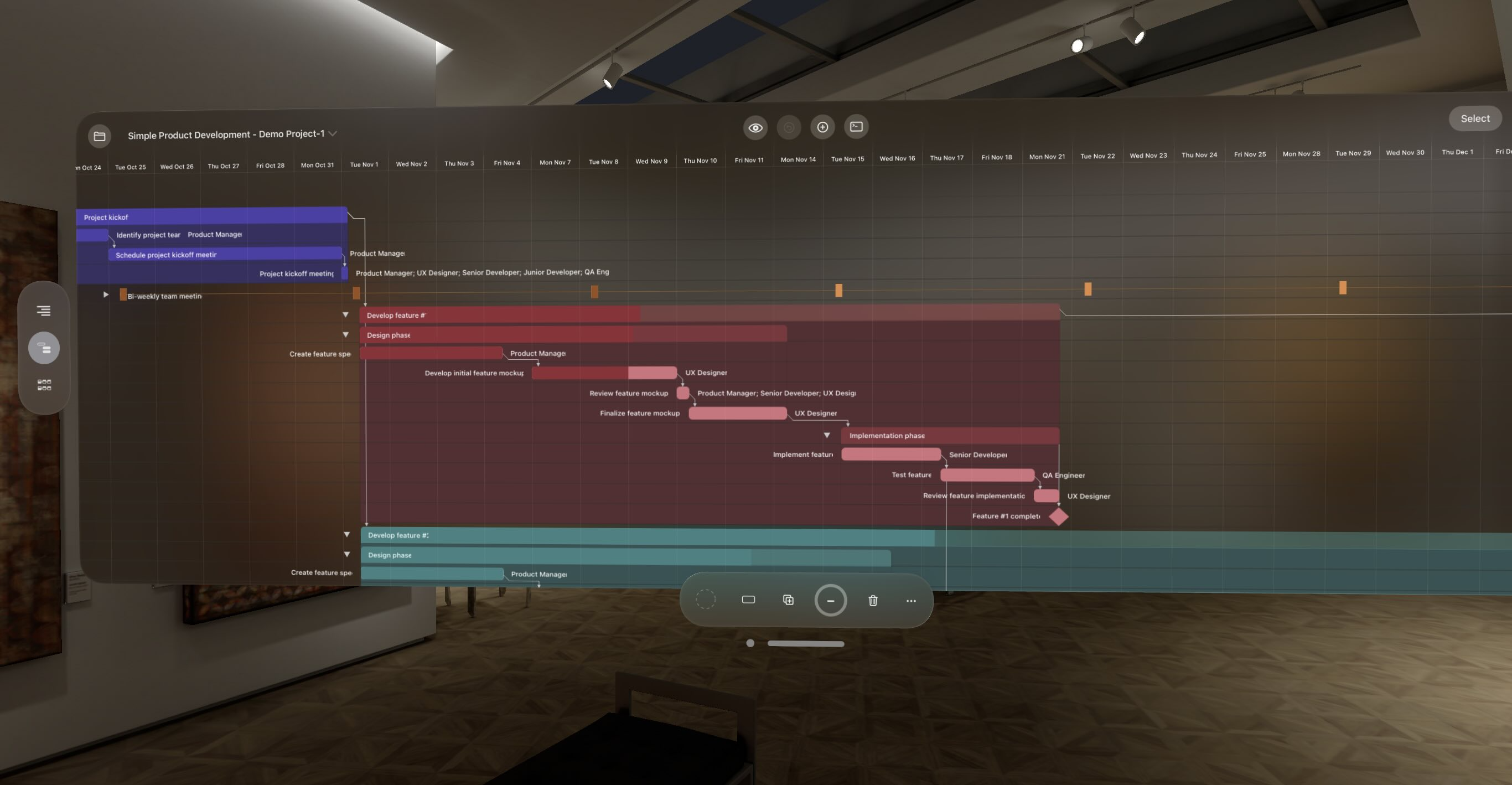
Ken Case did a great job of explaining the experience, and regaling the tale of growing up with large Gantt charts from his father’s work on the Boeing 747. He described what it was like to work with analog Gantt charts of that magnitude. Seattle-based GeekWire also interviewed him.
We were honored when Apple included Omni’s apps in their update article announcing more than 600 new apps built for Apple Vision Pro would join the more than 1 million compatible apps available on the App Store. Apple has started an amazing journey into the future of computing, and we’re thrilled to join them on that journey.
2024 Omni Roadmap
The 2024 Omni Roadmap was a little different from our usual fare, because this year we started to work with a whole new spatial computing platform!
The roadmap took a moment to reflect on 2023 – as well as life at the Omni Group in the moment – before outlining our forecast of the year ahead.
Understanding the Apple Vision Pro as a “whole new spatial computing platform” helps underscore the significance of all of us coming up to speed quickly and updating our applications as truly native platform citizens. You can tell from the screenshot included in the blog post that we’ve also been having fun with our new adventure. The screenshot reminds us of the classic Brady Bunch TV show. Is the Omni Bunch a thing? Let’s stick with the Omni Group.
OmniFocus 4.2 Released
Executing expediently on our roadmap, we were thrilled to release OmniFocus 4.2 this month, introducing some very exciting new custom perspective rules that support filtering based on dates, repeats, and more. The new custom perspective rules proved super popular amongst the TestFlight participants, SOMETIMES WITH HAPPINESS ENTHUSIASTICALLY EXPRESSED IN ALL CAPS. :smile: In fairness, the rules are rather powerful.
For example, the new “Has date in range” rule type enables filtering a perspective by assigned date range. The new “Is repeating” rule enables filtering for repeating tasks. The new “Is project, group, or neither” rule type enables filtering for projects or groups. And so forth.
If you previously trialed OmniFocus 4 and would like to try out these new custom perspective rules, or any of the other enhancements in OmniFocus 4.2 (including notable performance improvements on iPhone), we’d be happy to extend your trial access. Simply email sales@omnigroup.com and request a trial extension!
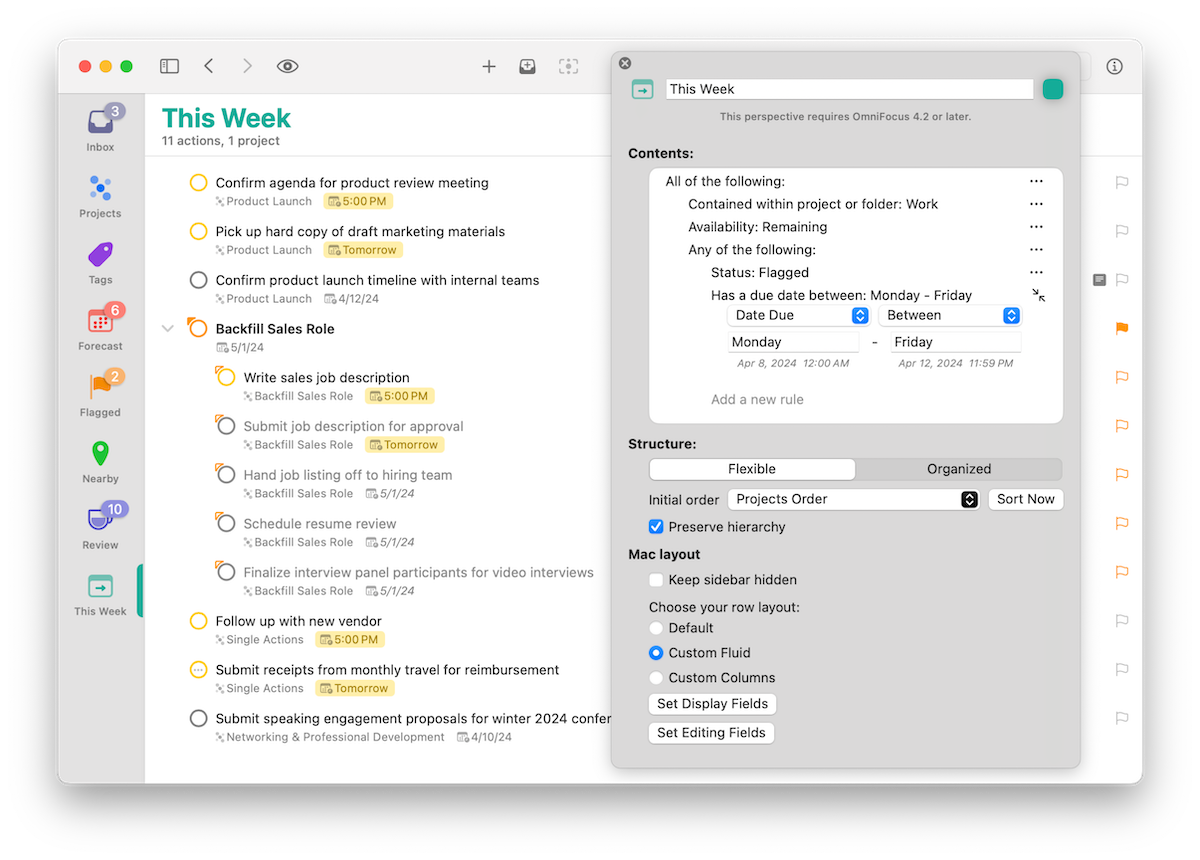
OmniFocus for the Web v4 update
OmniFocus for the Web is now officially OmniFocus 4! With the latest update, the web UI has been visually and functionally updated to better match OmniFocus 4 on other supported platforms. Users of OmniFocus for the Web can now take full advantage of OmniFocus 4 features like flexible lists in Forecast, new grouping options in Tags, the new perspective rules introduced in OmniFocus 4.2, and more!
OmniPlan 4.8
While OmniPlan 4.7.2 shipped as our first app native on Apple Vision Pro, OmniPlan 4.8 is the first feature update – and a bit of realignment between platforms – since the special update.
OmniPlan 4.8 introduces a beautiful new app icon on the Mac, iPad and iPhone, in addition to new support for custom data on iPad, iPhone and Apple Vision Pro. Plus, for anyone running the Pro edition of OmniPlan, version 4.8 includes support for the Omni Automation “Install Links” that simplify Omni Automation plug-in installation. Available as a universal purchase across four (4) Apple platforms, OmniPlan 4.8 is available for Mac, iPad, iPhone and Apple Vision Pro.
New Omni Automation “Look, Approve, Install”
Omni Automation now supports “Install Links” for simplified Omni Automation plug-in installation. Originally conceived from the experience of trying to install plug-ins for the Apple Vision Pro, we thought there has to be a better way, and pulled from the Omni Automation toolbox to invent one. Naturally, intentionality and security were factored into the design.
First introduced in OmniFocus 4.1 on Apple Vision Pro, and now available more broadly as app feature releases roll out, Install Links brings to the Mac, iPhone, iPad, and Apple Vision Pro this super simple “Look, Tap, and Approve!” mechanism for installing plug-ins. We’re updating our plug-in collections to take advantage of this new feature. Install Links is a prime example of how the innovation and development efforts for the Apple Vision Pro extend to benefit the other platforms as well.
Highlights from The Omni Show
In a special episode of The Omni Show, Omni Group CEO, Ken Case discusses Omni Group’s 2024 Roadmap plus how spatial computing and Voice Control can enhance productivity apps.
Here are some other highlights from the amazing community surrounding the Omni Group’s award-winning products, as heard on The Omni Show:
How Kaitlin Salzke Uses OmniFocus - Part 2 — Recognizing human limitations while running the equivalent of 40 business units, Kaitlin teaches about leveraging OmniFocus, integrated with a physical task management system, to stay adaptable and clear in the midst of life’s constant changes.
How Michael Darius Uses Omni Software — Michael reveals OmniGraffle and OmniFocus as integral tools, while telling the story of his journey from Apple IIe through becoming a pioneering designer at Apple when Steve Jobs returned—and continuing on through the explosive growth that followed.
How Pete Edstrom Uses OmniFocus — Pete Edstrom’s fascinating role as an expert in generative AI prompt engineering, and his job as Director of Technical Product at Optum takes some explaining, along with how OmniFocus plays a pivotal role in his success.
OmniFocus: The Movie
Speaking of entertainment that’s informative, 58Keys recently put out a "Three Biscuit Guide to OmniFocus." 58keys is designed for writers who use Macs, iPhones and iPads, but we think non-writers will enjoy this episode too. William Gallagher of 58Keys calls it, “A gentle, step by step guide to using the best To Do app there is, OmniFocus.” We simply can not disagree with any of that statement, nor his assertion in the guide that one should use the tool most suited to them. The guide is just shy of an hour; so make a cuppa’ and enjoy a biscuit, or three.
Also available in video format, and also narrated with a lovely British accent, the ScreenCasts Online OmniFocus 4 tutorial walks you through OmniFocus 4 on all platforms, and shows you how to configure it to conform to the way you want to work.
Looking ahead to WWDC 2024, already?
In the 2024 Omni Roadmap we acknowledged we’ll need to adapt to whatever is unveiled at WWDC. We’ve got our calendars marked for June 10–14, 2024 and are looking forward to finding out more about the latest developments for all of the platforms and tools.
As always we expect a few surprises, but one thing we know is we’ll spend some of our summer working to update our apps to be compatible with these platform updates—whatever they may be—so our apps are ready to ship alongside those updates in the fall. We’re looking forward to it all.
Until Next Time
Before we go, we wanted to highlight OmniFocus 4’s designation as an Editors’ Choice app in the App Store!
We find the honor both gratifying and humbling, and appreciate the recognition from Apple, as well as from the customers who have taken the time so far to review OmniFocus 4 on the App Store. If OmniFocus 4 has also empowered you, leaving an App Store review is a great way to help others discover OmniFocus in the App Store!
Thank you very much for reading this latest issue of the Omni Newsletter. Until next time, stay in touch with us on Mastodon, and of course on our blog.
Want to catch up on past newsletters? Check out the archive here.