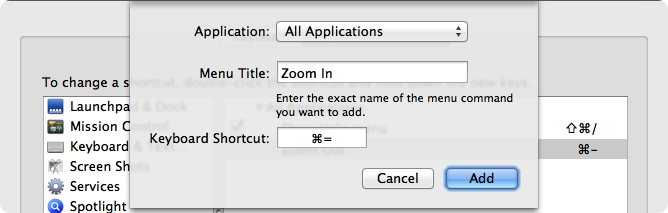OmniGraffle 5.4 shipped in early June with a new set of keyboard shortcuts to zoom in and out of the current canvas. The new shortcuts follow the iWork suite: ⌘> to zoom in, ⌘< to zoom out. This is a deliberate change, but we’ve heard from a few people who’ve suggested other shortcuts — the biggest being the Adobe CS set.
Dr. Drang wrote about keyboard shortcuts in OmniGraffle a year ago, somewhat in the same vein.
But! You can definitely change things around, if you need to, by adding a few Application-specific shortcuts in the Keyboard pane of System Preferences. (In fact, you could add a setting so that any application that has a Zoom In menubar item follows the same shortcut. Caveats: In OmniGraffle and Numbers, ⌘+ is used for making font size larger; other applications might be using it for other things, too.)
Anyway, how’s it done?
- Select the Keyboard pane of System Preferences, followed by Keyboard Shortcuts. Select Application Shortcuts in the list on the left.
- Click the + button and add Zoom In to the Menu Title field.
- Add a shortcut. In this case, to match Adobe’s suite, use ⌘+. (Side note, this is actually, of course, ⌘=. As far as I can tell, OS X won’t ever show + in place of =, even with ⇧.)
- Do the same thing (+ button, Zoom Out, and add ⌘–) for zooming out.
You’re done! If you’d like that to be global, leave “Any Application” in place.
Hopefully you’re all enjoying Mountain Lion! Here’s to the early adopters.