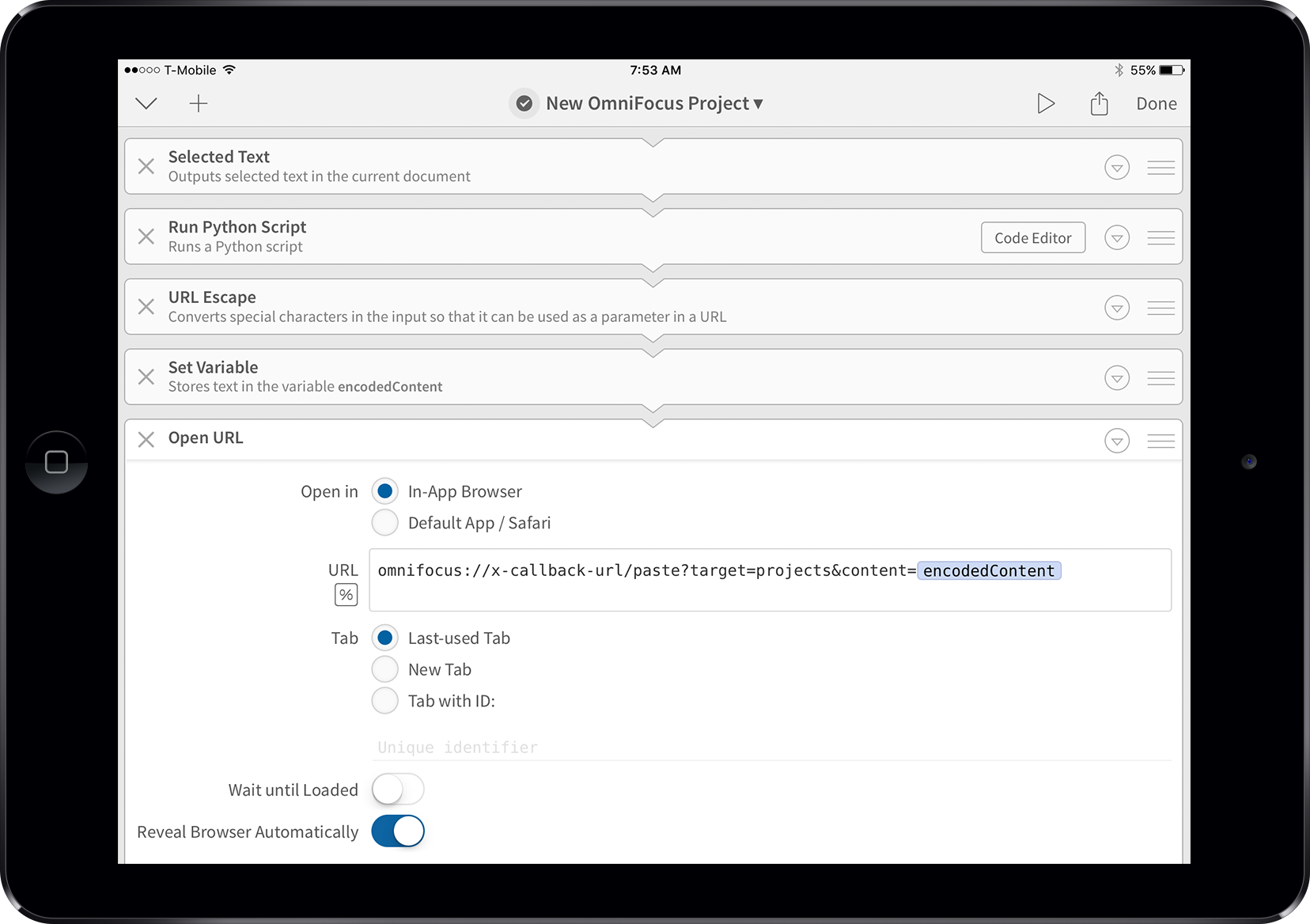Today, OmniFocus gets a huge update to its automation capabilities.
In iOS, the primary way that apps talk to each other is through URLs. These are much like the URLs you enter into a web browser (in fact, you can enter these exact URLs into a web browser if you wish) and provide a mechanism for an app to transmit information to another app.
Since its launch in 2008, OmniFocus has had some useful URL Scheme actions, like add. You could use a bookmarklet in Safari on iOS to send your current page directly to OmniFocus, or use an app like Drafts to quickly turn ideas into actions. A bit later you could navigate to a special OmniFocus URL, like omnifocus:///forecast, and you’d be taken straight to your Forecast view.
Today brings much more than that! OmniFocus 2.14, now available in the App Store, focuses on two big things:
- TaskPaper text support
- URL scheme action additions
And we mean a whole lot of URL scheme additions! Read on.
TaskPaper Text Support
TaskPaper is an app and a plain text format for list-making. It uses tags to carry with it a few specific additions to keep track of completion, dates, and more. (And, in our case, you can use tags like @context(Home) or @repeat(1d) to specify OmniFocus data.)
So, take this Editorial workflow as an example. With the help of a bit of Python to go through your selected TaskPaper text in Editorial and prompt for variable replacement, it adds the project and its actions to OmniFocus.
Automation with URL scheme actions
Recently customers have been wanting to take advantage of automation apps like Workflow, Drafts, Pythonista, and others to quickly add new actions or projects or switch to different views inside OmniFocus.
With 2.14, OmniFocus now includes best-of-class support for callback URLs. At its simplest, this means that you can create a workflow that adds more than one item to OmniFocus. But we didn’t just add support for two-way communication between OmniFocus and other apps, we added support for automating a whole lot more of the powerful capabilities of OmniFocus.
Ken goes into the nitty gritty in a detailed Discourse post. But aside from doing the usual name and note additions, you can add estimates, attachments, dates, repetition rules, flags, and even set a project to Parallel.
Customers have already started building some interesting things with Workflow and Editorial, and more are in production!
You can add attachments to OmniFocus and plan your day in Fantastical in Workflow, convert TaskPaper text into templates in Editorial, or turn a day’s worth of ideas into inbox items with Drafts.
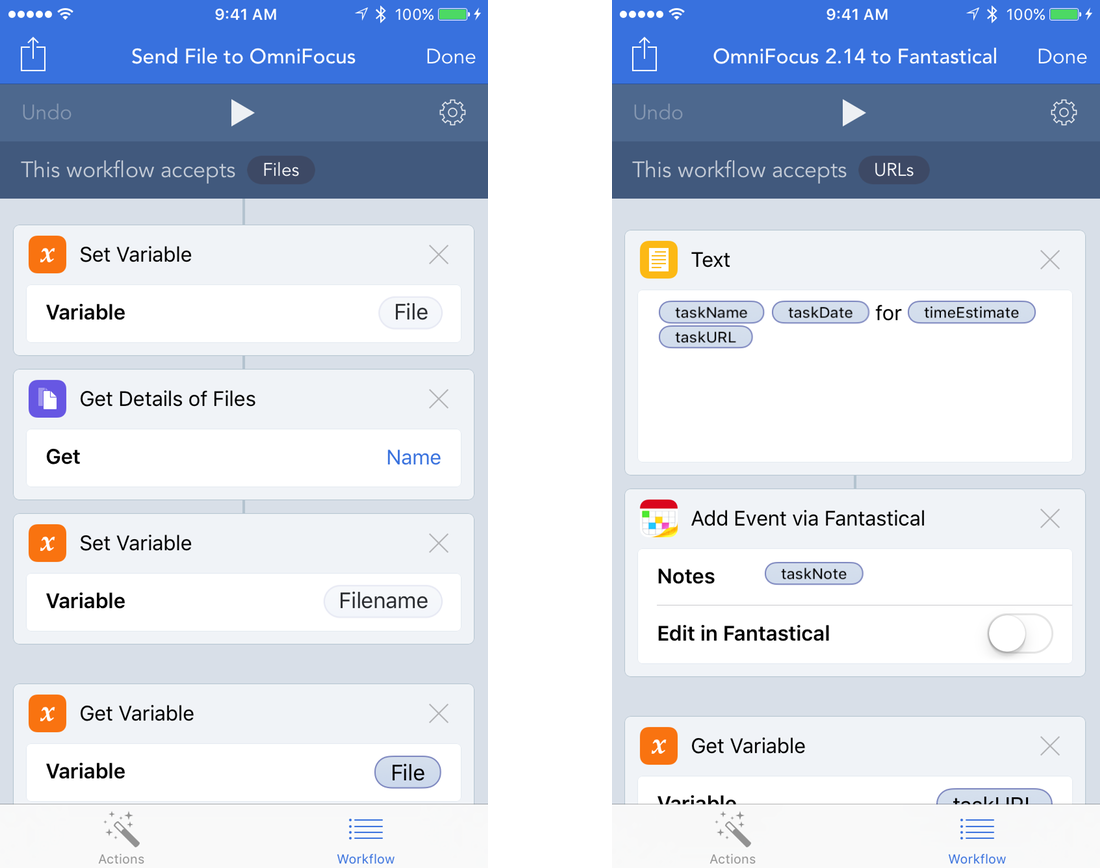
What does this all mean?
This is awesome stuff! For some folks, iOS is the primary platform. The ability to add new actions and reference material from different locations can make collection, automation, and as-yet-unknown use cases incredibly powerful.
Check out Inside OmniFocus for more, or OmniFocus 2.14’s release notes.
If this it that one thing you’ve been waiting for, buy it!