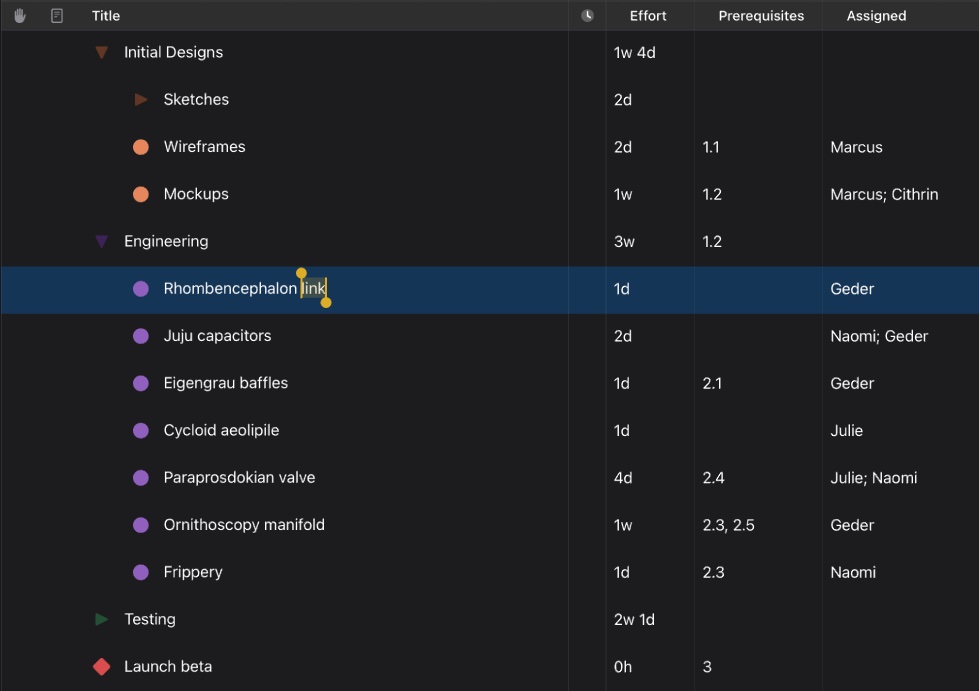For the past decade, part of our January routine has been to publish our roadmap, reviewing the progress we made in the past year and sharing our plans for the upcoming year. Last year was anything but routine: our lives were turned upside down by the global pandemic. We truly hope that each of you, wherever you are, remain safe and well.
The pandemic forced us to close the office and work as a distributed team from our homes, rethinking and reinventing a lot of our own processes for collaboration. Some changes we made may only be temporary, but undoubtedly some may become permanent. And all these changes have made us more reliant on technology than ever. (We still have the same meeting schedule as we had before, but all of our meetings are now held over video.)
We do look forward to getting together in person again, but it’s clear that remote collaboration will have a permanent place in this changing world. Remote teamwork is more important than ever, and this experience has inspired us to think hard about how teams might best leverage our apps to work together. (I look forward to sharing more about that in a future roadmap update!)
Last year, we finished adding Omni Automation to all our apps, providing support for plug-ins and scripts which can run on Mac, iPad, and iPhone. These scripts can integrate with other apps and services, and customers are already using Omni Automation to do things like synchronize their Jira tickets with their OmniFocus database. (Looking ahead, we plan to make these plug-ins even easier to build with: new APIs to store credentials and other data, new APIs to integrate with native reminders and appointments, TypeScript definitions for improved editor integration, and so on.)
We shipped OmniPlan 4 for Mac, building on OmniPlan’s already-powerful features by adding some of the top-requested features from our project manager customers: interval cost and effort tracking, recurring and manually scheduled tasks, and more.
We improved the licensing process for teams and eliminated some tedium by eliminating license codes from our online store. Rather than asking customers to keep track of license codes for each purchase (resulting in hundreds of codes for some teams), each person can simply sign in to access their license. Team administrators can see all the seats their team owns, and can add and remove team members at any time. We’ve seen great adoption from teams using this feature—and some of our larger customers are even using their own “single sign-on” servers to centralize their team management.
For customers who prefer to pay for software month-by-month (or year-by-year) rather than paying up front for a major version of the app, we now offer both individual and team subscriptions as purchasing options alongside those traditional up-front licenses. Up-front licenses still offer the best value in the long term; but for short-term needs, $12.49 for a month of OmniGraffle Pro is a great value.
We added enhanced Scribble support to OmniOutliner on iPadOS 14, and customizable OmniFocus widgets on iPhone, iPad, and Mac.
We added custom perspectives and Quick Open to OmniFocus for the Web, making it easier to focus your attention on the things that need doing right now and to tune out the things that can wait. (Next up: sidebar drag and drop, and more keyboard shortcuts!)
The year ended on a high note for the Mac, with new M1-powered Macs beginning the transition to Apple silicon. We were honored to take part in Apple’s launch event for Apple M1, with OmniGraffle and our other apps specifically called out alongside Adobe’s, and we had our entire Omni Productivity Suite ready and available for M1 and macOS Big Sur on the day they shipped—with new updates to OmniFocus, OmniGraffle, OmniOutliner, and OmniPlan. (And these new M1-powered Macs are just amazing. Apple has only updated their entry-level Macs, with the new MacBook Air and Mac mini—but they’re able to compile and build our apps faster than the latest Mac Pro! Our latest updates run incredibly well on these new Macs, and we’ve already purchased new M1-powered Macs for our entire team.)
The releases I describe above are just the visible aspects of our work. The transition to making our apps native for M1-powered Macs was an easy step, but only because of the quiet, behind-the-scenes investment of significant effort each year to keep our technical underpinnings up to date with Apple’s latest platform updates—for all four of our product lines across all three operating systems for the Mac, iPhone, and iPad. That’s millions of lines of hand-written code to maintain—not a trivial task!
Without that investment, our apps would quickly become dated—as you can see when you use an older version of an app on the latest version of an operating system. Technically, you can still use our older OmniGraffle 6 release on Big Sur—but you’d be missing out on many years’ worth of maintenance. You might think that that would simply mean that the app was frozen in time, that you’d simply be missing out on the many improvements we’ve made over those years. And if you’re still running macOS 10.11 “El Capitan”, you’d be right! But the operating system has changed in many significant ways since El Capitan—with Sierra, High Sierra, Mojave, Catalina, and now 11 Big Sur—and we’ve spent years updating and tuning OmniGraffle 7 to work with those changes. OmniGraffle 6 doesn’t just miss out on the new features we’ve introduced each year; it also runs significantly slower on recent operating systems than it did when it originally shipped (on macOS 10.8 “Mountain Lion”).
Trying to run older versions of our apps on the latest operating system is similar to trying to run a classic automobile on modern unleaded gasoline: technically, you might be able to do it—but it’s not going to give you the great experience you would get if it were running on the fuel it was built to use!
While making sure our apps stay current, this past year we’ve also been focusing a lot of thought on how to make our apps’ user experience more elegant and smooth, and how to continually reduce friction.
In July’s roadmap update, I shared that our behind-the-scenes work this year would go even deeper than usual. We’ve spent the past 20 years working with macOS 10, writing millions of lines of code. With macOS 11, we now have quite a few new technologies which weren’t available just a few short years ago. Frameworks like SwiftUI make it easier to design and build an app which behaves consistently across all of Apple’s platforms, while adapting behavior to leverage the strengths of each platform.
As I said in that update: if we were building a new app today, the best way to invest in the future of our products would be to take full advantage of these new frameworks rather than continuing to build on older technology. And if we want our products to stay relevant for another twenty years, I believe that adopting the latest technologies is the right move for them as well.
Since writing that back in July, we’ve taken a step back to think about how we would design and build our apps if we were starting again now, building on the latest technologies and taking into account everything we’ve learned from our customers about how you use our apps. One of the biggest lessons we’ve learned is that each person uses our apps differently. Some want to go deep in just one specific area, but want to use the rest at a lighter level. It’s important to keep our products easy to approach for those who don’t need to go deep.
Using SwiftUI, we’ve started creating new outline views for OmniPlan and OmniFocus—bringing even more of the power we’ve come to expect from our Mac apps to our iPad and iPhone apps. With these views, you will be able to edit your task outlines in place (rather than constantly shifting between viewing the outline and editing in an inspector), and you will be able to collapse and expand items at any level—all with full keyboard support, making edits as fluid on iPad keyboards as they are today on the Mac.
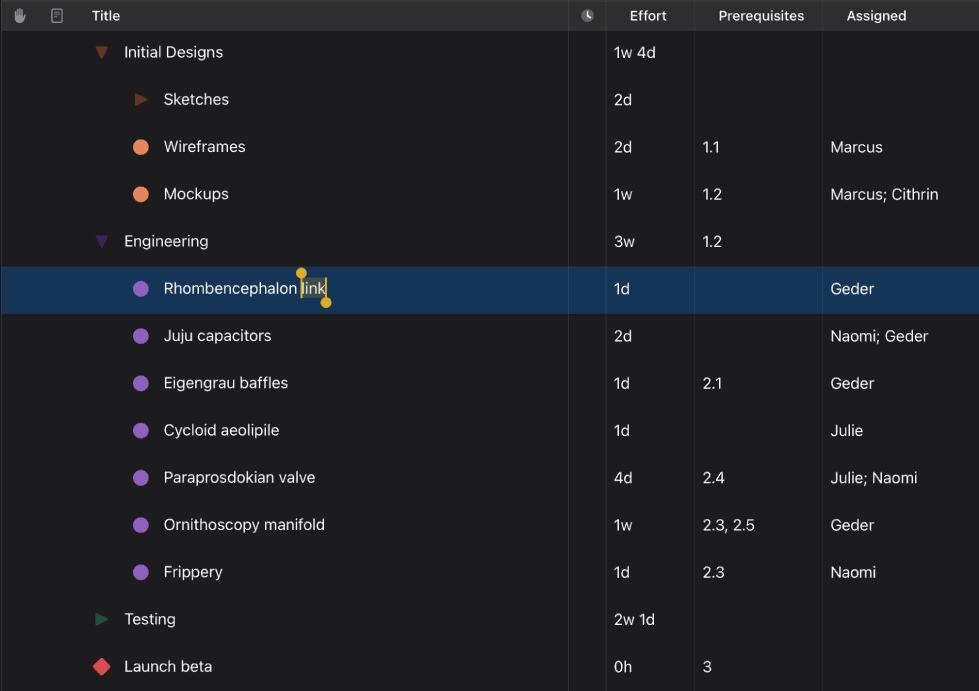
Since our world is constantly changing, a roadmap is never a perfect prediction of the future—but I hope this gives you some sense of our direction: where we’ve been, what we’re working on today, and where we’re headed next.
Redesigning and rebuilding our apps based on the latest Apple technologies is the primary focus of all of our teams right now, and I can’t wait to share the first fruits of that labor with you as we ship new builds of each of our apps—starting with the new outline view coming in this month’s TestFlight builds of OmniPlan 4 for iPad and iPhone.
(At the Omni Group, we make powerful productivity apps which help you accomplish more every day. Feedback? I’d love to hear from you! You can find me on Twitter at @kcase, or send me email at kc@omnigroup.com.)