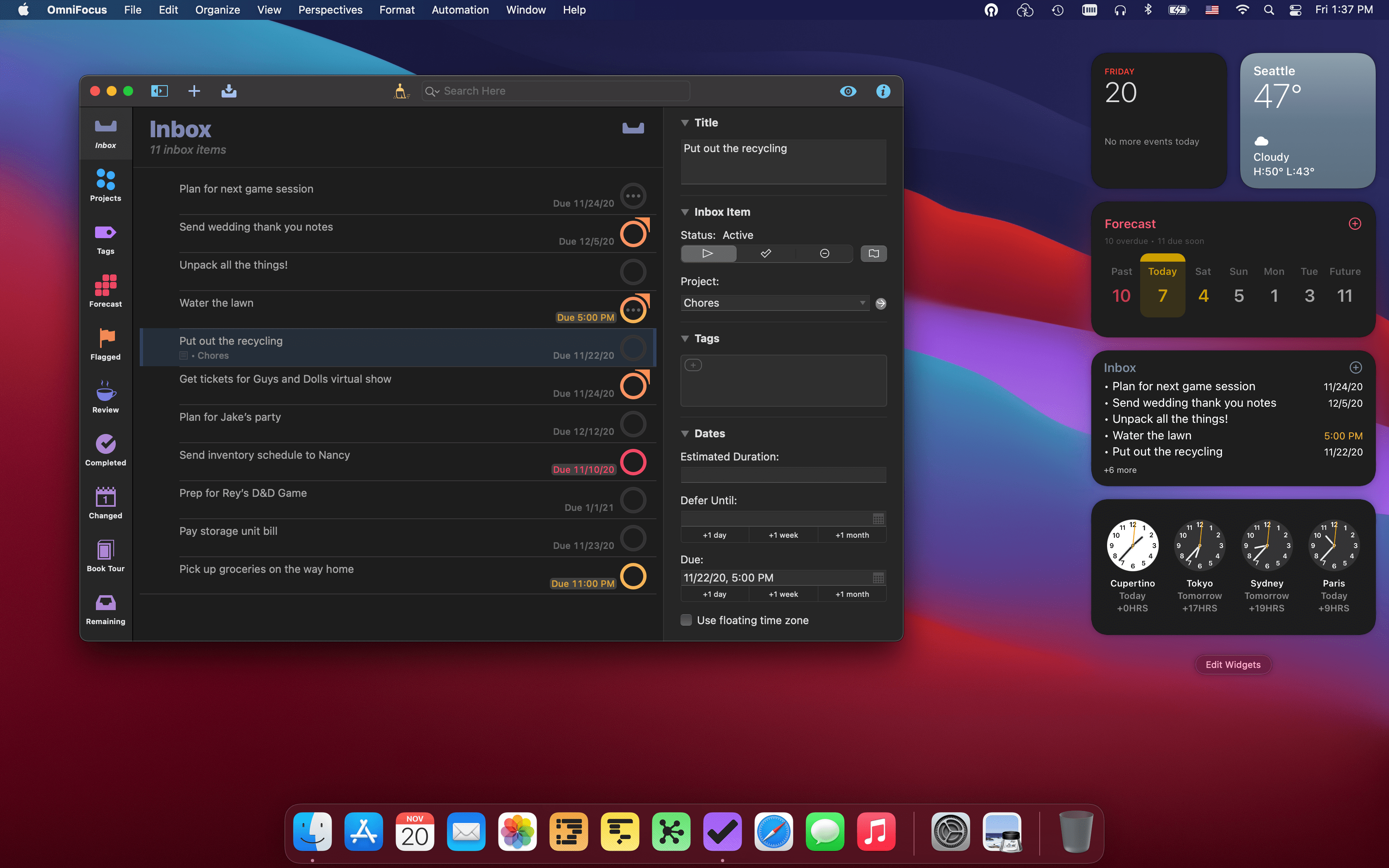Following the recent release of OmniFocus 3.10 for Mac as a Universal app for M1 and macOS Big Sur, we’re happy to announce that OmniFocus 3.11 for Mac is now available.
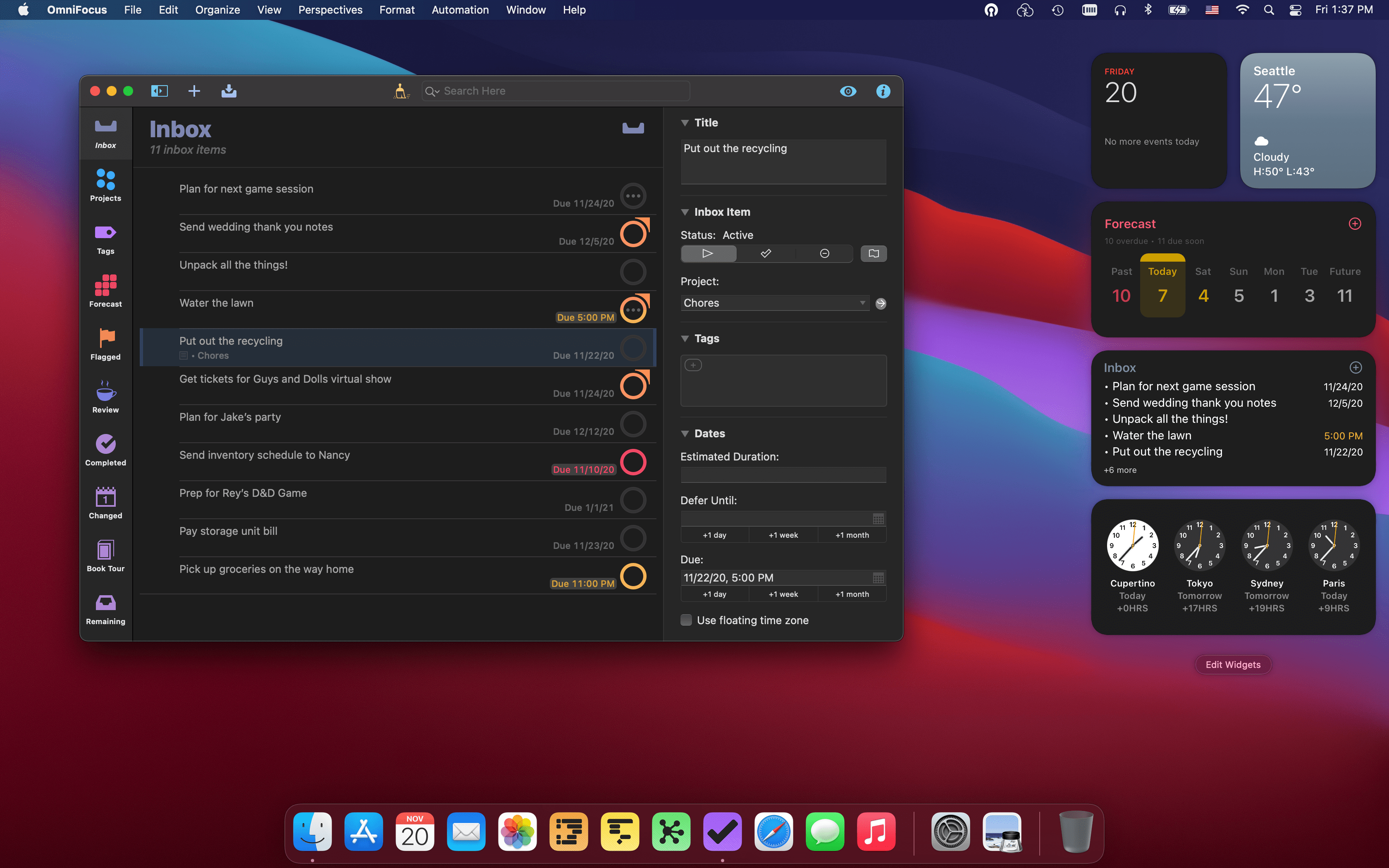
This update brings Forecast and Perspective widgets—quickly becoming a popular feature in OmniFocus for iOS—to the Mac for the first time.
In macOS Big Sur, widgets appear in the updated Notification Center on the right side of the screen. Click Edit Widgets beneath any existing ones to add the new OmniFocus widgets. As with OmniFocus for iOS, these include:
A Forecast widget with a calendar view for today and the days ahead
A Perspective Items widget with a list of upcoming items in a perspective of your choice
Both of these are available in small, medium, and large widget sizes, and can have their font size customized to suit your needs.
Widgets on macOS Big Sur are just the latest in a line of OmniFocus features—from Quick Entry to Omni Automation—developed specifically to empower your work on Mac. We can’t wait to hear how this update is helping you accomplish more every day.
OmniFocus 3.11 for Mac is available as a free upgrade for all OmniFocus subscribers and all owners of OmniFocus 3 for Mac. Try it for free by downloading OmniFocus 3 for Mac from the Omni website or the Mac App Store.